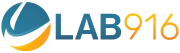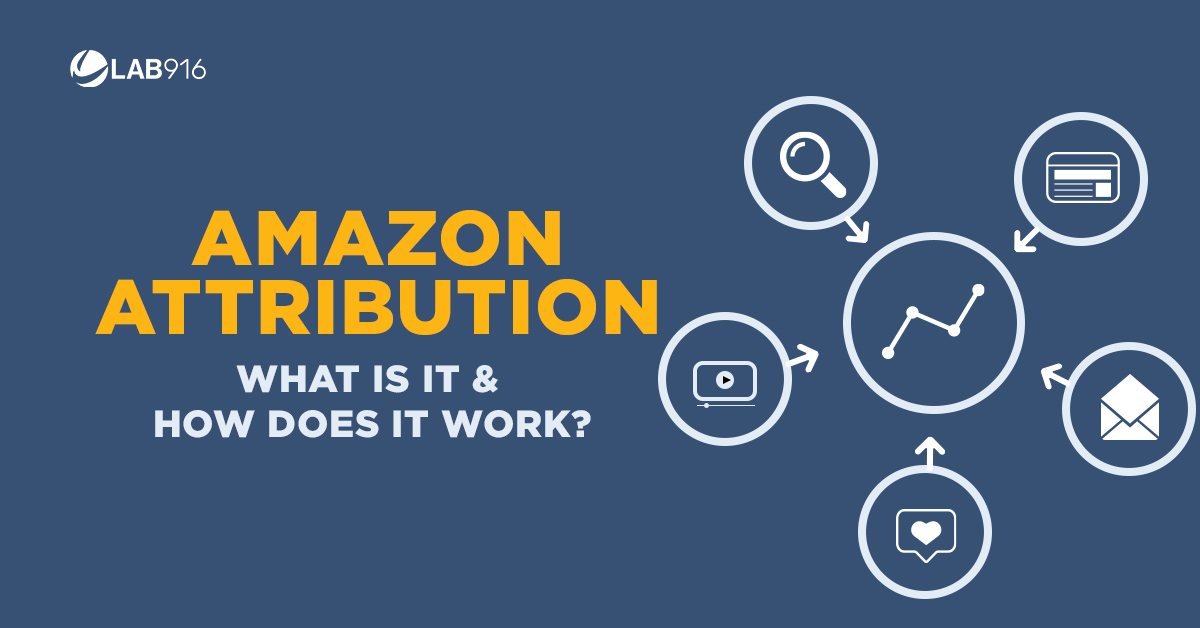
If you’re a seller on Amazon, you must know how challenging and essential it is to track your external ad campaign traffic sources. But, now, with Amazon Attribution, you can know each traffic and metric in detail within your palm line.
Without knowing which external source is bringing you organic traffic, it can become more stretched and expensive to increase your sales rate.
However, since it’s a new tool, sellers may not be familiar with it. Before you start implementing this powerful tool, you should know all of the details including what this tool is about, how it works, and whether you’re eligible to use this tool or not.
Read along to learn everything about it.
What Is Amazon Attribution?

A report from Statista says that Amazon had 45% of total US eCommerce spending in 2019, and it’s on the rise. If you want compete in eCommerce, you’ll likely need to jump on the bandwagon of spending and expanding your Amazon business at some point.
The Amazon Attribution tool can help expand your Amazon business. It allows you to track your conversion metrics for products from off-Amazon traffic sources.
In simple words, Amazon Attribution lets you monitor the actual ROI (Return On Investment) of outward campaigns of traffic.
Suppose you’re launching a product through Facebook Ads. Now you can see details of page views, add to carts, and the number of sales by using the Attribution tool.
For Amazon sellers, this is the first official attribution tool, and it was designed to allow sellers to have the same level of available data and insight as internal traffic like PPC.
However, only qualified sellers can take advantage of this tool to get the correct sales impact analysis and ROI from ads on social media, search ads, product ads, display ads, and other off-Amazon media.
Why Use Amazon Attribution?

Now that you know what Amazon Attribution is all about, let’s talk about why you should use this tool as a seller.
Amazon has its own inventory of 12 million products, wines, media, books, and services. And according to Numerator (previously 360pi), there are over 350 million products listed on Amazon, which includes Amazon Marketplace Sellers.
So it’s pretty natural for sellers to lose their products from the competition. But by using off-Amazon traffic sources, you can provide your audience a touchpoint for why they should buy your products instead of your competitor’s products.
That’s when you can take the help of this tool to develop messaging, images, and choose the right off-channel traffic source to increase the sales rate.
What Can You Track Using Amazon Attribution?
Using this tool, you can track a variety of metrics that give you data on your off-Amazon e-commerce sales. Those metrics are:
- Impressions
- Click-through rates
- Add to cart
- Purchase rate
- Total sales amount
- Detailed page views
Who Can Use Amazon Attribute?
This feature is only available to Vendor Central and Seller Central users in some selected marketplaces. Attribution is available in the USA, the UK, Canada, France, Italy, Spain, and Germany.

Sellers need enrollment in Amazon Brand Registry and a professional selling account to be eligible to get access to Amazon Attribution.
However, this location criteria may change in the near future so if you’re from a different location, keep your eyes on their site.
How Does Amazon Attribution Work?
If you’ve ever used sponsored brands or sponsored ads, you must know how necessary it is to keep track of your ad campaigns to make sure your ads are running profitably.
In that case, you rely on the analysis data presented by Amazon to make decisions regarding bids, keywords optimization, and overall budget.
Similarly, you need performance data of the ad campaign that you run on other places outside of Amazon like Facebook, Google, etc.
However, it was pretty challenging to track off-Amazon campaigns effectively until Amazon Attribution was launched.
This tool works in such a way that you can get the below details without any hassles. For example:
-
Measure

When you run ads for your Amazon product on other platforms besides Amazon, you need to measure your sales to understand which platforms are more effective for driving traffic.
For example, suppose you have run on and off-Amazon ad campaigns, and you have made around 300 sales in a month. Now let’s say you have sold about 150 products through PPC sponsored ads. But it remains a mystery where the rest of the traffic came from.
In that case, if you have access to this powerful tool, you can see exactly where those remaining 150 customers came from.
-
Optimize
Through Amazon Attribution, you can optimize which strategy increases your ad campaign performance. This way, you can focus on the ads that are being profitable for you and stop the one that isn’t performing well.
-
Planning

With this ad tool, you can learn what kind of imagery and messaging your targeted audiences respond to best so that you can improve your marketing style and future ad campaign plan.
We’ve already included what details you can track through Amazon Attribute. You can download the reports as well.
And with all this analysis report, you can completely optimize ads on various external sources such as Facebook, Instagram, Twitter, YouTube, Google, and even email marketing.
Features Of Amazon Attribution You Should Try
If you think that Amazon Attribution is all about tracking URLs, then you’ve got it wrong. This tool has several features that can help sellers to get more data from the ad campaign.
Here are four key features that, as a seller, you would like to use:
-
Full-Funnel Amazon Analytics
It significantly increases the number of sales funnel data, but you’re not only limited to the conversation data when you use the Amazon Attribution.
It also removes the curtain from other analytics such as who viewed your page, how customers interact with your product, how many times consumers added your products to their basket, and so on.
-
On-Demand Amazon Conversion Metrics
Through Attribution, you can see live campaign performance. Real-time reporting is helpful for optimizing marketing campaigns quicker than before.
-
Consumers Insights
It provides multiple metrics data. That’s what helps the sellers to understand how the consumer behaves once you drive them to your Amazon products.
-
Individual Tracking For Each Ad Channel
This tool allows you to create individual tags for every marketing channel. No matter whether you’re running ads through Google AdWords, Facebook Ads, social media posts, or blog posts, you can create numerous tags and always get granular details.
What Makes Amazon Attribution Such a Big Deal?

This Attribution tool can transform sellers’ and vendors’ new businesses into a successful one. Tracking off-Amazon marketing was like a nightmare as there was no way to distinguish traffic from different marketing platforms.
But after the Amazon Attribution was created, this task has become easier for sellers and vendors. For example, if you made 500 sales in a month, you can precisely see from which platform each consumer came.
In simple words, tracking traffic has entirely changed with the help of this new official tracking tool.
Benefits of Using Amazon Attribution
Knowing the benefits of using Attribution can surely make your thoughts more precise on what makes this tool a big deal. Here are some reason why eligible brands should go for this tool in the first place:
-
Identify The Most Profitable Marketing Channels
When you use multiple off-Amazon channels to promote your products, it’s pretty challenging to calculate the ROI, and you may need to use multiple tools to manage the campaign.
Amazon Attribution allows you to find out exactly which ad drives the most traffic and gives the highest return on investment. That’s how store owners get a clear image of which advertisements are working and which ones are not. With this driven data, you can even get Amazon’s choice. Amazing, right?
The fact that the owners can find out the most profitable channel with individual analytics makes it such a big deal.
-
Optimizes Existing Campaigns
Attribution allows you to figure out how your targeted audience interacts with your products and the broader ecosystem of Amazon. If you notice that one demographic is doing better than others, you can optimize the existing campaigns to drive more traffic.
-
Drives More Sales
The concept of driving external traffic to Amazon may seem a bit strange to some sellers. But this concept is gaining more popularity and importance.
The impact of Amazon is increasing in e-commerce. On the other hand, the price of Amazon Sponsored Ads is continuously rising. Which sellers are trying to look for an effective tool, and that’s what makes Amazon Attribution a big deal.
Why Should You Drive External Traffic To Your Amazon Listings?
Since the level of competition between sellers on Amazon and the cost of Sponsored ads are increasing, you need to find a tool that can bring your targeted audience to your listing.
In that case, Amazon Attribution can be a good choice. Generally, the more traffic you’ll deliver to your listing, the more sales you’ll make. But don’t hope for mountains of organic traffic that will absolutely buy your products.
Reaching out to new customers can indeed increase the sales rate. But if you only rely on Amazon and think that new customers will find their way to reach your listings, then it isn’t going to happen.
You should display your product ads on different platforms outside Amazon to lure new consumers to your listing.
The key benefit of driving outside traffic is that it allows you to direct customers directly to the Amazon storefront, which isn’t possible with Sponsored ads.
Here are some more benefits of why you should drive external traffic to your listing:
-
Improve Keyword Rankings
Amazon somehow favors listings that drive traffic from external sources to Amazon.
That’s why you can improve your keyword rankings in Amazon as long as you bring an external campaign that increases the conversion rate too. You can also check Black Hat SEO to stand out from your competition.
-
Boost Best Seller Rank
Again, if you can maintain a consistent and decent conversion rate on Amazon listings, the overall sale rate should increase with the flow of traffic. Amazon uses Amazon’s A9 algorithm to rank products within the search results.
Sales velocity is what impacts the A9 algorithm, which means the more sales you can make, the higher your items will rank in the search results.
-
Collect More Information About Customers
By using Amazon Attribution, you can get details on where and how your targeted audiences shop. However, we already know above 50% of customers directly go to Amazon and search for their products. In that case, you need to know how you can rank your Amazon products.
To find your targeted audience for the off-Amazon strategy, you must know how the rest of the customers shop from Amazon, and you can find it out using Amazon Attribution. Moreover, if you’re doing FBA, you’ll love this plugin.
How To Set Up Amazon Attribution?

Before you set up your Amazon Attribution account, you, as a seller, have to be eligible to meet the criteria. This tool is still a beta program and is available only to professional third-party sellers and brand-registered sellers within a few selected countries.
If you’re already a professional seller or have brand registration, then your first step is to sign up or register through Seller Central.
After setting up your Attribution account, you should now add the related products of your campaign to track.
Create An Attribution Tag
The Attribution tag is generally a tracking URL. It works in a pretty similar way to Google or Facebook tracking systems. When any customer presses on your external ad, the attribution tag sticks with them until they reach your Amazon listing.
However, you should keep in mind that whether the consumer will purchase your product or not is up to them. (Check out Listing Optimization to help secure more sales).
After you set up your Attribution account, the only thing that’s left is to add the tracking URL into your external marketing campaign. Here’s the step-by-step guide for setting up your attribution tag:
- First, you need to choose the advertiser you’re willing to create a tag for.
- Now click on “New order.”
- If you’re setting up a tag for Facebook/Instagram or Google ad, click “Upload a File,” then follow the on-screen command.
- If you’re setting up a tag for other campaigns, then click “Manually create order and tags.”
- Now add the product listing you want to track.
- Next, you have to give your Attribution tag a name. To name the tag, scroll down to the order settings. It also allows you to create an external ID (optional) to make tracking easier if you have multiple tags.
- Click “Continue to line items.” Now choose the preferable publisher you would like to advertise on.
- After choosing the publisher, you need to add the URL of your product listing.
And that’s all! Now that you’ve created the Attribution tag, you can add the link you get through the ad campaign from Amazon.
Are There Any Limits of Amazon Attribution?
Amazon tracks Attribution depending on the ad platform you’re using and the types of ads.
The Sponsored Brands Attribution window for vendors and sellers is 14 days. It means you have to complete all the transactions within this period. And vendors and sellers with API access can choose 7, 14, or 30 days to complete the transaction.
For sponsored products, it’s 7 days. However, the advertiser has to be the seller of the product. If the seller is another retailer, unfortunately, Amazon won’t include it in your campaign.
On the other hand, Sponsored Display is similar to Sponsored Brands. But in Sponsored Display, you don’t have to be the item’s seller.
How Much Does Amazon Attribution Cost?
The great news about the Attribution tool is currently available for free for all eligible sellers. We know we said Amazon Attribution is a big deal for sellers since it comes with multiple useful features. But this tool is still new and in Beta mode, for which e-commerce owners can use this tool for free.
Alternatives to Amazon Attribution
No doubt, Attribution is fantastic for sellers and vendors. But as we mentioned above, this is only available to eligible sellers and vendors within a few selected countries.
Luckily, some alternatives to Amazon Attribution give you similar services.

This alternative tool is a part of the AMZ Tracker tools. The Amazon Super URL doesn’t offer an in-depth insight of customers’ way to the seller’s shop, but it significantly improves the inbound traffic quality and boosts sales.
Its special URL shortener tells Amazon that consumers use certain keywords to search for sellers’ products instead of going directly to their shop. Therefore, Amazon should rank your products for those keywords, and eventually, you can increase the sales rate.
Before Amazon Attribution, this tool was a popular way to track external traffic. Whenever a customer converts to Amazon, you get a paid commission with this Amazon Associates Tracking tool.
Though it was famous before the Attribution tool, it can’t provide in-depth data like Attribution.
With Amazon Associates Tracking, you can track which product consumers bought, not their behavior on your store before the conversion. Differentiating external traffic sources can be tough with this alternative tool.
-
Pixelfy.me
This one is specially designed as a URL shortener and tracker for Amazon sellers. Pixelfy allows you to create and track any Amazon link, including Brand, Store Front, Supreme, Canonical, and so on.
Though this particular tool can track almost everything, it can’t track conversions.
Amazon Attribution: The History OF Growth

This new official tool for tracking off-source traffic is a unique opportunity for Amazon sellers.
An official statement from Amazon claims that back in Q4 2017, a nutrition company “Premier Nutrition” experienced rapid sales growth after implementing the new measurement solution with their marketing initiatives.
Their sales growth was 96% quarter-over-quarter and 322% year-over-year for their Premier Protein product.
We found a similar case of growth again with cookware manufacturer and supplier “Mayer Group Ltd.”. This company experienced an increased revenue of 54% and a decreased CPA of 48% on external traffic driven by Google and Facebook.
Another pet food brand called “I and Love and You” also implemented Attribution with their brand marketing strategy in May of 2018. They also discussed how this tool improved their growth through a video.
FAQs
-
Who can use Amazon Attribution?
Currently, this tool is only available for professional sellers with brand registries, vendors, and agencies that sell products on Amazon. All the eligible vendors and sellers can access the measurement of Attribution through the self-service control or tools that are used for Amazon Ads API.
-
What are key metrics available in Amazon Attribution?
This tool’s reports contain clicks and conversion metrics, for example, add to carts, page view details, and purchases. You can view the metrics within the console and through downloadable reports.
-
What types of media can be measured?
This tool is a new official tool to manage off-Amazon campaigns. So that’s why Amazon Attribution can measure non-Amazon Ads media like social media ads, search ads, video ads, display ads, and email marketing.
-
What is product attributes bullet points in Amazon?
In Amazon, bullet points are widely used to sell the benefits and features of a particular product. And these texts are considered descriptive text regarding the product’s specific aspects, which appear on the detail page. You can include more than five bullet points for every product.
-
How do I use Amazon attribution with Google ads?
To use the Amazon Attribution with Google ads, you first need to go to your Google Ads account. Now click on Settings, then go to Account Settings > expand Auto Tagging > select Check Box. Next, Amazon will automatically create campaigns when the ad traffic starts to flow.
Conclusion
For the first time, you can track the traffic you drove to your Amazon listing through Amazon Attribution. This tool is the best way to monitor how your off-site traffic is performing.
If you run external ad campaigns for your Amazon listings, then you can optimize your Amazon store using this tool. It’s also quite helpful to increase conversions.
So instead of investing your money on multiple tools for tracking the traffic, you can simply start your off-Amazon tracking journey today with this free analytic tool.
However, if you don’t want to go for this tool, you can also check out the alternative of Attribution that we’ve included above.