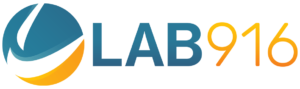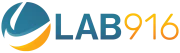If you’re considering selling on Amazon, one of the first decisions you’ll need to make is which type of seller account to choose. The two options are Amazon individual seller and professional seller accounts. While both options offer access to Amazon’s vast customer base and robust fulfillment network, the key differences can impact your selling experience.
In this blog post, we’ll compare the individual and professional seller accounts on Amazon and help you decide which is right for your business. Whether you’re just starting or looking to take your existing business to the next level, understanding each option’s pros and cons can help you make the best choice for your needs.
So let’s dive in and explore the differences between these two Amazon seller accounts.
Individual Seller Plan vs. Professional Seller Plan
Individual and professional seller accounts are two selling plans offered by Amazon.
Each one is beneficial depending on the size and needs of the seller’s business.
Generally, those who are just starting their Amazon journey or who have fewer items to sell, an individual seller plan would be a good choice as it is easier to maintain and is less expensive. And those with more products may want to opt for the professional seller account as there are great tools available that can make up for the higher cost.
To help you decide better, here are other factors to consider when deciding which seller plan to get.
Selling Fees

Monthly Subscription Fee:
One of the main differences between individual and professional seller accounts is the monthly subscription fee. Amazon Individual seller accounts do not have a monthly subscription fee. In contrast, Professional seller accounts have a monthly subscription fee of $39.99.
The monthly fee associated with an Amazon Professional seller account is due to its access to additional tools and features to help sellers manage their business more efficiently. This includes access to advanced analytics, sponsored product campaigns, multi-channel fulfillment, and more. These tools are designed to help make selling on Amazon easier and more profitable.
Per-Item Selling Fee:
Another significant difference between individual and professional seller accounts is the per-item selling fee. Amazon Individual sellers pay a per-item selling fee of $0.99 for each item sold. In contrast, professional sellers do not pay any per-item selling fees.
Amazon individual seller accounts have a per-item selling fee to cover the costs of Amazon services such as list and detail page creation, customer support, payment processing, order processing, and shipping.
How To Choose The Most Cost-Efficient Seller Account For Your Business?
Future Amazon sellers should consider various factors, such as the type of products they plan to sell, their respective profit margins, the number of items they intend to list, and their expected sales volume, to decide which seller account type is most cost-effective for their business model. Understanding all associated costs and comparing them with sales forecasts will give sellers a better idea of what fits into their budget and what kind of account will be most profitable for their business in the long run.
Remember that even though individual seller accounts do not have monthly subscription fees, the $0.99 per-item selling fee can still add up quickly with high product sales volumes. Moreover, Professional seller accounts are also advantageous for businesses looking to scale on Amazon due to access to FBA without additional fees per item sold and advanced order management tools.
Access to Amazon’s Fulfillment Network (FBA):
FBA allows sellers to store their products in Amazon’s fulfillment centers, where they are picked, packed, and shipped to customers by Amazon.
Professional sellers have access to more advanced order management tools and they can use Amazon’s Fulfillment by Amazon (FBA) service without additional fees per item sold. This is covered in their monthly fee.
Amazon Individual sellers can also use FBA but must pay an additional fee per item sold.
Ability to Create New Product Listings:
Individual sellers are limited in creating new product listings as they are restricted to specific categories and subject to approval by Amazon. Professional sellers have fewer restrictions and can create new product listings in any category.
Some of the main restrictions that apply to Amazon individual sellers include
- Category Restrictions: Sellers are limited to selling products in specific categories, such as books, music, video games, and DVDs.
- Approval Process: For some categories, such as clothing, jewelry, and shoes, sellers must go through an approval process before creating new listings.
- ASIN Creation Limits: Sellers can only create a limited number of new ASINs (Amazon Standard Identification Number) per week or month. The limit varies depending on the category.
- Condition Guidelines: Sellers must adhere to Amazon’s condition guidelines for all products sold under their account.
Eligibility for Buy Box Placement:
The Buy Box is the box on a product detail page where customers can quickly start their purchase. Professional sellers may be eligible for Buy Box placement if they meet performance criteria and offer competitive pricing.
On the other hand, Individual sellers are not eligible for the buy box because they simply do not meet the eligibility criteria set by Amazon. To be eligible, a seller must have an active Professional selling plan, be able to ship orders to customers quickly and reliably, maintain a high level of customer service, and demonstrate good performance metrics such as low cancellation rates and high on-time delivery rates. Sellers who do not meet these criteria will be excluded from the buy box.
Order Management Tools:
Professional sellers have access to advanced order management tools that better manage orders and inventory through API or third-party software.
Some of the order management tools available to Professional sellers include:
- Amazon Marketplace Web Service (MWS) API: This API provides programmatic access to Amazon’s order and inventory management systems. It allows users to manage orders and products, view customer account information, manage fulfillment requests, track shipments, and more.
- Third-Party Software Solutions: There are many third-party software providers that offer integrated tools for managing orders on Amazon. The best ones for Professional sellers include Helium 10, Jungle Scout, Viral Launch, AMZ Scout, and IO Scout. These paid tools provide a set of features that will help you list products quickly and efficiently, as well as research products and monitor competitors.
On the other hand, individual sellers only have essential tools for managing orders through Amazon’s seller central and the Amazon Seller App–where sellers can view daily sales, manage inventory, manage shipments, and communicate with customers all from their mobile devices. For expanded functions, individual sellers may use free software like Camelcamelcamel (price tracker) and Profit bandit (profitability tool) among others.
Comparing Your Options
Choosing between an Amazon individual seller account or a professional seller account ultimately depends on your business needs and goals. Suppose you’re starting as an online merchant with few monthly sales transactions. In that case, an individual account might be ideal since it does not require monthly subscription fees or high-volume sales commitments.
However, upgrading to a professional account would be appropriate if you’re operating at scale across different categories or looking to access advanced features like unlimited API usage or exclusive marketing opportunities.
Here’s a quick comparison table:

*Upgrading to a professional account comes with additional fees beyond just the monthly subscription cost – including referral fees based on product category and sales volume – so make sure you understand all associated costs before making the switch.
**The Buy Box is the box on a product detail page where customers can begin the purchasing process by adding items to their shopping carts.
***Order management tools include features such as order reports, shipping confirmation emails, and shipment tracking information.
When Should a Seller Sign-Up For an Individual Seller Account?
An Amazon individual seller account is an ideal option for sellers who are just starting and have limited products to sell. Here are some scenarios where an individual account may be suitable:
- Low Sales Volume: If you’re selling at most 40 items per month, the individual account is more cost-effective as it doesn’t require a monthly subscription fee.
- Limited Budget: Amazon Individual seller accounts don’t require any upfront fees, which makes them a better option if you have a limited budget or want to test the waters before committing to a professional seller account.
- Selling Fewer Categories: If you’re only selling products in categories that are restricted to individual sellers, such as books, music, video games, and DVDs, then this account would suffice.
- Selling Unique Products: If you’re selling unique products with little competition on Amazon, there’s no need to pay extra fees for advanced tools that professional sellers can access.
- Starting Out: An individual account is perfect for those new to eCommerce and online marketplaces like Amazon. It allows them to learn the ropes without incurring additional costs.
When To Upgrade For a Professional Seller Account
Upgrading to a professional seller account plan on Amazon can be suitable for various reasons. Here are some scenarios where upgrading to a professional seller account plan might be appropriate:
- High Sales Volume: If you’re selling more than 40 items monthly, a professional seller account is more cost-effective as it comes with no per-item fee. This saves you a lot of money in the long run.
- Selling in Multiple Categories: If you want to expand your product offerings into multiple categories on Amazon. Or sell products restricted for Amazon individual sellers; upgrading to a professional seller account would be necessary.
- Customizable Shipping Rates: A professional seller account is ideal if you want to customize your shipping rates based on your business needs. With customizable shipping rates, sellers can create different shipping options for customers based on package size, weight, destination, and delivery speed. For example, a seller may offer free shipping for orders over a certain amount or charge a flat rate for all orders within a specific region.
- Branding Opportunities: If you’re looking to establish your brand identity and build customer loyalty by creating branded product listings, upgrading to a professional seller account is necessary.
- Access to Advanced Tools: If you want access to advanced selling tools such as bulk listing and reporting, which can help streamline the selling process and save time, upgrading to a professional seller account would be beneficial.
- Eligibility for Buy Box: The Buy Box is an essential feature on Amazon that allows customers to add items directly from one seller’s listing page. Professional sellers are eligible for the Buy Box, which increases visibility and boosts sales.
How To Sign-Up For an Amazon Individual Seller Account?
To sign up for an individual account on Amazon, first-time sellers can follow these steps:
- Go to the Amazon website and click on the “Sell” tab at the top of the page.
- Click on “Start selling” and select the option to “Sell as an Individual.”
- Follow the steps to create an account and enter your billing information.
- Set up your seller profile by entering information about yourself or your business, such as product categories you plan to sell in and any relevant experience you have in e-commerce.
- List your products by selecting “Add a Product” from the Inventory menu in your Seller Central account.
- Enter all necessary product details, including title, description, price, images, and shipping options.
- Publish your listing by clicking on “Submit Listing” once all required fields are completed.
Once you have completed these steps, you will be set up as an Amazon individual seller on Amazon! Another friendly reminder, you will be charged $0.99 per item sold (in addition to referral fees) so make sure to factor that into pricing out your products.
If you’ve been selling on Amazon as an individual and want to upgrade to a professional account, here’s what you need to do:
- Log in to your Amazon seller account.
- Click on the “Settings” tab in the top right corner of the page, then click on “Account Info.”
- Scroll down to the “Your Services” section and click on “Manage.”
- Under the “Selling on Amazon” section, click on “Upgrade account.”
- Follow the prompts to provide additional information about your business, such as your business name, address, and tax identification number.
- Choose between monthly or annual payment plans for your professional account subscription. Then submit.
- Wait for Amazon to review your application and approve your professional account upgrade request.
Once approved, you will be able to access additional features that are not available to Amazon individual sellers such as bulk listing tools, access to reports and analytics, and eligibility for certain programs like Fulfillment by Amazon (FBA).
Can I start off as an Amazon individual seller account and then switch to a professional seller account later, and vice-versa?
Certainly! As mentioned, individual sellers can upgrade to a professional seller account. They can downgrade from a professional Amazon seller account to an Amazon Individual seller account as well. However, it’s important to note that there are some limitations and requirements when downgrading.
First, you must have no more than 50 active product listings on Amazon in order to be eligible to downgrade to an individual account. If you have more than 50 active listings, you will need to remove the excess listings before downgrading.
Additionally, if you have signed up for any of Amazon’s paid services such as Fulfillment by Amazon (FBA) or Subscribe & Save while using a professional account, you will need to cancel these services before downgrading. Any outstanding fees associated with these services will need to be paid in full before the downgrade can be processed.
To downgrade your account from a professional seller account to an Amazon individual seller account, you must:
- Log in to your Amazon seller account.
- Click on the “Settings” tab in the top right corner of the page, then click on “Account Info.”
- Scroll down to the “Your Services” section and click on “Manage.”
- Under the “Selling on Amazon” section, click on “Downgrade account.”
- Follow the prompts and confirm that you meet all eligibility requirements for downgrading.
- Wait for Amazon to process your request – this may take up to 24 hours.
Once your request has been processed and your account has been downgraded, you will no longer have access to certain features that were available with your professional seller accounts such as bulk listing tools and access to detailed reports and analytics.
Navigating Your Amazon Individual Seller Account
Navigating your seller account on Amazon can be overwhelming, especially for new sellers. In this guide, we will cover the basics such as uploading your first set of products and tips on how to be an all-star seller with an individual account.
Product Listing
When creating a product listing on Amazon, there is certain information that you should include in order to make your listing as informative and appealing to potential customers as possible. Here are some of the key pieces of information you should input:
- Product title: A clear and concise title that accurately describes your product.
- Product description: A detailed description of the product’s features, benefits and specifications.
- Images: High-quality images that show the product from different angles and in use. You can even add infographics and videos to best present your product.
- Price: The price you are selling the item for, including any discounts or promotions.
- Shipping information: Details about shipping options, costs, and estimated delivery times.
- Condition: The condition of the item (new, used, refurbished).
- Brand name: If applicable, the brand name of the product.
- SKU: The unique identifier for your product.
- Keywords/tags: Relevant keywords or tags that will help customers find your listing when searching on Amazon.
Make sure to assign the correct subcategories and categories for your product. This will help ensure that your product appears in relevant search results.
Fulfillment Method
You have two main options for fulfilling orders: self-fulfillment (Fulfilled by Merchant or FBM) or Fulfillment by Amazon (FBA).
Fulfilled by Merchant (FBM) or Self-Fulfillment
Fulfilled by Merchant (FBM) is an alternative to Fulfilled by Amazon (FBA) where the seller handles all aspects of order fulfillment, including storage, packing, and shipping.
Sellers using FBM on Amazon should follow these guidelines:
- Order processing time: You should process orders within 2 business days of receiving them, and provide tracking information to the buyer.
- Shipping options: You should offer at least one standard shipping option and one expedited shipping option for buyers to choose from.
- Shipping rates: You must charge reasonable shipping rates that reflect the actual cost of shipping the item to the buyer.
- Returns policy: You must have a clear returns policy that is communicated to buyers before purchase. The policy should include details about who pays for return shipping and any restocking fees that may apply.
- Product condition: You must accurately describe the condition of your products in your listings and ensure they are in good condition when shipped.
- Customer service: You must provide prompt and courteous customer service to buyers, responding promptly to any questions or concerns they may have.
By following these guidelines, you can ensure a positive experience for your customers and build a strong reputation as a seller on Amazon.
Moreover, with Fulfillment by Amazon (FBA), Amazon takes care of all fulfillment tasks including storage, packing and shipping. While it sounds so easy, convenience does come with a price.
As an Amazon individual seller on Amazon, you will be responsible for paying several fees. Here are some of the main fees that you can expect to incur:
- Referral fee: This is a percentage of the sale price (excluding any taxes) that Amazon charges as a commission for facilitating the sale. The referral fee varies depending on the category of the product being sold, but typically ranges from 6% to 45%.
- Fulfillment fee: This is a fee charged by Amazon for handling storage, packing and shipping of your products through FBA. The fulfillment fee varies based on the size and weight of your product, as well as the time it spends in Amazon’s warehouse.
- Storage fee: If your inventory remains in Amazon’s warehouses for more than 365 days, you will be charged long-term storage fees based on the space occupied by your items.
- Removal fee: If you want to remove inventory from Amazon’s warehouses or dispose of unsold inventory, you will be charged a removal or disposal fee.
Amazon Individual Seller Account Restrictions
Limited Report Access
As an individual seller you cannot get in-depth Amazon inventory reports. Only professional sellers can get access to the following reports:
- Active listings report: A snapshot of all of your Amazon product listings, even the ones that are out of stock.
- Open listings report: It shows any merchant-fulfilled open listings that are available for purchase right now.
- All listings report: It gives you an overview of all your products, including listings that are active, inactive, or incomplete.
- Canceled listings report: This report has information about all of the listings that Amazon has taken down.
- Inactive listings report: It provides information about all your products that are inactive.
- Sold listings report: It tells you about all of your products that are sold and are no longer being used.
- Listing quality and suppressed listing report: This report looks at listings that have quality errors. Listings with major mistakes are “suppressed,” or hidden, until the mistakes are fixed.
Advertising & Branding Restrictions
As an Amazon individual seller, there are some restrictions on advertising and branding that you should be aware of:
- Brand Registry: Individual account sellers are not eligible for Amazon’s Brand Registry program, which provides enhanced brand protection and marketing tools to registered brands.
- Sponsored Products: Individual account sellers can only use Amazon’s Sponsored Products advertising program to promote their listings. This program allows sellers to create ads that appear in search results and on product detail pages.
- No Custom URLs: Individual accounts cannot create custom URLs for their Amazon store or listings.
- Limited Promotions: Sellers have limited access to promotional tools such as Lightning Deals and Coupons compared to Professional Sellers.
- Restricted Use of Trademarks: Sellers may not use trademarks they don’t own in their product titles, descriptions or images, as this can lead to account suspension.
Bulk Product Creation
Amazon individual sellers can create and list products across multiple categories, but they may find bulk creation of products challenging. The process can be tedious and time-consuming, depending on the complexity of the product listing.
To list multiple products quickly, Amazon suggests using an inventory file known as bulk listing. This method allows sellers to upload a spreadsheet or .csv file with their product data to add new listings to their store promptly.
However, individual sellers need to note that there are certain restrictions when creating products in bulk. The most notable limitation is the maximum number of items that can be uploaded simultaneously, which varies depending on the category chosen. Not all categories are available for bulk listing, so sellers must double-check if this method is allowed for a particular product before attempting it.
Category & Product Restrictions
Similar to a professional seller, you are also restricted from selling certain types of products. The following is a list of some of the products that you cannot sell:
- Hazardous materials: This includes items such as chemicals, batteries, and flammable liquids.
- Prescription drugs: You cannot sell any prescription drugs or medication without a valid pharmacy license.
- Alcohol: You cannot sell any type of alcohol without a valid liquor license.
- Tobacco: You cannot sell tobacco products including cigarettes, cigars, and chewing tobacco.
- Weapons: This includes firearms, ammunition, and explosives.
- Recalled products: You cannot sell any product that has been recalled by the manufacturer or regulatory agency.
- Counterfeit products: It is illegal to sell counterfeit goods on Amazon.
- Stolen property: You cannot sell any item that has been stolen or obtained through illegal means.
- Offensive material: This includes items such as hate speech, pornography, and other offensive content.
This is not a comprehensive list and there may be additional restrictions depending on your location and the specific category in which you are selling.
Professional Seller Account Guide
A Professional Seller account gives you access to advanced tools and features that can help you increase sales, improve the customer experience, and gain a competitive advantage. In this guide, we will walk you through everything you need to know about the professional seller account and how to maximize it to your advantage.
How To Sign-Up For a Professional Seller Account
Should you decide to skip the transition from individual to professional, here are the steps to sign up for a Professional Seller account on Amazon:
- Go to the Amazon Seller Central website and click on “Register Now” under the “Sell on Amazon” section.
- Sign in with your existing Amazon account or create a new one if you don’t have one already.
- Choose the marketplace where you want to sell your products and click “Register.”
- Fill out the required information about yourself, your business, and your products.
- Provide a valid credit card for payment of selling fees (Amazon charges $39.99 per month for a Professional Seller account).
- Once you have completed all of the required steps, click “Finish Registration.”
Once your registration is complete, you can start listing and selling products on Amazon as a Professional Seller.
Professional Seller Fees Every Seller Should Know About
If you’re planning to sell on Amazon, it’s important to understand the fees associated with a Professional Seller Account. Here are the Amazon Professional Seller Account Fees every seller should know:
- Monthly Subscription Fee: A Professional Seller Account costs $39.99 per month, regardless of how many units you sell.
- Referral Fee: This fee is a percentage of each item’s sale price and varies by category. The average referral fee is 15%. Here’s a complete list of category referral fees.
- Variable Closing Fee: This fee applies to media products (books, DVDs, etc.) and ranges from $0.45 to $1.35 per item sold.
- Fulfillment Fees: If you use Amazon’s fulfillment service (FBA), there will be fees for storage, packing, and shipping. The fee includes picking, packing of orders, shipping, handling, customer service, and returns. Fees are highly dependent on the weight and dimension of your product. You may refer to this guide for more information.
- Other Costs: Sellers may encounter additional selling costs including inventory fees, rental booking fees, high-volume listing fees and refund administration fees. Moreover, joining optional programs such as advertising, Amazon-partnered carrier program and premium account services will incur more costs.
It’s important to note that these fees can definitely add up, so it’s crucial to factor them into your pricing strategy. While a Professional Seller Account may seem expensive at first glance, it can be worth it if you plan on selling more than 40 items per month.
Listing Products as a Professional Seller
The process for listing products in an Individual Seller account and a Professional Seller account on Amazon is generally the same. Both types of accounts allow you to list products for sale on Amazon, but there are some differences in terms of fees, features, and requirements which we discussed earlier.
Ways To Maximize Your Amazon Seller Account
Whether you have a professional seller account or an individual seller account, maximizing your Seller account on Amazon is essential for increasing sales and growing your business.
This can be achieved through the following measures:
1. Optimize Product Listings
To optimize your product listings on Amazon, you should follow these best practices:
- Use high-quality images and videos: High-quality images and videos can showcase your product and help it stand out from the competition.
- Write clear and concise product descriptions: Your product descriptions should be detailed yet easy to read, so customers can understand what they are buying.
Our top product description writing tips:
- Break them down: Use bullet points to break up information about your product and make it easier for customers to read.
- Focus on benefits: Highlight the benefits of your product and how it can improve the customer’s life. Use bullet points or short paragraphs to make it easy to read.
- Use descriptive language: Use adjectives and descriptive language to create a vivid picture of your product in the customer’s mind.
- Include key information: Make sure to include important details such as size, dimensions, material, and any unique features or functions.
- Know your audience: Write your product description with your target audience in mind. Consider their needs, wants, and pain points when crafting your messaging.
- Be honest: Avoid making unrealistic claims about your product that could lead to disappointment or negative reviews from customers.
- Optimize for search engines: Include relevant keywords in your product description that customers may use when searching for products like yours on Amazon. Position them at the beginning of the title. Avoid using all caps, but capitalize the first letter of each word.
- Keep it concise: While you want to provide enough information about your product, avoid writing lengthy descriptions that may overwhelm potential buyers.
- Use relevant keywords: Use relevant keywords in the beginning of your titles, bullet points, and descriptions to improve search visibility. Don’t forget about negative keywords and other defensive keyword tactics to help improve the quality of your traffic.
Choosing The Right Keywords
Using the right keywords is crucial for Amazon sellers to ensure their products appear in relevant search results. Here are some top keyword usage tips for Amazon sellers:
- Research your keywords: Use tools like Google Keyword Planner, MerchantWords, or Jungle Scout to research popular keywords related to your product.
- Include relevant keywords in your product title: Incorporate high-traffic and relevant keywords in your product title to improve visibility and click-through rates.
- Use bullet points: Use bullet points to highlight features and benefits of your product and include additional relevant keywords.
- Utilize backend search terms: Use the backend search terms section of your Amazon listing to add additional keywords that may not fit naturally in the product title or bullet points.
- Avoid keyword stuffing: While it’s important to use relevant keywords, avoid overusing them as this can negatively impact the readability of your listing and lead to a lower conversion rate.
- Consider long-tail keywords: Long-tail keywords are more specific phrases that may have less competition but can be highly targeted towards a specific audience.
- Price competitively: Make sure that your pricing is competitive with other sellers offering similar products. Make sure to check out this blog post to find our best repricing tactics.
- Utilize Enhanced Brand Content (EBC) or A+ Content for registered brands: EBC or A+ Content can provide additional information about your products and help them stand out from the competition — check out our samples here!
- Keep inventory updated: Make sure that your inventory levels are updated regularly to avoid disappointing customers with out-of-stock items.
2. Use FBA Fulfillment
Using FBA (Fulfillment by Amazon) can help you maximize your respective selling account on Amazon in several ways:
Access to Prime customers: By using FBA, your products are eligible for Prime shipping, which can attract more customers who prioritize fast and free shipping.
Improved customer service: FBA takes care of customer service inquiries, returns, and refunds, freeing up your time to focus on other aspects of your business – which is also a factor in winning the buy box.
Increased visibility: Products that are fulfilled by Amazon are often given priority in search results and other promotional opportunities.
Reduced overhead costs: With FBA, you don’t have to worry about storing inventory or fulfilling orders yourself, which can save you time and money.
International expansion: FBA offers international fulfillment solutions that allow you to reach new markets without the hassle of managing international shipping logistics.
By utilizing FBA to fulfill your orders, you can improve your overall performance metrics on Amazon and provide a better experience for your customers, ultimately leading to increased sales and growth for your business.
3.Take Advantage of Amazon Advertising Solutions (Professional sellers only)
Paid advertising solutions on Amazon can benefit professional sellers by increasing visibility, targeting specific audiences, improving conversion rates, providing control over ad spend and offering detailed reporting and insights. By utilizing these advertising solutions, professional sellers can increase sales and grow their business on Amazon.
Amazon offers several types of advertising solutions that professional sellers can use to boost their performance on the platform. These include sponsored products, sponsored brands, and sponsored display ads.
Sponsored products appear in search results and on product detail pages, while sponsored brands feature a custom headline, logo, and multiple products in a banner ad format. Sponsored display ads allow sellers to target shoppers who have viewed or shown interest in their products both on and off Amazon.
When choosing the best advertising solution to use, professional sellers must identify granular goals that best support every stage of the sales funnel such as awareness, interest, desire and action.
Using Amazon Ads For Better Amazon Performance
Each advertising solution on Amazon can be effective for different stages of the sales funnel, depending on the seller’s goals and target audience.
Stage 1: Awareness
For the awareness stage, where the goal is to introduce a new product or brand to potential customers, sponsored display ads can be effective. These ads allow sellers to target shoppers who have viewed or shown interest in their products both on and off Amazon.
Stage 2: Interest
For the interest stage, where the goal is to generate more interest in a product or brand among potential customers, sponsored products can be effective. These ads appear in search results and on product detail pages, making them highly visible to shoppers who are actively searching for related products.
Stage 3: Desire
For the desire stage, where the goal is to create a sense of urgency or desire among potential customers, sponsored brands can be effective. These ads feature a custom headline, logo, and multiple products in a banner ad format that can help build brand awareness and promote specific products.
Stage 4: Action or Purchase
Finally, for the action stage where the goal is to drive conversions and sales from interested shoppers, all three types of advertising solutions – sponsored products, sponsored brands, and sponsored display ads – can be effective. By targeting audiences with strong purchase intent and optimizing campaigns for maximum conversion rates, sellers can drive sales and grow their business on Amazon.
4. Choosing Products Wisely
Choosing the right products to sell is crucial for maximizing profitability on Amazon. Here are some strategies that professional sellers can use:
- Conduct market research: Before choosing a product, sellers should conduct thorough research to understand customer demand, competition, and pricing trends. This can help them identify profitable niches and avoid oversaturated markets.
- Source products from quality suppliers: Working with reliable suppliers who offer high-quality products at competitive prices is essential for maintaining profit margins. Sellers should also negotiate favorable terms, such as bulk discounts and flexible payment options.
- Price items competitively: Pricing products competitively can help sellers attract more customers and increase sales volume. However, they should also ensure that their prices are high enough to cover costs and generate a profit.
It’s important to remember that a big chunk of your business relies on your capability to identify on-demand products to sell, your pricing strategy and your ability to achieve a healthy profit margin to help you cover Amazon fees and other costs, plus allocate enough budget to sustain your business marketing-wise.
5. Prioritize Customer Satisfaction
Professional sellers should focus on customer satisfaction because it is a key driver of success on Amazon. Amazon’s business model is built around the “Amazon flywheel,” which emphasizes the importance of customer experience in driving growth and profitability. When customers have positive experiences with a seller, they are more likely to leave positive reviews, make repeat purchases, and refer others to the seller’s products.
On the other hand, delivering subpar products and customer service to shoppers can damage your brand and store’s credibility on Amazon.
6. Build a Strong Brand
Develop a unique brand identity that sets you apart from other sellers. This can include creating a memorable logo or tagline, using consistent branding across your product listings, and developing a loyal customer base.
7. Continuously Improve Your Products and Processes
Regularly review customer feedback and sales data to identify areas for improvement. This can include making changes to your product offerings or refining your shipping and fulfillment processes.
8. Stay Up-To-Date On Industry Trends
Stay on top of new developments in e-commerce and online retailing to stay ahead of the competition. Attend industry events, read trade publications, spend time on social media like Instagram and TikTok, and network with other sellers to learn about emerging trends and best practices.
While it’s not easy to do all of these on your own, Lab 916 e-commerce experts are here to help you succeed as an Amazon seller.
Which is Better?
Both individual and professional seller accounts on Amazon offer unique advantages and disadvantages. Individual accounts are ideal for sellers with a small number of items to sell, while professional accounts are better suited for high-volume sellers who need access to advanced tools and services.
Ultimately, the decision between an individual or professional account will depend on your specific goals as a seller. Regardless of which option you choose, it’s important to invest time and effort into optimizing your product listings, providing excellent customer service, and continuously refining your sales strategy in order to succeed on Amazon’s competitive marketplace.
Don’t face your Amazon selling journey alone. Connect with the best at Lab 916 and start selling with confidence on the world’s leading marketplace.
Talk to an Amazon Consultant now>