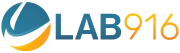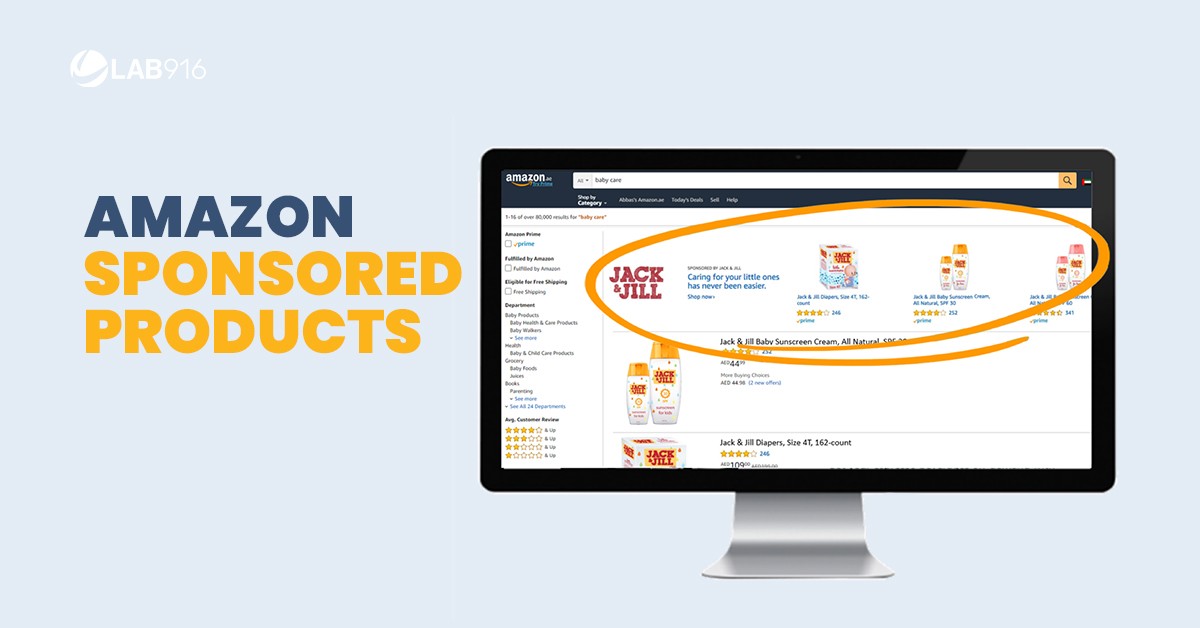
Amazon Sponsored Product ads are a strategy on the rise. When done correctly, this advertising strategy drives valuable, targeted traffic to your products through a pay-per-click model. It’s an affordable solution to the increasing competition on Amazon and something that all sellers should be investing in. We’ve put together a guide to Amazon Sponsored Products to help you understand more about how these ads work, and how you can be leveraging them for your brand.
What are Amazon Sponsored Products?
To place a sponsored ad, a seller bids on certain keywords that they want their products to appear for. Amazon shows those listings in the same context as an organic search result: simply your listing accompanied by a small “sponsored” tag, so no creative design or copy is required from you. (As opposed to a banner ad, for example.) You are only charged when a customer clicks on your ad, not when Amazon shows it.
Sponsored ads appear at the top of search results, mixed into search results, at the bottom of search results, and on the right side of the page.
Sponsored ads also appear on product listing pages, below the thumbnail images and bullet points, and above the “Customers Who Bought This Item Also Bought” widget. Likely over half of the clicks generated from a sponsored ad come from this placement, not from desktop search results. It’s a huge source of impressions, clicks, activity, and sales.
They’re displayed in these locations on mobile search and mobile product detail pages, as well. We’ve talked about the increasing shift to mobile shopping; it’s important to understand how displays appear on phone and tablet screens as well as desktops.
Amazon adjusts the rate it charges you for a click based on the conversion rates your ads experience from different sources. For example, if one in four clicks becomes a sale from a mobile ad, and two in four clicks become a sale from a desktop ad, Amazon will adjust your bid on mobile by roughly 50%.
Specific strategies
Not all strategies are created equal. You should utilize the one that aligns with your campaign goals and target ACoS. We’ll outline the most common goals that a well-structured campaign can bring you towards.
Launching a new product or brand – You will have a higher ACoS to create visibility; prepare for this. Amazon Sponsored products are essential for maximizing your initial visibility, so you should create as many as you can with your advertising budget.
Generating greater awareness and traffic for existing products – Organic traffic to your listings, even if they are or once were very popular, will decrease over time because competition is always increasing. You will benefit from a Sponsored Product ad campaign, but you want your ACoS to still be profitable.
Drive more traffic during peak seasons – Consider holidays or seasons during which your product is especially useful, and choose those times to launch or become more aggressive in your campaign. For example, people are more likely to search for barbecue equipment in the summer, and knitted hats in the winter. Christmas and Black Friday always see a huge increase in sponsored product ads. ACoS is higher during these peak seasons, but so are conversion rates.
Protect a leading product or brand against new competitors – Even if you are #1 in organic search, you are still below any competitors who place sponsored product ads. Depending on a customer’s screen orientation, they may only see Amazon-sponsored products above the fold; they must scroll down to even start browsing the organic search results. Use Sponsored Product ads to take that valuable space back from the competition.
Campaign structure
Each product (parent and all child SKUs) should receive its campaign. Or, if you have a large inventory of similar products, you can group them into one campaign.
Name your campaign with product name and “auto” or “manual” to help you keep track of which products are in it.
That’s it! Keep it simple so that you don’t confuse or overwhelm yourself— this could cost you money.
Creating a manual campaign
Choose your keywords. Approach this part like a customer: what words does a shopper use to find what they’re looking for? Create an initial set of keywords through this intuition, then perform research to get more ideas.
- Analyze your product listing. Look closely at your product and pick out the unique features. Put yourself once again in your customers’ shoes and decide what would be of value to them.
- Amazon Recommended Keywords. Amazon will provide you with a sampling of keywords that are proven to be effective— use them! This list will give you ideas or variations that you may not have come up with yourself.
- Search bar suggestions. Type the keywords you plan on using into Amazon’s search bar, and see what comes up in the autocomplete feature that will drop down below the search bar.
- Competitor SKU analysis. Look at sellers who have similar products to yours, and who are performing well on Amazon. Good keywords will stand out in their titles, bullet point copy, and product descriptions.
- External keyword tools. These are large databases of information on the effectiveness of various keywords that can help guide your keyword decision-making process.
A good rule of thumb is to collect 20 or more keywords as a starting point. You’ll want to start broad and narrow in on the most effective ones as your campaign progresses and you receive more data.
Then, understand the match types: broad, phrase, and exact.
1. Keyword Match Types on Amazon
A broad match keyword allows Amazon to use its discretion in letting other similar or related terms, synonyms, common misspellings, and other variations trigger your ad. For example, someone searching for “bunny food” may trigger the ad in which you had bid on “rabbit food.”
A phrase match keyword simply applies this to a phrase rather than a singular word; a customer would need to search “peanut butter” to trigger the ad rather than simply “butter.”
An exact match keyword is one that you know certain customers will be searching to find products like yours. If you are selling acrylic paint, “acrylic paint” needs to be one of your exact match keywords.
2. Bidding Strategies for Keyword Match Types
You’ll use a variety of these in your campaign, so you must take a tiered approach to bidding. Exact match keywords should have the highest bids, followed by phrase match, and finally broad match. If you invest too much in broad-match keywords, these will garner a lot of impressions but result in few conversions. You want to ensure that you have at least one or two hyper-accurate exact match keywords so that your ads show to those customers looking for exactly what you have to offer.
3. Day-One Bidding Strategy: Aggressive vs. Conservative
Determine a day-one bidding strategy. Will you be aggressive or conservative? An aggressive approach involves jumping in with high bids to generate a large amount of initial data and then lowering them gradually. A conservative approach starts with low bids that climb as data is gradually accumulated. The former will jump-start you with more data, in the beginning, to work with to make optimization easier, while the latter allows you to hold on to more of your budget and possibly spend less overall.
Creating an automatic campaign
Always set your bids for an automatic campaign lower than for a manual campaign.
Amazon knows the universe of relevant keywords for your products. Choosing an automatic campaign means activating every single one of those— the only variable under your control is your budget, and how much you are willing to spend on those keywords. This universe of keywords is always evolving. As Amazon collects data about shopper behavior relating to your product, it will consider more and more terms to be relevant and begin applying those.
While you should be running individual campaigns for each product, it’s a good idea to also create one automatic campaign for all your products. Set this campaign with lower bids than your ones. This way, you will not lose visibility by making high-cost, low-return keywords negative in your manual campaigns. Those keywords will still be caught at a lower bid by the underlying automatic campaign.
Should I bid on my brand name?
If advertisements for competitors appear when you search your brand name, you should respond with your ads so that you don’t lose organic traffic to these competitors. Another advantage to a brand ad campaign is the option to feature new products in these ads. If you are a company coming out with new products regularly, creating these ads to target people seeking out your brand is an excellent way to drive traffic to your latest offerings.
If you are a smaller, more up-and-coming brand, you may not see any ads appear when you search your brand name; just your listings. In this case, you do not need to create a brand campaign. However, make it a part of your advertising strategy to regularly check on this as your brand grows in popularity.
Optimizing your campaign
Optimization is always incremental— resist the urge to overcorrect. If you are bidding on a keyword for 50 cents and it’s doing poorly, don’t make it 5 cents; likewise, if it’s doing well, don’t bump it to 5 dollars. 10-25% increments are usually safe, depending on the severity of a keyword’s underperformance or success.
Maximizing ROI with Amazon Sponsored Product Ads: Leveraging the Power of Search Term Reports
The Amazon Search Term Report is your most valuable tool for optimizing your campaign. This shows all of the different variations of customer searches that Amazon is displaying your ad for, accompanied by the number of impressions, clicks, spending, sales, and ACoS. This allows you to see which search queries are turning into sales, and which are not.
Identifying Opportunities and Pitfalls
With this information, you can identify both your negative keywords and the keywords to invest more in. Negative keywords tell Amazon to stop showing your ads when people search those terms so that you can stop spending money on words resulting in low or no sales. Then, you can use the money saved in your advertising budget on the words resulting in the highest sales and lowest ACoS.
Sponsored Product Ads: Key to Amazon Success
Sponsored Product Ads are one of the core tools for Amazon’s success, and more sellers are realizing this and implementing it into their marketing strategy. Amazon announced in a press release that the number of sellers worldwide using Amazon Sponsored Products grew more than 100% in 2017.
Navigating Challenges for Success
If you’re thinking about launching your campaign, understand that these ads require acute attention to detail and constant active management. Just as you’re approaching your target ACoS, Amazon may implement a backend change that alters the algorithm for your keywords. Right when you make it to page 1 of search results, three more competitors may pop up with their own sponsored ads. It will be a significant time investment, and you will need to be constantly learning along with market trends.
Lab 916: Your Partner in Amazon Advertising Success
If you are up for the challenge of creating, optimizing, and managing your advertising campaign, keep this information in mind as you get started. If you want to jump on this valuable tool but are looking to avoid costly mistakes, Lab 916 offers expert-level full-service campaign building and management. We’ll do all the work for you, and use our years of Amazon expertise to make the very most out of your advertising budget.
Source: Ziegler, Mike. “Amazon Sponsored Products.” Prosper Show, 12 April 2017, Las Vegas Convention Center, Las Vegas, Nevada. Conference Presentation.