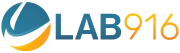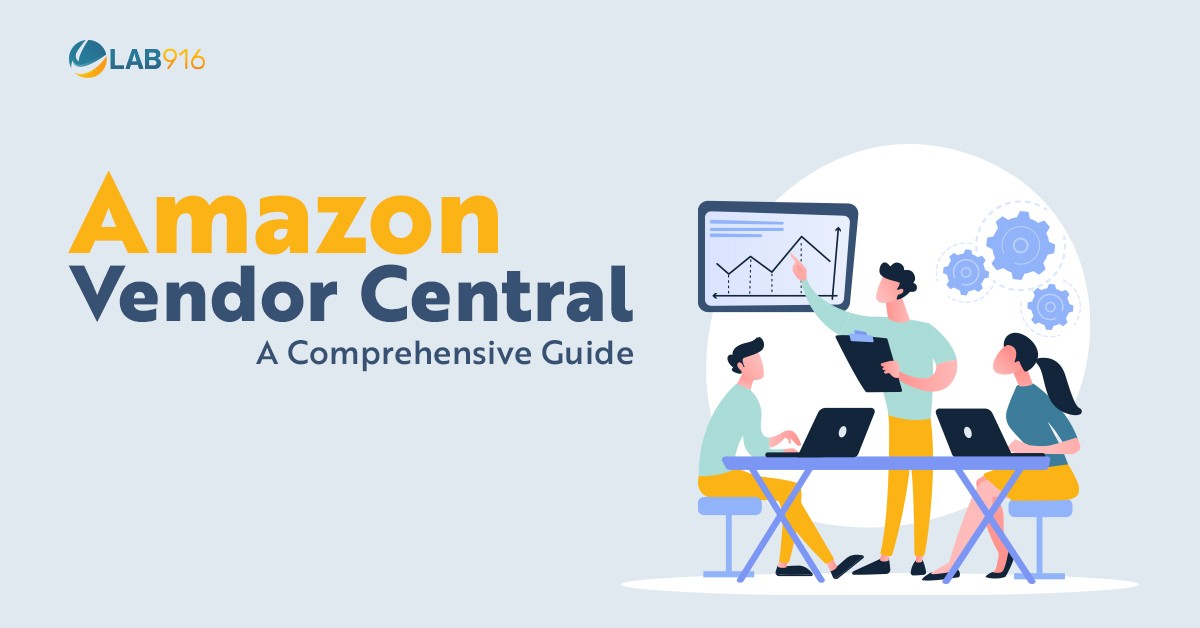
Amazon has become America’s go-to platform when it comes to online shopping. It offers convenience and a wide array of choices of products. That’s why many businesses are attracted to be part of Amazon Vendor Central.
In fact, in a 2019 survey conducted by Feedvisor with over 2,000 consumers-respondents, a supermajority of the respondents representing 89% of the population confided that whenever they buy products from e-Commerce websites, more often than not, Amazon is their first choice.
In fact, in the same survey of Feedvisor, once consumers made up their minds to purchase a product that he or she had in mind, almost 74% of the respondents answered that Amazon is their platform of choice. With these statistics in mind, it is but logical for businesses to see Amazon as a viable platform to introduce their products in the market and generate sales.
Aside from wide market reach, Amazon offers different means on how to conduct your business, depending upon your business capacity and needs. One of the ways that you can conduct your business is through Amazon Vendor Central. In this platform, your business can directly sell its products and wares to Amazon as a supplier, and it is Amazon who will be selling and shipping your goods for you.
This got you curious: How does one become a part of Amazon Vendor Central? Is this viable for all businesses, mine included? Is it the same as Seller Central? Let’s find out in this article.
How Amazon Vendor Central Works
While the platform exists, unfortunately, not all businesses can automatically use it. Amazon Vendor Central is an invite-only platform. This means that you need to wait for Amazon to reach out to you first and offer you the chance to use their platform. Among the many businesses online, Amazon invites those:
- Whose brands have strong demand from the shoppers on-site
- Who offer novelty products that could be attractive to consumers
- Existing Amazon sellers with good sales performance and market presence
Once Amazon selects your business, it often sends a proposal via email. If the terms are good enough for you, you can signify your agreement by responding to the email that they sent. A word of advice though, there may not be much elbow room for rates negotiation when you decide to ink the deal with Amazon.
Sounds disheartening? Cheer up! This is not the end of the line for you. You can take the initiative and introduce yourself thru the following:
1. Via their website.

Click the “Apply now” button, and provide the details being requested.

Grab the opportunity and provide a creative and enticing pitch to pique Amazon’s interest in your product! At the same time, continue building up your business and product’s reputation and sales performance so as to catch Amazon’s much-wanted attention.
2. Via attending events at trade shows to showcase your products.
3. Networking with Amazon retail team members to introduce them to your brand and your product.
4. Introduce items in the market that Amazon could take an interest to and thus consider it as a marketable product.
If you are successful, you’ll get the most coveted invitation to be an Amazon Vendor Central partner. Congratulations! Follow the instructions provided in their email on how to register.

Once you are done with all the steps, you may now proceed to the Amazon Vendor Central log in and explore the platform and begin your journey as a direct supplier for Amazon.

Vendor Central Amazon Platform Features

Once you are successful in your Amazon Vendor Central log in, you will now be redirected to the Vendor Central platform. The landing page is quite simple and intuitive, and you can begin exploring and familiarizing yourself with the features, such as:
1. Orders
Here, you will see the purchase orders of Amazon in your business. Once you see a purchase order, make sure you provide shipping information to be able to successfully complete the transaction.
2. Items
Under this tab, you can exhaustively describe your product/s. You can itemize its features and dimensions, and provide instructions for use or even handling cautions. You can also include here some pictures of the product. Just make sure you were able to reflect the correct one to properly handle consumer expectations.
If you feel like you need to upgrade your listing’s pictures or images, you can engage the service of professionals such as Lab 916 that is composed of highly skilled graphic artists and media professionals, as well as other experts, for your needs.
3. Advertising
Under Vendor Central, you have the option to decide whether you’ll avail the advertising offers that Amazon has. Many business owners grab this opportunity to widen their product’s visibility and recognition.
4. Payment
Once a transaction is concluded, you will receive an invoice from Amazon. Under this tab, you can monitor whether the invoice was already paid.
5. Settings
Under this tab, you can update your account information such as shipping address, contact details, and other agreements.
With your Amazon Vendor Central log in at hand, it’s easy to get familiarized with the vendor central Amazon platform. This comes in handy in case something comes up. Being familiar with the platform, you know which tab to go to, and what functions of the website could be most helpful to you.

A glance at Amazon Vendor Central Advertising
You might be curious as to the advertising means available to vendor partners in the platform. Many business owners look at these advertisement options as one of Amazon Vendor Central platform’s premium. Below are the examples of these advertisements to see which could fit your products:
1. Amazon Sponsored Brands
Sponsored brand ads highlight your product. As part of the highlight, you can include three featured products as well as pictures and links to your listing. This could help redirect the traffic to your page and increase its visibility.
2. Amazon Sponsored Products
These ads are being displayed on Amazon search results page or on a product details page. There are two targeting options available:
Automatic targeting
Here, Amazon automatically picks the search terms for you, depending upon the product description that you have provided. You no longer need to set a bid or perform keyword search.
Manual targeting
As the name suggests, Amazon allows you to participate in bids and customize keywords for your product in this case.
3. Amazon Sponsored Display
Your product advertisement’s visibility is anchored on the following targeting type:
Product-based targeting
Your product shall be displayed when buyers are browsing for similar or complementary products or categories.
Interest-based targeting
This targeting type helps in brand recognition. In this case, your product will be displayed on the pages of similar products or those who fall on the same category as your product or those that can be put under the same umbrella of interest as your product.
View-based targeting
This advertisement focuses on customer retargeting as well as remarketing of your product and brand. What it does is that it displays your product whenever buyers with high-purchasing intent with previous browsing records on your product listing browses Amazon.
Which advertising works best?
For business owners such as you, it is normal to ask which strategy could give the optimal result and value for your money. However, the answer here is that, there is no one best formula to know which would be best for your company.
It depends on many different factors, such as your target and budget, and is highly influenced by other circumstances of your business. Also, there is no exclusionary rule when it comes to using the advertising strategies; you can opt to have a combination of two, or even make use of all three!
Really, what’s important is that it helps in achieving the goals that you have set for your business. Engaging professionals could be a good way to go, too. With industry veterans such as Lab 916, these are closer at hand.

Guide in uploading products in Amazon Vendor Central
There are two modes by which you can upload your products in the Amazon Vendor Central platform. These are:
- Bulk feed upload
- Manual upload
a. Bulk feed upload
In bulk feed upload, you’ll need to fill out all the details needed in the spreadsheet provided in the website. Follow the following steps:
- Go to your Amazon Vendor Central login page. Input your credentials and click “Sign In”.
- Go to the “Items” tab and proceed to “Bulk product submission.”
- Click “Downloads” and then “Download spreadsheet.”
- Once you have the spreadsheet, provide the details needed.
- After you have saved the changes you made in the spreadsheet, go back to the website and click the “Submission” tab. Click “Upload Products” to upload the spreadsheet.
b. Manual upload
As the name implies, you will be uploading each item individually on the website. Follow the following steps:
- Go to your Amazon Vendor Central login page. Input your credentials and click “Sign In”.
- Go to the “Items” tab, then click “Add products.”
- A tab will open that shows “Adding Single Product.” Click it and provide the details needed.
Both modes of upload have its merits. Make sure you explore both to know which works best for you and your business.
Managing your Vendor Central Amazon platform effectively
Getting invited and setting up your platform is just the beginning of your journey as an Amazon Vendor Central partner. Once you begin your journey as an Amazon supplier, you need to be constantly on top of things to make sure that you cultivate the golden opportunity of expanding your business.
Here are some things that you always have to look out for:
- Always check if there are new purchase orders coming in from Amazon.
- Counter-check if there will be notifications for incomplete shipments or pending shipments so that you’ll be able to address them the soonest time possible so as to avoid delays on your end.
- Monitor your Operational Performance under Reports tab for you to be aware if there are issues on your products. In case there are, you can provide or introduce solutions as soon as possible to avoid business disruption.
- Check if Amazon levies you charges in case of non-compliance on your part with respect to baggage handling and packaging and proper routing slip fill ups.
- If you have existing disputes, always be sure that you stay on top of it. This could help you keep your good standing with the consumers who ultimately purchased your products.
- Check your product pages to ensure that your items have updated description and images. This is important so that possible buyers are properly updated on what they could expect once they buy your product.
Effective platform housekeeping helps you remain in good standing with Amazon. This will be of great help especially if you’re looking at building your brand reputation and looking for a long business relationship with Amazon.
There might be some issues that continually recur, or those that you think were already resolved only to find out that they are happening again. This is why effective platform management is crucial: for you to remain in tip-top condition. Lab 916 offers a unique service, which provides for a well rounded troubleshooting & consultation in just about any issue on the platform.

How is it different from Amazon Seller Central Platform
Both Vendor Central and Seller Central are platforms that business owners can use to sell their products on Amazon. There are key differences, however, and knowing them could be helpful in deciding what’s best for your business.
1. In terms of accessibility:
You can only use the Vendor Central platform if you were able to receive an invitation from Amazon itself. Before this happens, your product should at least be popular enough to be able to get an invitation from them. However, for Seller Central, any business can opt to sign up on their website. There is no invitation needed; so long as you’re able to properly sign up, then you’re all set and good to go.
2. In terms of buyer:
In Vendor Central, your only customer will be Amazon; they’ll purchase your products and will handle its sales and shipping. For Seller Central, all customers using the Amazon platform could be a potential buyer of your product.
3. In terms of customer support:
In Vendor Central, it is Amazon who provides customer support since they assume the sale and shipping of your goods. Seller Central, you still assume customer dealing however, you can opt to choose Fulfilled by Amazon or FBA so Amazon takes care of customer service. However, you are still liable to answer inquiries on whether the product is genuine or fake.
4. In terms of options in advertising the products:
In Vendor Central, there are more options to choose from given Amazon’s wide array of advertisement options. Seller Central, your advertisement will be limited only to the platforms that your business has, and on strategies that you are willing to implement.
5. In terms of associated cost:
In Vendor Central, Amazon will negotiate with you regarding the price that they are willing to pay your products in bulk. Be warned though, that these “negotiations” usually sway in Amazon’s favor for they’ve already mastered the art of bargaining with business owners and vendors such as you. In Seller Central, on the other hand, you only need to pay a fixed standard fee ranging from 8-20% for every item that you sell.
6. In terms of stock management:
In Vendor Central, since it is Amazon that handles the sales, you will not be able to actively monitor whether your stocks with them are still sufficient. Amazon will just reach out to you to inform you that the stocks have already run out, and you will be asked to replenish it, so it’s better to always have product stocks handy.
This could turn into a logistical nightmare if it catches you unawares. Therefore, it’s best if you always have a stock on hand. When it comes to Seller Central, you can control the number of stocks that you need to have since you have overall control over sales. You’re able to monitor it and be aware if your stock needs replenishing already.
7. In terms of frequency of payment every sale made:
In Vendor Central, payments made can be made on a 30-, 60-, or 90-day term, with 2% net. On the other hand, in Seller Central, your payment comes in every seven (7) or 14 days.
8. In terms of profit margin:
In Vendor Central, since your products are bought in bulk, your profit can be computed only on the basis of such price. On the other hand, in Seller Central, you can sell based on a retail price and as such, can compute your profit on that basis. Take note also that you have complete control over your product’s pricing, so in a way, you can dictate your profit margin.
Advantages and Disadvantages of the Amazon Vendor Central
While the exclusivity and the convenience of becoming accredited as a seller in the Amazon Vendor Central platform carries with it its own merits, it’s also prudent to know the disadvantages of using such a platform.
Advantages:
a. Consumer Trust
Since Amazon will carry your brand, it will lend its credibility and brand reputation to your products as well. It can be seen as a stamp of quality, which will give the consumers more incentive to trust and buy your product.
b. Advertising Advantage
Vendor Central offers a myriad of marketing services which you can take advantage of to increase your business reach and widen your product’s visibility and recognition.\
c. Simplified Sales Process
Since you only supply Amazon, things become much simpler. Firstly, you only deal with one buyer. Secondly, the responsibility to market, sell, and ship now fall in the hands of Amazon. And lastly, you won’t be dealing with customer inquiries since Amazon will also do that for you.
Disadvantages:
a. Price
As discussed earlier, you won’t have much power to negotiate the price at which Amazon will be willing to buy your products. Moreover, once your product sales pick up and perform well in the market, Amazon may again negotiate the price with you.
b. Logistical Requirements
Since you are not easily apprised on whether there are still stocks left of your products with Amazon, it could be a nightmare if you were informed that you need to replenish their stocks but you have no items left on hand! Logistics could become quite a challenge especially if you’re running a small to medium business.
c. Limited Sales Channel
While it’s true that having only one buyer has its advantage, it could also be a disadvantage in the sense that you can only sell them in the platform provided for in your agreement, in this case, in the Amazon Vendor Central. You do not have the option to sell it outside of that platform as you have an exclusive dealership with Amazon.
Now that you are apprised of the advantages and disadvantages of selling in Vendor Central, you now know that selling on that platform is not for everybody. In the event that you were invited to sell in Vendor Central, consider all the pros and cons for your business and product before making your decision. Getting an invitation to be part of the Vendor Central platform is quite an achievement. However, be prudent and examine first the pros and cons before you dive in and make a decision.
Can you be a Vendor Central partner and simultaneously, have a Seller Central account?
It turns out, you can have the best of both worlds. It is possible for you to have an account with Vendor Central and at the same time, operate as a Seller Central partner. As they both have their pros and cons as we have discussed earlier, here are some tips should you decide to operate on this hybrid model:
- Approach international markets differently. If you envision expanding your business internationally, you can opt to use Vendor Central since under this set-up, they will be handling all logistics as well as sales and shipping of your products. For those products that are
- Take advantage of marketing services available in Vendor Central. Amazon in Vendor Central provides many different paid advertising placement options. This opens up a lot of opportunities for you to widen your product’s visibility.

Conclusion
The Amazon Vendor Central platform provides lots of benefits to businesses. Its exclusivity makes you want to be part of it. However, not all businesses are designed to succeed in Vendor Central. There are a lot of factors that you need to weigh in before completely diving in and becoming a Vendor Central partner.
If your business is on the small to medium scale, it’s best to consider if your logistics could keep up with the bulk demands of Vendor Central; otherwise, it might be more prudent if you can utilize the Seller Central platform for your products. It is well to note, however, that you can opt to operate on both Vendor Central platform and Seller Central platform.
What is important is that you will be able to manage the demands of both platforms and make them work for you. There are many features that Amazon Vendor Central offers, and it is up to you to maximize them to ensure optimal benefit for your brand and your product.