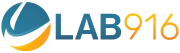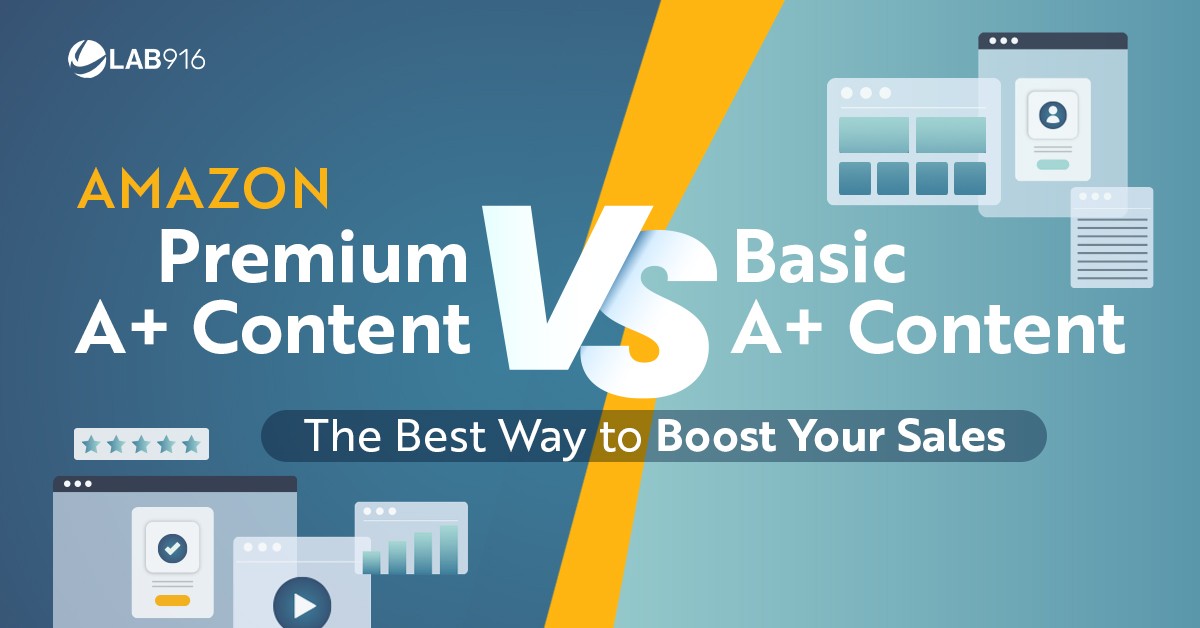
It seems that everyone is selling on Amazon these days. This means there is a lot of competition among brand owners selling similar products. That’s why it becomes extra important to highlight and display your products in a way that stands out and shows the benefit of choosing your brand. You can do this with Amazon premium A+ content.
Although its importance is often overlooked, when Amazon sellers use the right tools with the right strategy A+ amazon content (also known as enhanced Brand Content or EBC) can be a huge game changer for your product detail page. One key consideration is whether to use Amazon A+ Content or Premium A+ Content (also known as A++).
In this blog we’ll review Amazon A+ Content and Amazon Premium A+ Content, answer the common question: “Is Amazon A+ premium content worth the upgrade?”, discuss the pros and cons, and go over ways you can use this content to increase sales and conversions.
What is Amazon A+ Content?
The Amazon A+ Content feature allows Amazon sellers to create enhanced product detail pages on the platform. These pages typically include additional information and media beyond the standard product description and images, such as comparison charts, detailed descriptions, and high-quality images. A+ Content is available to all sellers on Amazon and can be created using the A+ Content Builder in Seller Central.
Benefits of Using A+ Content
One of the main benefits of A+ Content is that it allows sellers to showcase their products in a more comprehensive and visually appealing way. By adding additional information and media to their product listings, sellers can help customers better understand and evaluate their products and brand.
What is Amazon Premium A+ Content?
Amazon Premium A+ Content is an upgraded version of Amazon A+ Content that offers additional customization and design options. In addition to the standard features available with A+ Content, Premium A+ Content allows sellers to create customized templates using a drag-and-drop interface and add interactive elements such as accordions, tabs, and image carousels. It also includes access to a dedicated team of design and technical experts who can help sellers create and troubleshoot their content.
Benefits of Premium A+ Content
The main benefit of Amazon Premium A+ Content is that it allows sellers to create even more visually appealing and engaging product listings. With the ability to customize the layout and add interactive elements, sellers can create a more immersive shopping experience for customers and further differentiate their products from the competition.
Premium A+ Content is especially useful for sellers who are looking to create highly customized product detail pages or who don’t have the design skills or resources to create these pages on their own.
Comparison: A+ Content vs. A+ Premium Content

Let’s start with the understanding that regardless if it’s Basic or Premium A+ Content, you can upgrade your listing with an A+ content strategy. However, you’ll need to learn what both offer so you are equipped to make the decision on which will better suit your business needs and accommodate your capabilities.
Now, let’s review some of the major differences between the two Amazon A+ content options below.
Amazon A+ vs. Premium A+ Content Customization
As we mentioned, one key difference between Amazon A+ Content and A+ Premium Content is the level of customization available. While Basic A+ Content allows sellers to add text and image modules to their product detail pages, Premium A+ Content allows for even more flexibility in terms of layout and design. Sellers can use a drag-and-drop interface to create customized templates, add videos, and add interactive elements such as accordions, tabs, and image carousels.
Amazon Premium A+ Content Support
Another difference between the two types of A+ Content is the level of support available. Premium A+ Content includes access to a dedicated team of design and technical experts who can help sellers create and troubleshoot their content. This can be especially helpful for sellers who are new to A+ Content or who don’t have the design skills or resources to create highly customized product detail pages on their own. Basic A+ does not offer support- requiring brands to depend on their own design team or sellers to use their skills to produce high-quality content on their own.

The Cost of Amazon Premium A+ Content vs. Basic A+ Content
Basic A+ Content cost is included with the cost of selling on Amazon so there are no additional fees to use A+ content.
On the other hand, the Amazon Premium A+ Content cost is additional for sellers. The exact cost will depend on your plan and the number of products you have enrolled in the program. There are three different pricing plans available for Premium A+ Content: Basic, Professional, and Enterprise.
-
Basic
The Basic plan includes access to the A+ Premium Content Builder and a dedicated team of design and technical experts, as well as basic customization options.
This option is great for individual sellers or businesses who don’t sell many products on the platform.
-
Professional
The Professional plan includes all of these features, as well as additional customization options and support for up to 500 products.
This option is ideal for businesses that sell several products on the platform and have strict branding.
-
Enterprise
The Enterprise plan includes all of these features, as well as support for an unlimited number of products and additional resources and support.
Which Amazon A+ Content is Right for Your Business?
Deciding whether Amazon Premium A+ Content or Basic A+ content is right for your business is a decision that requires careful consideration. You’ll need to assess your goals, needs, and budget to determine whether the additional cost of Premium A+ Content is justified.
Factors To Consider
Some factors to consider include the type of products you sell, the level of competition in your market, and your overall goals for your business on Amazon.
If you have a unique or high-end product, or if you are looking to differentiate your products from the competition, Premium A+ Content may be a good investment.
On the other hand, if you are selling a more commoditized product and are looking to keep costs low, Basic A+ Content may be a better fit.
How to Get Started with Amazon A+ Content
To get started with Amazon A+ Content, sellers first need to have a seller account on Amazon. Once you have an account, you can access the A+ Content Builder in Seller Central.

A+ Content Builder
The A+ Content Builder is a user-friendly interface that allows sellers to create and manage their A+ Content pages. It includes a variety of templates and design options, as well as tools for adding text, images, and videos to the A+ content pages. Sellers can also preview the pages and make changes as needed before publishing them live on Amazon.
Upgrading to Amazon Premium A+ Content
To get started with Amazon Premium A+ Content, go to your seller account on Amazon and sign up for the Premium A+ Content program.
To enroll, you will need to provide billing and payment information, as well as select a pricing plan. You will also need to select the products you want to enroll in the program.
*Note that Amazon Premium A+ Content is only available to brand registered sellers who are enrolled in Amazon’s Brand Registry program. To enroll in the Brand Registry program, you will need to provide additional information about your brand, such as trademark and intellectual property rights.
Sellers who are not enrolled in the Brand Registry program can still use Basic A+ Content, which is included with the cost of selling on Amazon.
How To Use Premium A+ Amazon Content
Once you are brand registered and have completed the enrollment process, you will have access to the Premium A+ Content Builder in Seller Central, which you can start using to create and manage your Premium A+ Content pages.
Creating a Customized Template with Premium A+ Content
One of the key benefits of Amazon Premium A+ Content is the ability to create customized templates using the drag-and-drop interface. You can choose from a variety of layout and design options to create a template that reflects your brand and showcases your products in the best possible light.
When choosing a layout and design elements, you should consider the goals of your Premium A+ Content and the preferences of your target audience. A clean, professional-looking template with clear calls to action can be effective for most products.
Drag-And-Drop Interface
The drag-and-drop interface in Amazon Premium A+ Content allows sellers to create highly customized and visually appealing product detail pages with minimal effort. The interface is easy to use, with a simple drag-and-drop you can add and arrange elements such as text, images, and videos. Or add interactive elements such as accordions, tabs, and image carousels.
Adding Interactive Elements to Your Premium Product Detail Page
With Amazon Premium A+ Content, sellers can add interactive elements to their product detail pages. When adding interactive elements, you should always plan out the content in advance and use it to show potential customers something unique and engaging about your brand or the product.
Accordions
Accordions are interactive elements that allow sellers to include additional information on their product detail pages that can be expanded or collapsed by customers. This can be a useful way to present a large amount of information in an organized and easy-to-read format.
Tabs
Tabs are another type of interactive element that can be used to organize information on a product detail page. Tabs allow sellers to divide information into separate sections, making it easier for customers to find what they’re looking for. This is a great way to showcase multiple products when you need to break down their differences.
Image Carousels
Image carousels are a type of interactive element that allows sellers to showcase multiple images in a single location. This can be a useful way to showcase different angles or features of a product, or to highlight different product variations. Image carousels can be set to rotate automatically, making it easy for customers to view all of the images.
Creating Video Content for Your Premium Product Detail Page
Video content can be a powerful tool for sellers using Premium A+ Content. By adding a video to your product detail page, you can showcase your products in a more dynamic and interactive way.
There are a few different types of videos you can consider using:
Product Demonstrations or How-To Videos
Product demonstrations or how-to videos can be especially effective, as they can visually help customers better understand how the product works and how to use it.
Behind-The-Scenes or Company Culture Videos
Behind-the-scenes or company culture videos can also be a good way to connect with customers and give them a sense of the brand. This is a great way to establish brand presence.
When creating videos for your premium A+ content, always use high-quality video and audio, keep the video concise and focused, and use clear and concise language.
Tips For Creating Premium A+ Amazon Content & A+ Content That Converts
To get the most out of Amazon A+ Content, sellers should have a clear A+ content strategy in place. This means identifying their target audience and understanding their needs and preferences. It also means understanding their competitors and what sets their products apart.
Setting specific goals for your A+ Content is important. This could include increasing sales, improving product visibility, or driving more traffic to your product detail pages.
By having a clear strategy and goals in place, you can more effectively use A+ Content to grow your business on Amazon.
Best Practices for Using Amazon A+ Content
There are several best practices that sellers can follow to get the most out of A+ Content; let’s take a look at some best practices.
Use High-Quality Images
One key tip is to use high-quality images to showcase products. This means using clear, well-lit photos that accurately represent the products. It starts with good product photography. Check out our Product Photography Guide for the best photo tips and tricks.
Highlight Key Features
Clearly highlighting key features and benefits is also important. Sellers should focus on the most important information and present it in a clear and concise way. Copy should be informative and avoid using large blocks of text. This can help customers quickly understand the value of the product and make a purchase decision.
Optimize For Mobile
As more and more customers are shopping on Amazon using their smartphones, sellers will benefit from optimizing for smaller screens.
Ensure that your A+ Content pages are easy to read and navigate on mobile devices as well as browsers. This means all elements, including text, images, and interactive elements, are properly formatted for mobile. Test and troubleshoot any mobile issues that may arise. This could involve using mobile preview tools in the Premium A+ Content Builder or testing the page on different devices to ensure that it is functioning properly.
Perform Testing
Finally, it’s important to test and optimize A+ Content pages. This could mean A/B testing different layouts or elements to see what works best, or using analytics tools to track the performance of pages and make improvements besed on real data.

Common Mistakes to Avoid with Amazon A+ Content
While A+ Content can be an extremely powerful tool for sellers to raise brand awareness, there are also some common mistakes to avoid.
Content Overload
One mistake to avoid is overloading content. You should focus on the most important information and keep pages concise and easy to read. One of the most common mistakes we see is sellers packing A+ content with every single tiny detail about the product and brand. That is not ideal. A+ content should flow and display information in a strategic, straightforward way– avoiding large blocks of text or cluttered images.
Poor Design Or Low-Quality Assets
Poor design and layout can also be a problem. It’s good to go through and plan your content using the A+ content builder as an outline to get started, then size and create graphics and charts that are specifically for Amazon’s platform. Sellers should also choose templates and design elements that are visually appealing and professional-looking while complementing their brand voice.
Irrelevant Information
Finally, it’s important to avoid providing unclear or irrelevant information. Customers should be able to quickly understand the value of the product and how it meets their needs. Sellers should avoid including unnecessary or irrelevant information that could distract from the main message. It’s always important to think about the problems your product solves and create content that drives that home.

Final Words
Whether you choose to invest in Premium A+ content or just optimize your Basic A+ content; this tool proves to be extremely powerful for differentiating your products on the platform. Both options allow sellers to add additional information and media to their product detail pages, making it easier for customers to understand and evaluate the products to make a purchasing decision. We hope this blog will help you decide which is best for you so you can get started creating standout product detail pages that drive sales on Amazon.
If you need help creating an A+ Content strategy, optimizing your product detail pages with highly visually appealing and engaging details and images, or if you have any questions or need additional guidance, don’t hesitate to reach out to us.