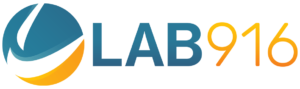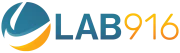Ever wonder how the Amazon marketplace keeps track of everything offered in its catalog, from pet food to industrial-grade farm equipment? The backbone of their massive catalog are ASINs. Understanding how big of a role a unique product ASIN plays is essential to know before selling on Amazon. In this blog, you’ll find out What is ASIN and how to create them yourself.
We’ll also give you tips on how you can organize them and use them to protect your brand so you have greater control over your product detail pages. So, read on!
What Is ASIN
An Amazon Standard Identification Number, or an ASIN, is a 10-digit alphanumeric product identifier code issued by Amazon to every unique item offered in its catalog and housed in its warehouses.
If you want to sell on Amazon, you’ll need to create a new ASIN for each product or assign it to an existing one.
Unlike a Global Trade Item Number (GTIN), an Amazon Standard Identification Number is not an internationally recognized data structure. An Amazon ASIN is only used by Amazon.com and its partners.

Additionally, an ASIN may change depending on which marketplace it’s sold in. For example, if you’re a brand selling the exact same item on Amazon US and Amazon JP, the ASIN will be different.
Although ASIN numbers are product identifiers that aren’t internationally standardized, this system supports efficient item management for sellers and allows customers to conduct exact product searches on Amazon.
ASINs Can Be In Relationships
ASINs can also be organized in a hierarchy, also called a parent-child variation, to give your catalog structure and help keep inventory coordinated.
Parent ASIN
A parent ASIN is not a buyable entity. It is only visible in search results from within the Manage Inventory page in Seller Central.

That means it has no public product details or even a product page.
Its main purpose is to nest all the buyable child ASINs and establish variation relationships between the child products.

Good variation relationship listings allow buyers to compare and choose products based on different attributes such as size, color, or other characteristics from the available options on a single product detail page.
This way, buyers won’t have to browse separate pages for each color and size of the same/similar item.
Child ASIN
A child ASIN is a product related to other products within a parent listing. Each child ASIN varies in some way, for example, by size or color.

Sellers often create parent-child relationships for their inventory when they have a large inventory with lots of variations.
For example, if you sell 1 t-shirt that’s available in 10 different colors, the t-shirt style would be the parent variation and the colors would be the child variation.

Not All ASINs Are Unique
New ASIN
There’s a unique ASIN for every product in Amazon’s catalog.
If the item has never been sold on Amazon before, you’ll have to create a new product listing before Amazon can assign it an ASIN.
Most brand owners, private labels, and accounts with exclusive distribution rights will have to create a new ASIN.
Existing ASIN
If the product already exists on Amazon, you’ll have to match your product to its existing ASIN. That item will have to share its ASIN with every other Amazon seller offering the same product.
Resellers and products with wide distribution often already have an existing Amazon ASIN.
The reason an item has to share an existing ASIN on Amazon is to keep search engine results pages undiluted.
For example, if someone searches for “Tresemme shampoo” only one item will come up even though there are multiple Amazon sellers who offer that item.
In the case that a duplicate item with a different ASIN exists, you can open a case with Seller Support to merge them. Doing this will combine all the reviews, which can work in your favor if you’re taking over distribution on Amazon.
Registering ASINs Prevents Unauthorized Sellers
An ASIN number is the base of Amazon’s product catalog structure. So, of course an Amazon ASIN important for organizational reasons.
However, ASINs can also play a vital role in protecting your brand from counterfeit sellers once registered with Amazon brand registry.
Additionally, enrolling your ASINs into brand registry can unlock A+ Content, sponsored brand ads, and give you access to Amazon’s powerful brand dashboard.
You Don’t Always Need A Product ID To Create An ASIN
You don’t necessarily need a product ID—such as a GTIN, UPC (Universal Product Code), ISBN, or EAN (European Article Number)—to sell on Amazon.
First, check the Amazon catalog to see if your product already exists. If your product matches an existing product, you can add your offer on the existing product detail page without a GTIN.
However, if your product does not match an existing product, you need to request a GTIN exemption and then add your product. Qualifying for a GTIN exemption will allow you to list your product on Amazon and create an Amazon ASIN number for it without a UPC.
Additionally, If you do not have a UPC, Amazon requires you to have an Amazon barcode or Fulfillment Network Stock Keeping Unit (FNSKU) affixed to your product packaging when your items are fulfilled by Amazon.
Side note about SKUs
A SKU, or stock keeping unit, is an internal catalog number or product identifier code that you assign to your own inventory.
Like an Amazon Standard Identification Number, a SKU isn’t an internationally standardized data structure. However, SKUs can be made of numbers or letters and are mainly used to manage, track, and identify inventory internally.
When creating a new ASIN, you have the opportunity to assign your SKU for an item when you list it. If you don’t assign SKUs to your items, Amazon will autogenerate them.
Not All Items Have An Amazon ASIN
Most products on Amazon marketplace are assigned an ASIN, but not all. Books and book-like items, such as e-books, are the exception.
Instead of having to create a new ASIN, books may be referenced by their ISBN, or international standard book number.
ISBN references titles at an international level. This makes it so so they can be identified, tracked, and sold by stores, libraries, and other distributors. Like Amazon’s system of ASINs, ISBN makes organizing inventory, processing, and ordering easier.
There Are Multiple Ways To Find A Product’s ASIN Number
Whether you have access to Amazon Seller Central or not, there are many ways to find the ASIN assigned to a specific product.
Web Address

One of the fastest ways to identify an Amazon ASIN number is by finding it in the address bar.
You can find it listed after /dp/ in the url, as shown in the example below.
Product Detail Page

Depending on where you are on the page, it might be easier for you to look for the ASIN within the product detail section. There, you can also find sub-categories, UPC, and manufacturer information.
This section usually appears more than halfway down the page, just above the customer questions & answers and customer reviews section.
Third-party Software
Using third-party ASIN lookup tools, like Helium 10’s Xray or ASIN Grabber, is a great option if you want to search through ASINs in bulk.

This method comes in handy when you’re conducting competitor research, as you can see hundreds of different ASINs at a time.
Inventory Catalog in Seller Central
If you’d like to reference ASINs of items in your own product catalog, you can do so by navigating to the Inventory tab, then clicking Manage Inventory in Seller Central.

There, you’ll be able to search by product name, ASIN, SKU, and more. Typically, the ASIN will appear below the product name.
The Takeaway
An ASIN on Amazon is like a single brick. It creates the foundation of Amazon’s platform, so it’s essential to know how to lay it properly.
Aside from defining what is ASIN, we also discussed several ways you can find an ASIN, how to create it, and how to create one without a product ID.
We also covered ways to optimize your inventory of ASINs into parent-child variations and use them to protect your brand from unauthorized sellers.
Now that you know the ins-and-outs of what ASIN is, you’re one step closer to success.
Happy optimizing!