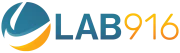Amazon vendors streamline their operations with Amazon Retail Analytics (ARA), a system that tracks and records vendors’ operational performance.
Vendor Central users can use a free Basic plan or upgrade to a paid Premium plan, depending on the needs of their business. Amazon Retail Analytics Basic is included by default to Amazon Vendors, while ARA Premium offers more extensive reporting for an additional fee.
An update to the tool has arrived, changing how Amazon relates inventory demand to vendors. Implemented in both Basic and Premium plans, this new rollout is known as the Probability Level Demand Forecast.
Demand is gauged by glance views, sales history, and projected demand for planned promotions, which won’t be changing. However, with the update, vendors will choose from three probability forecasts:
- P70 – This indicates that there is a 70% chance Amazon will place a purchase order for the indicated demand, and 30% chance they will purchase more.
- P80 – This indicates that there is an 80% chance Amazon will place a purchase order for the indicated demand, and 20% chance they will purchase more.
- P80 – This indicates that there is a 90% chance Amazon will place a purchase order for the indicated demand, and 10% chance they will purchase more.
These metrics are all forecasts and not guarantees, which shifts some risk onto the vendor. Amazon does not issue guarantees for a variety of reasons. Most commonly, Amazon may find your product available from a different supplier at a lower price. Vendor lead-time and product profitability are other factors that may influence Amazon’s purchasing decisions.
A secondary update comes in what Amazon calls the “Mean Forecast.” This is replacing projected safety stock, and intended to serve vendors who require a longer lead time (as in over 6 weeks) to provide inventory. This applies to those sourcing and manufacturing products overseas, which comprises a sizeable chunk of Amazon vendors.
The projected safety stock used to consist of the Vendor Lead-Time (VLT) plus one week to estimate the quantity needed. With the update, Amazon will use only the exact VLT to calculate purchase orders. Again, this places more responsibility on the vendor to decide if they will purchase additional safety stock to compensate.
Vendors need to have a solid grasp on Amazon Retail Analytics to maintain a profitable, efficient product demand relationship with Amazon. If you aren’t sure what you should be doing or where to start, we’ve put together five tips.
- Regularly review your demand – The demand forecast accounts for the upcoming 26 weeks and previous 13 weeks. Compare these numbers to the actual purchase orders issued to see which of the P-levels is closest.
- Track demand vs purchase – Track and record in your own files the demand vs. purchase orders on a weekly basis to verify Amazon’s purchasing levels. Create a two to three month overview of this data for the most accurate understanding.
- Focus on your most in-demand products – You will see all forecasts once downloaded, which will give you an idea of which ASINs to prioritize. Not all Amazon ASINs need to be stocked at the same level, and it is best practice to prioritize only those in highest demand.
- Steer clear of chargebacks – Purchasing too little inventory to cover demand affects the 100% confirmation rate and on-time shipping accuracy that Amazon requires, which could result in chargebacks.
- Contact Amazon support – Keep an open line of communication with your Vendor and In-Stock Managers with any questions about your demand forecast. They are the ones with the most expertise straight from the source, and they are there to support you.