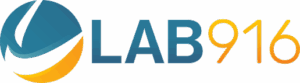If you’re an Amazon seller, you may already be familiar with the importance of maintaining a good account standing. But you may not know just how essential that standing is to the way Amazon treats your entire business on its platform. Let’s dive deep into how the Amazon Account Health Rating (AHR) system works, how your rate is calculated, and most importantly, how you can improve it.
Enjoy expert tips and strategies to help you maintain a healthy account and boost your sales on Amazon.
Whether you’re a new seller or a seasoned e-commerce pro, read on to learn everything you need to know about the Amazon Account Health Rating.
What is the Amazon Account Health Rating (AHR)?
The Amazon Account Health Rating (AHR) is a proprietary evaluation system launched in 2020 to provide Amazon Sellers with a more comprehensive and transparent overview of their account performance. The goal of Account Health Ratings is to help sellers identify areas of improvement in their business and take corrective action to maintain a healthy account, ultimately leading to better customer experiences and increased sales for sellers.
Sellers depend on this rating to determine their eligibility to sell and the overall promo to continue selling on Amazon based on their current standing within the system. The rate is calculated based on the seller’s performance over a set period of time with a seller’s Account Health Rating ranging from “Good” to “At Risk” or “Critical.”
Maintaining a high AHR is essential for sellers to build trust with customers, increase sales, and stay competitive on the platform. By focusing on key metrics for success and implementing effective strategies, sellers can improve and maintain a healthy account for better sales.
Factors that Affect Your AHR Score
To determine your Amazon Account Health Rating Score, several key factors that impact your performance as a third-party seller on the platform are taken into account. These factors include:
1. Order Defect Rate (ODR): Measures the percentage of orders that receive negative feedback or customers return.

2. How to Find Your Order Defect: Go to your Amazon Seller Central account and navigate to the “Performance” section. From there, select the “Account Health” tab and scroll down to the “Order Defect Rate” section. Improving your ODR by delivering high-quality products and excellent customer service can help you build trust with customers and increase your sales on Amazon.
3. Late Shipment Rate: Measures the percentage of orders that you fail to ship within the expected timeframe.
4. How to Find Your Late Shipment Rate: To find your late shipment rate, Amazon Sellers should go to their account’s Performance section, select the “Account Health” tab, and scroll down to the “Order Defect Rate” section.
Under this section, sellers can view their Late Shipment Rate (the percentage of orders they did not ship within the expected timeframe). Knowing this information helps sellers understand how well they are meeting customer expectations and identify areas for improvement in their order fulfillment process.
5. Cancellation Rate: Measures the percentage of orders that you cancel or are canceled by Amazon.
6. How to Find Your Order Cancellation Rate: Navigate to the “Performance” section of your Amazon Seller Central dashboard. Under the “Account Health” tab, scroll down to the “Order Defect Rate” section. Here, you will see your Order Cancellation Rate listed. High cancellation rates negatively impact your Amazon Account Health Rating, so it’s important to keep an eye on this metric and take steps to improve it.
7. Customer Service Performance metrics: Includes the number of messages you respond to, the quality of customer service responsiveness and the quality of your communications to customer inquiries.
To maintain a high rating, Amazon Sellers must respond to customer messages and negative feedback promptly. The number of messages you respond to, the quality of your responses, and the response time to customer inquiries all impact your Account Health Rating.
Amazon expects sellers to maintain a response time of fewer than 24 hours and respond to a high percentage of the messages received. Failure to meet these metrics may result in a decrease in your rating and can negatively affect your seller account.
Additionally, factors such as product listing accuracy, policy violations, and intellectual property infringement affect your Account Health Rating Score. As a seller, you should closely monitor these metrics and take proactive measures to address any issues to maintain a high rating.
What happens if my Amazon Account Health Rating is low?
A low AHR score can result in a range of serious account consequences that pull time, effort and money right out of your bottom line:
1. Account suspension or deactivation
If your Amazon Account Health Rating (AHR) falls below Amazon’s minimum standards, they may suspend or deactivate your selling account, which can be a significant blow to your bottom line. It could take weeks or even months to resolve the issues and regain your account, resulting in lost sales and revenue.
2. Loss of Buy Box eligibility
The Buy Box is a highly sought-after spot on Amazon’s product pages, as it is where most customers go to make a purchase. Losing Buy Box eligibility can significantly impact your sales performance and revenue, as your products will no longer be prominently displayed on the product page. This can result in a decrease in sales and revenue, and it can be challenging to regain Buy Box eligibility once it’s lost.
3. Limited access to certain features
Amazon may limit your access to certain seller features, such as advertising or promotions, if your AHR metrics are unhealthy. This can make it difficult to effectively promote your products, resulting in lower visibility and sales. Limited access to features can also hinder your ability to respond quickly to customer inquiries and issues, which can lead to negative feedback and lower AHR metrics.
4. Reduced visibility in search results
If your AHR metrics are low, your products may appear lower in search results, which can result in lower sales and revenue. Reduced visibility can make it difficult for customers to find your products, which can be especially damaging if you’re selling in a highly competitive market.
How to Improve Your Amazon Account Health Rating Score

Improving your Amazon Account Health Rating and making sure it is in good standing requires consistent effort as well as attention to detail. Follow these steps to enhance your performance on the platform and build a strong, trusted brand.
1. Optimize your product listings
Make sure that your product titles, descriptions, and images accurately represent your products and comply with Amazon’s guidelines. Use relevant keywords and high-quality images to attract more customers and ensure shoppers you sell quality products.
2. Monitor your performance metrics
Keep an eye on your Order Defect Rate, Late Shipment Rate, and Order Cancellation Rate to identify any issues that may be affecting your account health. Use this data to take corrective action and improve your performance.
3. Provide excellent customer service performance
Respond to customer inquiries promptly and professionally, and address any issues or negative feedback in a timely manner. Provide accurate and helpful information to customers to build trust and enhance their shopping experience.
4. Maintain good inventory management

Ensure that you have sufficient inventory levels to meet customer demand and avoid out-of-stock situations. Use Amazon’s inventory management tools to track your inventory levels and avoid overselling.
5. Follow Amazon’s policy adherence and guidelines
Stay up-to-date with Amazon’s policies and guidelines and ensure that you comply with them at all times. Violating Amazon’s policies can result in account suspension or termination.
6. Use Amazon’s performance improvement tools
Take advantage of Amazon’s performance improvement tools, such as the “Performance Notifications” and “Account Health Dashboard,” to track your account health and identify areas for improvement.
7. Find trusted experts who know how to help
Lab 916 offers a team of experts who have extensive knowledge of Amazon’s platform and can provide you with tailored services to help optimize your product listings, troubleshoot your account and improve your AHR. Contact us now.
Efficient & Timely Customer Service Improves AHR
As an Amazon seller, exceptional customer service is essential to improving your AHR on the Amazon marketplace. By providing prompt, helpful, and professional service to your customers, you can increase customer satisfaction, boost your reputation, and improve your overall sales performance.
5 easy steps you can take to improve your customer service rates:
- Respond promptly to customer inquiries: Aim to respond to customer messages within 12 hours or less (24 hours at most). Ensure that your responses are clear, helpful, and professional..
- Provide detailed product information: Include detailed product descriptions, images, media-rich visuals, A+ content and specifications to help customers make the most informed purchases. Your products should tell shoppers EVERYTHING they need to know about your products.
- Offer competitive pricing and shipping options: Customers are far more inclined to buy from Amazon sellers who offer competitive pricing, fast delivery time, and reliable shipping to them.
- Resolve customer issues quickly and efficiently: If a customer has a problem with their order, you must address the issue quickly to ensure customer satisfaction. Unhappy customers with long resolution times will negatively affect your AHR.
- Encourage customers to leave feedback: Positive feedback from satisfied customers can help effectively boost your reputation on Amazon and improve your customer service ratings.
Understanding Amazon’s Policies
As an Amazon seller, it is crucial to stay informed on Amazon’s policies as well as guidelines to ensure total compliance at all times. Unfortunately, ignorance of Amazon’s policies is not a valid excuse when it comes to being successful in their system.
Policy violations often result in account suspension or termination, which can take weeks to resolve. Therefore, it’s essential to take the time to understand AND follow Amazon’s policies to safeguard your Amazon Account Health Rating.
Amazon’s Seller Policies can be found on their website under the “Policies and Agreements” section. Additionally, Amazon provides various resources, such as the Seller University, to help sellers understand these policies and how to comply with them.
Lab 916 are experts at Account Troubleshooting
Navigating the complex world of Amazon policy violations and performance metrics can be overwhelming, especially for new sellers. That’s where we can help! As leading specialists in this field, Lab 916 offers Account Troubleshooting services to make resolving issues stress-free. We identify the root cause of any problems, provide actionable insights to improve your performance, and guide you through the process of appealing account suspensions or terminations.
[Learn more about our Amazon Seller Account services]
Boost Your Amazon Account Health Rating Score with Lab 916
Our team of dedicated account health specialists are experts in analyzing and improving seller accounts. We offer comprehensive Account Troubleshooting services, where we identify potential issues and provide solutions to improve your AHR score. With our assistance, you can prevent the risk of account suspension or deactivation, retain eligibility for the Buy Box, access all seller features, and enhance visibility in search results.
[Improve my Amazon account NOW>]