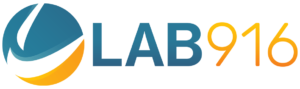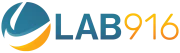So you want to learn how to sell on Amazon but have no idea where to start. Well, you’ve come to the right place. Below we’re going to take you through a step by step guide to help you learn how to start selling products on Amazon! We’re going to cover everything from making your first sale to starting a well-functioning business. Let’s get started.
1. Start-Up Costs
When learning how to sell on Amazon, the first thing to consider is the start-up cost. To understand how much you’ll need, you need to decide where you’re sourcing your products from.
- Retail Arbitrage: Retail Arbitrage is a reasonably simple concept. You buy items/products at a local retail store and re-sell them on Amazon for a higher price. Learn more about it here.
- Private Label Manufacturers: Private Label Manufacturers allow you the ability to customize your merchandise/products and then sell however and wherever you’d like.
- Wholesale Suppliers: Buy items in bulk from wholesale suppliers, and then sell them for profit on Amazon. Learn how to find the right Wholesale Supplier here.
Fees to consider.
There are numerous additional fees to take into consideration when starting up your business on Amazon. Below, we’ve supplied a list of the basics you’ll need to get started. In total, we estimate these additional fees can add up to anywhere from $200-$500, depending on how you budget.
- Buying Initial Inventory
- Opening an Amazon Account ($39.99)
- Buying UPC Codes
- Investing in Product Photography
- Creating a Logo and Product Branding
2. Finding the Right Products To Sell
Once you open your Amazon account and get your shop set up, you’ll want to start selling items quickly. One of the most important factors to consider when learning how to sell on Amazon is finding the right product to sell. If your products aren’t selling, you have no business. So what products sell and what products flop?
Start by taking a look at what products are selling under “Sponsored Ads.” Chances are if someone is investing their money into advertising for this item, it’s selling pretty well. If you have a particular topic in mind, research what products in that topic sell well, and what don’t. Check out Amazon’s top sellers in that category.
You want to find an item or product that will start selling right away. From there, you can add your niche items. Try to start by selling items that are easy to pack, light to ship, and profit at least 2x the original cost.
While you’re still starting off, try to avoid selling products that require Amazon’s approval. It’s just going to slow you down in the beginning, and we want you to be able to start selling right away.
Consider downloading tools to help you gather sales data on particular Amazon categories. You can try free tools like Unicorn Smasher, or try a paid service like Jungle Scout.
3. Opening an Amazon Account
Okay, so your start-up budget has been figured out and you have your products – great! In order to officially start selling on Amazon, you’ll need to open an Amazon account. Let’s take you through how.
- Start by heading to https://services.amazon.com/ and click “Start Selling.”
- Amazon is going to ask you to make an account. Go ahead and do so.
- Amazon will ask if you’d like to sell as an individual or as a professional. Go with “individual” to start – you don’t need to have a full-fledged business right away to sell on Amazon. A professional seller account will cost $39.99 a month, while an individual seller account will cost $0.99 per sale.
- Fill out the Seller Agreement, Seller Information, Billing/Deposit, and Product Information.
- You’re ready to go!
Keep in mind that it’s perfectly acceptable to use your social security number because you can claim your earnings as personal. You do not need a legal business to start selling on Amazon.
Selling outside of the United States? No problem. Just make sure you have these five things:
- A credit card that can be charged internationally
- A local bank that supports ACH. This simply means your bank can receive electronic transfer payments.
- A US EIN number. You can fill one out here.
- A home address where you can receive mail
- A phone number with your country’s prefix
You are now one step closer to learning how to sell on Amazon! Next, we need to look into suppliers for your products.
4. Finding The Right Supplier
For overseas suppliers, we recommend opening an Alibaba account. Alibaba is one of the world’s biggest online commerce companies. Once you open an account on Alibaba, you can start buying products from overseas suppliers.
Private Label Suppliers:
A few things to look for when considering which private label suppliers to work with:
- Check that they are a Gold Supplier
- Check that Alibaba has certified them (Check Mark)
- Make sure they accept the most secure payment methods (Paypal, Trade Assurance, or AliPay)
You want to make sure your money is safe (as we all do) and making sure your suppliers have these criteria is one of the best ways to do so.
One of the most important things to look for when finding the rights supplier? Someone who communicates well. Communication is key to having a well-run business.
On Alibaba, you need to contact the supplier and have them give you an estimate before you can order anything. Which brings us to a critical component:
Negotiating
As your business flourishes, you’ll find that negotiating is vital to your business’s success. Look at realistic standards, but don’t settle for overpriced manufacturing. When reaching out to a supplier, try simple hacks like pretending you are an assistant emailing on your boss’s behalf. By suggesting that your boss is unhappy with your current supplier and you’re looking for a new supplier under specific conditions, you’re opening up the conversation.
Once a price is agreed upon, you can place your first order. Your first small order can be between 5 to 20 units. For small test orders, you’ll probably be paying anywhere from $50-$150 on shipping costs. If you’re looking for express shipping, expect to pay extra.
5. Shipping through Amazon FBA
Head over to Amazon’s seller central to get started. Once on seller central, select the inventory drop down and pick “Add a Product.” Create a new product listing and then choose the category for the products you’re going to sell. (Don’t select a product category that is restricted, or you’ll need to wait until you get approval from Amazon)
Fill in all the required info, and keep in mind that your products won’t be live yet. Right now you’re just sending in your product information to Amazon FBA. Fill in Title, Manufacturer, Brand, and Price for each item. The manufacturer and brand can be your company name because you’re a private seller.
The price for each item may vary depending on what you’re selling. To officially list your items on Amazon, you’ll need a UPC Code. If you don’t have a UPC Code yet, check out Barcodes Talk to purchase one.
Once you’ve got your code, enter it into the Product ID area of your product listing. Once you’ve got all the info in, hit “save and finish” and you’re one step closer to knowing how to sell on Amazon! You can ship items on your own, but we recommend giving Amazon your inventory.
Shipping to Amazon FBA
Now that your products are all set up and the information has been sent over to Amazon FBA, you’ll need to rearrange some settings.
- In the Seller Central dash, click on edit inventory and click “Change to Fulfilled by Amazon.”
- Then click on “Convert Only.”
- Refresh the page, and now your items should be set to be fulfilled by Amazon.
- Next, click on “Print Item Labels” and then “Send/replenish inventory.” It’s ideal to send one big box, but if you need to send multiple boxes, then you’ll need to select individual products.
You’ll need to provide the dimensions of your actual product (ask your supplier if you’re not sure!) and fill out the units per case along with the number of cases you’re sending.
Prep should not be required. This means that either you or the company you hire should be preparing all of your products for Amazon.
Amazon will automatically decide which warehouse your products will go to. Make sure you know the FBA Prep requirements before shipping your products. Check out the requirements here.
Hazmat Review Form
Amazon will most likely ask you to fill out a Hazmat Review Form. Assuming your product is not hazardous, you’ll want to fill out the exemption sheet.
6. Amazon Optimized Listing
Okay, you’ve got your products, you’ve negotiated with your sellers, you’re set up with Amazon FBA – now let’s start selling! One of the most important factors to remember when learning how to sell on Amazon is optimized listing (SEO anyone?).
In order to generate sales, you need people to see your listings. So how do you get your listings to the top of the Amazon page? Optimize your listings!
You can learn a little more about optimization strategies here. Some key factors to consider:
- Product Titles
- Product Images
- Key Product Features
- Amazon Listing Descriptions
- Amazon Product Reviews
- Product Rating
We want to focus for a minute on product images. If you’ve optimized your listings correctly, and your products are appearing at the top of the page on Amazon, you’re going to want to make sure you have great images to back up your product.
You want your products to stand out. Great photos are going to be what set your products apart from the competition.
DIY Photography
If you’re going to take photos of the products yourself, make sure you have a good camera and good lighting. Natural lighting is ideal. Get multiple angles of each item, and remember that people are basing their purchase on what they see in the photos.
Consider these best practices for Amazon product photography guide we curated all for your convenience.
Hiring a Photographer
Not great at taking photos or short on time? No problem. There are plenty of photographers and graphic design artists who are more than willing to help – just keep in mind it’s going to cost you. Loads of e-commerce photographers are available online, do your research, and find out what works best for you.
Logos and Branding
Once you start to get the hang of selling on Amazon, you’ll want to look into logo and branding design. When you’re feeling confident with your products and your sales are looking good, it’s time to start spreading your brand. We dive into this here.
7. Start Selling
By now, we hope you’re starting to feel pretty confident knowing how to sell on Amazon. Let’s sum up what we’ve covered.
- Budget accordingly.
- Pick products that will sell, and then look into those specific niche products you’re hoping to sell.
- Set up your account with Amazon FBA
- Keep communication open and fluid with your suppliers.
- Optimize your listings, and provide clear images for the consumers.
- Then, make your first sale!
Don’t be afraid to ask questions along the way as you get your business off the ground.
If these are all too much for you, it would also be wise to reach out to Amazon experts to help you with the setup and ranking of your products effectively in this giant marketplace.
We hope this guide helps you on your journey to selling your products and creating a successful business on Amazon!