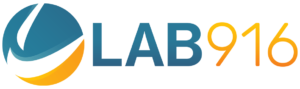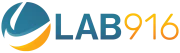Amazon feedback removal is a relatively simple process. What a lot of new sellers don’t know is that you can appeal to buyers to revise their reviews or contact Amazon support to remove seller feedback from Amazon if it doesn’t abide by a specific set of guidelines.
It can be extremely beneficial if you have negative reviews, and even neutral reviews, associated with your seller account.
Being proactive about removing unfavorable reviews could potentially save your sales, not only because it’s a public metric that customers see, but also because it helps Amazon determine whether or not you’re trustworthy enough to win the buy box. Getting ahead of unfairly posted Amazon seller reviews could save you a big headache, and big money, in the future.
In this blog, we’ll go over two ways to remove negative feedback and give you tips on how you can maintain a positive rating.
What is Amazon Seller Feedback
In a platform increasingly populated by third-party sellers, Amazon relies on a system of customer feedback to ensure that these sellers adhere to the high standards of service that the company requires.
According to Amazon, seller feedback “…enables buyers purchasing products from sellers to provide feedback comments and ratings regarding their order experience.“
Essentially, seller feedback is a review of the service you offer aside from your products. It gives your potential customers a look into who you are as a business. Can they trust you to fulfill their order in a timely manner? If an issue arises, are you easy to reach?
Ultimately, Amazon seller feedback gives you and your customers a baseline of what to expect from each other.
Amazon Seller Feedback Isn’t A Product Review
There are a lot of blogs by “experts” on Google, but a lot of them confuse negative customer feedback with negative customer product reviews.

Often, product reviews by customers cannot be removed from a product page. The only way to publicly deal with a negative review is through “comments.” When communicating with an unhappy customer via comments, you can show potential buyers that you attempted to fix the problem.
In this blog, we’re talking strictly about how to submit a feedback removal request for a negative review on a seller profile.
Why Amazon Seller Feedback Is Important
Sellers with well-regulated shipping logistics and a strong customer support strategy in place generally don’t need to worry about customer feedback. However, almost every seller will encounter a case of irrelevant feedback at some point.
This feedback for Amazon can mean many things, but sometimes it’s simply without basis. For example, if a customer is upset that their order is late and leaves a poor review on your seller account but your items are fulfilled by Amazon.
Buyers are only allowed to submit one feedback per order, and it has to be done within 90 days of the order date. For sellers, this means that you will have to work relatively quickly if you’re hoping to get a customer to revise or remove their review.
Neutral Feedback Can Negatively Affect You
Although you appear as an agent on Amazon, your business is expected to provide the same level of customer support as a large corporation. Negative feedback on Amazon is treated as a “grade” for your account. Just like in school, if your percentage drops below a certain rate, you fail. Even an “average” 3-star rating can be compared to getting C’s in a sea of overachievers: not good enough.
You’ll Pay for Having A Bad Rating
You’ll want to avoid this at all costs on Amazon, as account suspensions are time-consuming and can get EXPENSIVE. This is especially true if your inventory is FBA. While you wait to get your account reinstated, your items sit in FBA and incur any storage, return, and removal fees.
You Can Lose the Buy Box & Other Seller Privileges
Customer feedback is taken so seriously that it directly affects your Account Health. Repeated instances of negative feedback will result in warnings from Amazon. If your feedback rating is deemed as underperforming, it could lead to account suspension, your inventory being removed from appearing visible searches, and losing the buy box.

Losing the buy box is one of the scariest things that could happen to a seller because at its worst it could involve hijackers and at the very least it could mean lost sales opportunities. It’s in your best interest to avoid having to win it back if you can.
Types of Feedback You Can Remove

Though Amazon will never remove buyer feedback from your account without reason, it can remove it or strike it from your feedback rating and Order Defect Rate (ODR)if it is deemed inappropriate.
Irrelevant feedback is a common occurrence, usually defined by a customer expressing dissatisfaction with the product rather than the seller. For example, if a customer complains only about the quality or price of the item they’ve received, that is considered a product review and can be removed from your seller feedback.
According to Amazon, feedback can be removed for the following reasons:
- Feedback contains obscene or profane language
- Feedback includes seller-specific, personally identifiable information, including email addresses, full names, or telephone numbers
- The entire feedback comment is a product review
- Feedback is regarding storage, packing, shipping, or customer service for an FBA product
In the case of FBA items, negative feedback that complains of slow shipping or late delivery times means that Amazon is at fault, rather than the seller. When this happens, Amazon will take responsibility for the negative experience and will not include it in calculating the seller’s ODR.
If you have received any of the above types of seller feedback, it is in your best interest to take the necessary steps to have it removed. You’ll have more accurate performance metrics, which will improve the rankings of your products. Begin your practice of regularly checking and removing the damaging, irrelevant feedback by following the steps outlined below.
Removal for Eligible Negative Feedback
To remove feedback that violates the guidelines above, you’ll have to open a feedback removal case with seller support.
Aside from working quickly to remove negative feedback on Amazon, you should also be sure to keep your delivery message to seller support short and concise. Doing so may help you get a quick and favorable response from the support agent.
Here’s the step-by-step guide on how to submit a request to remove seller feedback from Amazon:
- Step 1: Navigate to the Seller Central dashboard. Select the country you are working in from the dropdown menu.
- Step 2: Under Customer Feedback on the dashboard, click Ratings. It will be expressed as a star amount over the last year, as in “4.5 stars over the past 12 months.”
- Step 3: You will be directed to the Feedback Manager. From here, select Download Feedback Reports.
- Step 4: You will be prompted to choose a date range. Select 14 days, then Request Report to generate the report.
- Step 5: Refresh and allow 1-2 minutes for the report to populate. Once populated, select Download to save the report as a .txt file to your device.
- Step 6: Transfer the report to an Excel sheet by copying and pasting the values from the .txt file.
- Step 7: Copy Order ID from the Excel sheet.
- Step 8: Return to Seller Central. Navigate to the Help tab and select Contact Us.
- Step 9: On the Contact page, select Selling on Amazon, then Customers and Orders. Paste Order ID and hit Next.
- Step 10: The feedback will populate. If it is the correct feedback that you would like to have removed, hit Next again to send the removal request.
Removal for Ineligible Negative Feedback
Seller support will not remove negative feedback on Amazon if a comment contains both a product review and feedback about your service.
To remove constructive feedback that is justly given, or is ineligible for removal according to Amazon’s feedback guidelines, you can work to provide top-notch customer service then ask the buyer to remove the feedback.
A Word of Caution
While it is NOT recommended that you directly offer benefits in exchange for an updated review, you can contact the customer to try to make things right. You should be very careful about how you approach asking buyers to remove feedback.
Amazon will suspend your account if you provide an incentive in exchange for a review.
To mitigate the risk here, don’t offer monetary benefits right away. This may come off to the customer that you have ulterior motives other than their satisfaction with their purchase.
Instead, work to solve the problem and then give buyers the option to change or remove their review if they’re happy with the service you’ve provided them.
How to Ask A Buyer to Remove Negative Feedback
If you were at fault, send a message to the buyer apologizing for their experience and emphasize that you’d be willing to make things right for them. After they respond to accept and are satisfied with your service, you can politely ask that they remove their comment.
You’ll have to keep an eye on communication though because buyers are only able to remove the feedback within 60 days.

How to Maintain Positive Feedback Ratings
Removing feedback is just one of the things you can do to improve the health of your account.
Negative ratings can be caused by a variety of reasons. As we said above, instead of reacting to remove seller feedback Amazon, it may be more useful to be proactive in your strategy to prevent a negative feedback rating from being posted in the first place.
Here are a few additional things you can do to keep your seller profile in the green:
- Ensure your inventory is available, quantity is accurate and up-to-date to offerings are never out of stock
- Sellers should do what they can to ensure the customer receives their shipment on time by sending tracking information and removing consistently late shipped items
- Identify clear language on your return policies, and must provide a full refund return policy for a standard 30-day period
- Provide images that accurately portray the product and gives an idea of the accuracy of details, including size charts, descriptions, and image size requirements
- Streamline packing, picking, and shipping processes to ensure SKUs match with the product listed on Amazon so customers don’t receive the wrong size or wrong items
- Include usage instructions with your product and accurately describe your product in descriptions so buyers know how to use your product
- Respond to queries within 24 hours, and ensure that your contact information within Amazon help pages is up to date so buyers can contact you when necessary
The Takeaway
To stay in Amazon’s graces, be sure to follow the tips above to keep your account in good standing. Sellers with well-regulated shipping logistics and a strong customer support strategy in place generally don’t need to worry about negative customer feedback.
That said, almost every seller will encounter a case of irrelevant feedback at some point. In these cases, it pays to be prepared by being familiar with the steps needed to remove seller feedback from Amazon that drags down your performance metrics.