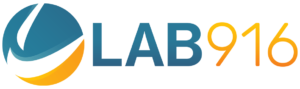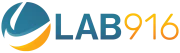At Lab 916, we use a variety of software tools for Amazon sellers to track everything from SEO to PPC. Among the top-used software at our agency is the Helium 10 Chrome extension, which contains 5 product research tools that are free and you don’t need an account to use.
We’re big fans of Helium 10 here, but our review of the Helium 10 Chrome Extension is unsponsored.
Whether you’re a newly minted Amazon seller, an Amazon optimization agency, or just looking for ways to get ahead of the competition, we’ll show you how to use each tool within Helium 10’s Chrome browser extension.
How To Use Each Tool In The Helium 10 Chrome Extension
Although there are a TON of great free tools and resources available online, many Amazon product research tools aren’t as extensive as Helium 10.
For example, The Unicorn Smasher extension has similar sales trends features that can help users make sourcing decisions and identify potential product opportunities, but it doesn’t have the capability to provide review insights.
So, if you’re interested in saving some time, taking the time to learn how to use the Helium 10 extension is worth it.
Here’s a general snapshot of the 5 integrated Amazon tools that the Helium 10 chrome extension contains and how and when to use them.

Xray
The first tool in the Helium 10 extension list is Xray, an product research tool. It can only be used while you’re on an Amazon search results page or an Amazon product listing page.
The tool can take between 45 seconds to a few minutes to populate data points for a given query. You’ll have to be patient while waiting for this information, as it turns off if you exit the pop-up while it’s loading.

When you use Xray on the search results page, a list of all the products on the page will appear. It will identify important information, such as:
- ASINs
- Buy Box Winner
- Fulfillment method
- Price and estimated FBA fees
- Estimated sales and revenue over the last 30 days
- Review velocity
- And more
Clicking on the ASIN information will link you to the product page. This allows you to reference the item’s images, copy, and reviews with just one click. No need to navigate back to the SERPs to cross-reference.
Xray also integrates with Cerebro, a tool in Helium 10’s paid software suite, which is extremely helpful for discovering data points about things like keyword search volume.
ASIN Grabber
The ASIN Grabber is the second tool in the Helium 10 Chrome extension list.

It works similarly to the Xray tool, though it presents less information:
- ASIN
- Brand
- Title
- Price
- BSR
- Rating
- Number of reviews
The ASIN Grabber makes it easy to identify best-selling items over the year or during a specific season. Helium 10 also advertises that sellers can use this tool to copy ASINs to create targeted ads.
Profitability Calculator
The Profitability Calculator does exactly as it says: calculates profitability.
Users will have to navigate to a product listing page to be able to activate this tool within the extension.
Once clicked, a pop-up that provides estimates on shipping, price, freight cost, and profit margins appears.

Sellers are also able to fill the text fields within the Profitability Calculator with custom information to calculate unit manufacturing, freight costs, and FBA fees to determine ROI.
As an agency, we use this tool with other tracking software to identify ways we help our clients increase profitability, create new product bundles, and more.
Inventory Levels
As an agency, we almost never employ this tool. But, according to Helium 10, “Inventory Levels’ allows you to quickly view inventory on hand for specific listings on Amazon,” which could be useful for competitor research.
The inventory levels tab will showcase seller, stock, price, fulfillment, and review rating information.

Review Insights
The fifth and final tool within the Helium 10 Chrome extension is the Review Insights (previously called Review Downloader) tool.
The Review Downloader/Review Insights is one of our creative team’s favorite tools to use when conducting competitor research and Amazon product research. That’s because, with this tool, users can easily sort through thousands of reviews to identify important customer insights.

As an agency that creates optimized content for Amazon sellers, this tool has become an integral part of our creative process! We use the insights to inform our image and listing optimization tactics.
Additionally, if you’re using this tool on your own product with a lot of reviews, you’ll be able to identify characteristics that customers like and dislike about your items. It’ll help you narrow in on your niche, and therefore, keep your listings competitive.
The Takeaway
Overall, we’d recommend the Helium 10 Chrome extension to any Amazon seller. It provides access to multiple software tools, it’s free, and it’s extremely accessible and easy to use.
Now that you’re familiar with how to use it, you can use these insights to conduct keyword research, identify product opportunities, prepare for new product launches, and maintain million-dollar listings.
Happy optimizing!