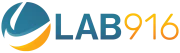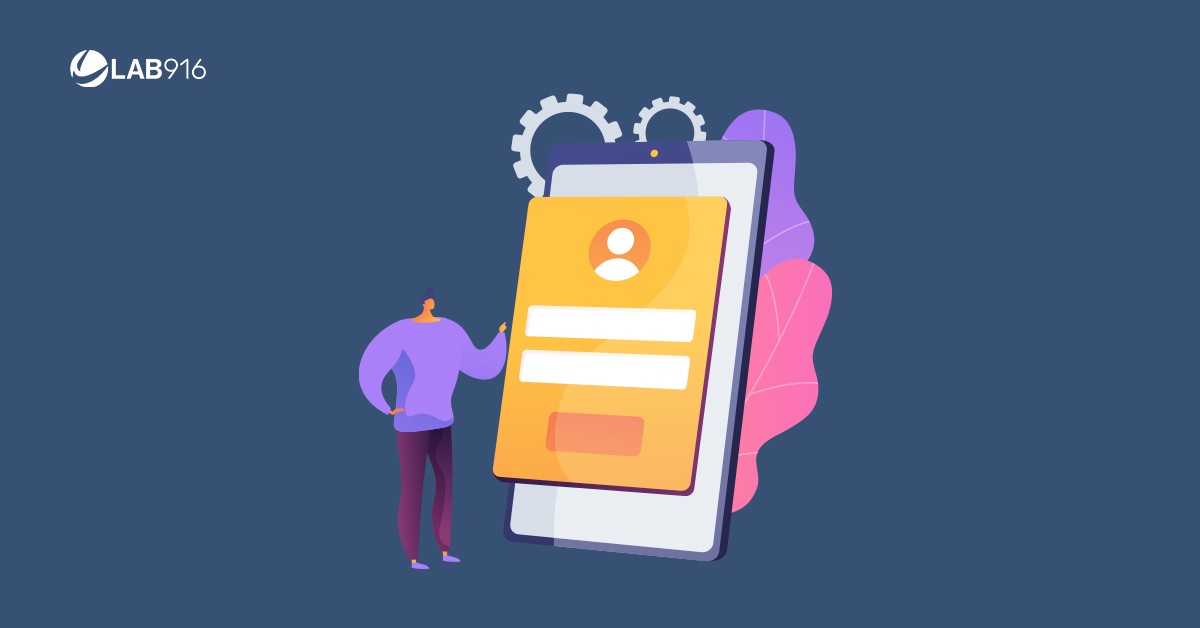
How to Setup Amazon Seller Account
The question “How to setup Amazon Seller Account?” is one of the most popular Google search terms these days. Sellers offering unique products in a niche often consider selling on Amazon to increase their revenue. And why not consider selling on Amazon since it shows your product to millions of its users?
The e-commerce giant started as an online Book store and now has become a multibillion-dollar corporation. Amazon provides several other professional services to merchants, such as Amazon Prime and Amazon Renewed.
With Amazon Live launching in the market back in Feb 2019, it only demonstrates the competition in the ever-evolving online shopping industry. If you are an individual or professional looking to sell on Amazon, then this guide will surely help you.
Experts at Lab 916 can help you optimize your Amazon strategy.
Decide What You Are Going To Sell
Before learning how to setup Amazon seller account, it is vital to decide about the products you are going to sell on this platform. Amazon has more than 20 product categories to choose from, and most of them are available for individual sellers.
But remember, as an individual seller you are only allowed to sell up to 40 products per month. This means you need to be very careful when deciding on the category you would be listing your goods in.
Choose a Sales Plan
Once you have come up with the products you want to sell, it is time to choose a plan for your selling account. As an individual seller, you can start without choosing it, since there are no monthly subscription fees for this type of account.
Instead, Amazon charges $0.99 per item sold by an individual seller directly deducted from your incoming payment. On the other hand, professional sellers need to pay an upfront subscription fee of $39.99 and can host unlimited products on their Amazon Seller account.
Registration and Listing
After choosing your plan, it is time you get registered with Amazon Sellers program and list your products. The registration is easy and requires minimal information, such as your e-mail address, your payment channels, etc. Also, if you are signing up for a professional account, you would need to provide your tax information to the Amazon Seller Central team.
Other information includes your public display name and a working credit card for deposits and payments. Once you are done verifying the account using a phone or SMS, the page will redirect you to the dashboard which will obviously be empty.
But congratulations you are successfully onboard with Amazon Seller central and can list your products for millions of its users.
Listing on Amazon
As of now, you have successfully opened an Amazon Seller’s account. Moving forward, you can add your products to the Amazon marketplace one at a time if you are on an individual seller account. In comparison, sellers with a professional subscription can add large batches of listings using the bulk tool.
Listing a product is simple, and you can add yours from the inventory tab. On the product specification, you need to fill in the asking price, the condition of your item, and what type of shipment method you prefer.
The Shipment Method
After learning how to setup Amazon seller account, you also have to learn Amazon logistics and their shipping methods. Basically, there are two types of shipping methods. They are Fulfillment By Amazon (FBA) or Fulfillment by Merchant (FBM). As a seller, you can choose to ship your item by any of the methods above, but there are several reasons to opt for FBA programs, such as more product optimization and faster delivery.
If you are going for the FBA program, you should know the fact that your products physically need to be delivered to an Amazon warehouse so that they can come up as inventories for your products inside your Seller Central dashboard. But of course, this feature has its fee that will be an added cost to your business.
Amazon FBA program charges fees based on your product weight and size. The fees can be as low as $2 per product but can increase significantly for large items and depending on the shopper’s location. Also, you will be charged for using an Amazon warehouse for storing your product which only means more cost for your business in its initial stage.
Selling Your First Product on Amazon
With everything perfectly done, you would get your product listed on the Amazon marketplace. In case you are unsure as to whether your product is live, it is best to search it on the Amazon search bar.
It is time to promote your product and wait for your first order. This step is relatively easy, and you can easily get your first sale by using interactive marketing campaigns. If your product is under popular items, then it would be easier to make your first sale on the e-commerce giant.
Getting Paid
Your sales proceeds would be net of cost which will automatically be deducted by Amazon. These Amazon Seller Fees can include referral fees, export fees, and other processing fees. Your earnings will be shown on your Sellers Central account and will be credited by Amazon regularly to your bank account.
In Conclusion
Wrapping up, selling on Amazon for startups and new sellers can be a bit difficult. To decide between shipping methods and making a profit can be tricky. We have discussed all the required instructions for successfully opening and operating your Amazon Seller Central account which can come in handy during the procedure.
How to setup Amazon Seller Account and beating the competition would likely take some time and marketing strategies. So, patience is needed. But with the right tools and a dedicated team of Amazon experts, you can easily climb up the ladder and increase your chances of winning the buy box.
In case, you are unable to make your first sale on Amazon after waiting for quite a while, then this seems a perfect time to get in touch with us. Our team of Amazon experts will analyze your product’s specifications and listing and will optimize your overall Amazon ranking strategy.