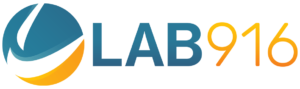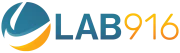Curious about Amazon Seller Storefront (also called an Amazon Store) and how it can play a huge role in taking your business to the next level? Then you’re in the right place. You can bet that the competition for small businesses selling on Amazon is persistent and will only continue to get more competitive. So what makes your brand stand out from the competition?
Besides Listing Optimization, Enhanced Brand Content (EBC), and Amazon A+ Content, which should be given if you’re in the marketplace, your business can thrive with an Amazon Store. Treat this as your Amazon seller storefront guide to setting your brand apart from competitors, building trust with shoppers, and ultimately establishing your brand as a force on Amazon.
We’ll answer all your questions about opening a storefront, from how you can start an Amazon Store and every step in between, to examples of successful storefronts we’ve created.
If you’re looking for professional help, we are well-versed and can help with creating, designing, and marketing storefronts too! Read on to get started with everything you need to know to launch your Amazon seller storefront with our simple 6-step guide.
What is an Amazon Seller Storefront?

You can’t start an Amazon Store without understanding what it is first. So let’s understand them in detail.
An Amazon Seller Storefront is a website within amazon.com that has a unique, brand-specific URL that links directly to multiple product pages.
Stores on Amazon allow brand owners to use images, text, and videos to showcase their brand and products through an immersive shopping experience.

Amazon storefronts are customized by you (the brand owner), for your brand. Some of the benefits of creating an Amazon Storefront include:
- Build brand awareness
- Easy (no coding) customization
- Personalized amazon.com web address
- Insights dashboard (this is a great tool for your brand’s marketing strategy, but we’ll get into those details later)
Essentially, the Amazon Store goes beyond the listing to increase brand engagement by enabling brands to create a custom shopping experience. Customers can learn about your brand and their product selections, in more detail through the storefront.
It also allows brands to tailor the customer experience by enhancing business-related metrics like traffic, sales, and engagement over time. However, to do all of this you’ll need to be eligible to create an Amazon Store.
Who can open a storefront?
You do not need to advertise on Amazon to create a Store and creating a Store is free for those who are eligible.
Amazon Stores are available for :
- Sellers enrolled in the Amazon Brand Registry
- Vendors
- Agencies
Countries where Stores are available include:
- North America: CA, MX, US
- Europe: DE, ES, FR, IT, UK
- Middle East: UAE
- Asia Pacific: AU, IN, JP
Quick Tip: Business owners who own one or more of the brands they sell can register them with Amazon but those who are only reselling other brands are better off just sticking with Seller Profiles and regular Amazon URLs.
How to Make Amazon Storefront
a. Professional Seller Account
Before we move forward with all the how-to’s in creating a storefront on Amazon, you’ll need to have a professional seller account and brand registry.
If you don’t have an account, then you will need to create a professional seller account. You can use the following links to learn more about how to sell on Amazon and how to choose which approach is best for your business.
If you already have a professional seller account, then your next factor for eligibility is the brand registry.
b. Brand Registry

To enroll in Amazon Brand Registry, you will need:
- An active registered trademark for your brand (this appears on your products or packaging).
- Verification that you are the rights owner of the trademark.
- An Amazon Brand Registry account (you can create one by signing in with your existing Amazon account).
Why Amazon Brand Registry?
- Accurate brand representation
Brand Registry gives you greater influence and control over your brand’s product listings on Amazon.
- Powerful search tools
Brand Registry enables you to easily find content in different Amazon stores. Search for content using images, keywords, or a list of ASINs in bulk and report suspected violations through a simple, guided workflow.
- Proactive brand protection
Amazon’s automated protections use information about your brand to proactively remove suspected infringing or inaccurate content. The more information you provide, the better Brand Registry can help you protect and improve your brand experience.
You can enroll in Brand Registry in 3 simple steps here.
Amazon Brand Registry can take between 24 hours to over a month to get approved. Once you are approved, Amazon will send a verification code that you can use to enroll in the program. Then comes opening your storefront!
6 Steps for Creating an Amazon Storefront

1. Log into your Amazon Seller Account
- Click “Stores” on the main navigation bar > Manage Stores
- Select “Create Store” on the following page > Choose your brand’s name from the pop-up box > Click “Create Store”
*Remember that only approved brands linked with your Amazon account will show up when creating an Amazon storefront.
2. Enter your brand display name and logo
- Brand display name: This will show up on your storefront, so choose a name associated with your brand, that shoppers will recognize.
- Brand logo: The logo is also displayed on your Amazon Store.
After setting your brand logo and brand display name, click “Next.” This will take you to select your store theme/template.
3. Choose a store theme
There are four different Store themes to choose from:
- Marquee: Uses big images to highlight several products from your brand.
- Product highlight: Focuses on your best-selling products with a bold image or video.
- Product grid: Showcases all products from your catalog.
- Blank: This is for businesses with a web design team and allows for even more customization.
4. Organize your store
You don’t need to have a design or development background to create a Store. With Amazon’s storefront builder, you can easily organize and customize Amazon Storefronts by dragging and dropping elements.
At the top of the page, there will be a box for a hero image and underneath that, you will see tiles arranged according to the theme you chose.
These content tiles will show on each page of your store for customers to interact with. Some things you can include in your tiles are:
- Titles & Text
- Product Grids
- Images & Videos
- Galleries
- Navigation
First, upload an image for the Hero section.
Then, click on each of the tiles to customize them with products, text, videos, and images. You can also use links to products or pages on your Store. It’s all up to you!
Best practices for organizing your store
Once you’ve established your store homepage, you’ll want to organize and build out more pages based on your catalog categories, best-selling products, deals, and more. Think of building your Amazon store as you would build your eCommerce website, or organize a shop.
Use the following points as a checklist for planning.
- Organize your store as you would shop (i.e. similar items grouped and easy to find)
- Use engaging content to highlight what makes your brand stand out.
- Be consistent with messaging, visual identity, and tone.
- Make sure that navigation is simple & logical so customers can easily find what they’re looking for.
These points will ensure you’re using the storefront properly, in a helpful way to educate and inspire potential shoppers to locate your brand, explore, and discover products.
5. Start adding products
Once your pages are built, you can add individual products to each category or page of your store.
This is the easiest part because you can search and upload ASINs for the products you are already selling.
If you aren’t already selling, you will need to upload products to your Amazon Seller account before you can fill your Store.
To add products to your Amazon Seller account:
- Log into your Amazon Account
- Select “Inventory” from the navigation menu
- Click “Add a Product” for a single product or “Add Products via Upload” for multiple products
*It’s best to upload products in bulk, for a faster and smoother experience.
Check out our guide on optimizing your product listings for more information about creating listings. Once you finish creating your product listings, you can complete your Amazon Store by adding the ASINs.
Adding ASINs to the storefront
- Go to your in-progress Amazon store and select “Product” for the tile you choose.
- Search for your product by keyword or ASIN.
If you select “Search,” Amazon will load your entire product catalog. Select the products you want to be listed, click “Add,” and the tile will display your product’s main image and price.
6. Submit your Amazon Store to Go Live
After you’ve designed all of your pages and your content tiles are set, you’ll submit your store for Amazon to review.
Before submitting, check for:
- Grammatical and spelling errors
- Branding or image inconsistencies
- Any issues with your store including navigation, product images, and content tiles
Now, submit the created pages to Amazon so that they can review your store. Once you’re approved, your store will go live!
Why Amazon Storefronts are crucial to your marketing strategy

Once your brand’s Amazon store is live, there are many doors this can open.
Not only does the storefront help you tell your brand story and establish a place within the Amazon Marketplace. It’s important because it offers clear metrics related directly to your products.
Some of the Amazon Store Insights metrics that you’ll want to pay attention to include:
- Daily visitors: The total number of unique devices that viewed your store in a day.
- Views: The number of views that a page received within a certain period (includes repeated views).
- Views or Visitor: The number of unique pages (on average) viewed by a visitor daily.
- Sales: The total estimated sales that your products received from visitors within 14 days of their last visit.
- Units sold: The total estimated units that store visitors bought within 14 days of their last visit.
Amazon also measures other sources of traffic including:
- Organic Traffic: Traffic within Amazon that comes from your brand’s page links or search results.
- Tagged Sources: Tracked by custom source tags. You can create your tags for multiple traffic channels for marketing done outside of Amazon
- Traffic from Headline Search Ads
- Others: Other sources of traffic that aren’t categorized(e.g. social media influencer campaigns).
How to Use Brand Analytics
You won’t need to pay for pricey third-party tools to get insights into Amazon’s conversions, sales, search terms, and other metrics. Brand analytics will give you useful, exact data, directly from Amazon that you can use as a tool to:
- Optimize product pages
- Build better and more creative ads
- Target Amazon Ads
- Increase product sales
On top of that, Brand Analytics provides data for product comparisons and shows the items that shoppers compared to yours (it even shows if a compared product made a conversion).
This information is golden for building targeted ads, and to stay up on how your competitors are putting ads out. Use this information to help you understand your customers better, so you can connect your brand by effectively targeting your ads, both on and off of Amazon.
Customer demographics are vital data for you to have a holistic comprehension of your product’s performance.
Things you can do to promote your store
- Include a unique store link on all your marketing activities and share your link on all of your brand’s social media channels.
- Always link your branded store on the product’s detail pages.
- Use Headline Search Ads to promote your products to a targeted audience. (Headline Search Ads appear above the search results)
Amazon Seller Storefront Examples
As Amazon continues to grow with the demand shifted to online shopping now, more than ever before, you can expect the marketplace to continue to produce more competition from brands.
When it comes to setting your brand apart from the competition, a professionally-built Amazon Store is a solid weapon.
The easy part is creating the store, but optimizing an Amazon seller storefront that converts requires expert design, branding, and insight into the customer experience.
Lab 916 has helped several brands establish their presence and leverage data to grow on Amazon. Some of the storefronts we’ve created include O Boticário, The Rich Barber, and TACH Luggage.
If you’re serious about taking your business to new heights, our team of optimization experts and top-tier creatives are ready to help you launch the next great storefront and help you navigate your brand to even more success. Reach out to trusted Amazon experts to handle these things for you.