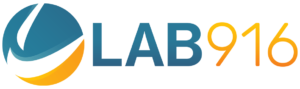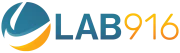If you’re just starting on Amazon, it can be daunting to familiarize yourself with the industry jargon. You might be wondering, what’s the difference between an Amazon Seller ID and Merchant Token?
Spoiler alert: they’re the same thing.
As a part of our series for Beginner Amazon Sellers, we’re providing new Amazon businesses with the technical know-how and elemental ins-and-outs of what it takes to start selling.
Read on for more information about what a Seller ID is, why you might need to know it, and where to find it. As beginners, make sure to also take note and avoid these Amazon price mistakes.
What is an Amazon Seller ID
An Amazon Seller ID, also known as a Merchant Token or Merchant ID, is a sequence of letters and numbers that Amazon assigns you to identify your account.
The mechanical purpose behind assigning you a Seller ID is to help Amazon’s internal Marketplace Web Services (MWS) to integrate report, sales, order, and payment data to a specific account.
This system also enables a buyer to purchase your product and dispenses those funds into your account.
Why you might need to know your Amazon Seller ID
If you’re using third-party reporting software or developer apps, they may ask for your merchant token and authorization token.
This information ensures that that software is taking sales data from the correct account, similar to an account and routing number for banks.
How to Find Amazon Seller ID
Wondering where to find my Amazon ID?
There are a few easy ways to determine your Amazon Seller ID. Whether or not you’re using your personal computer with saved login info, you can find this information by logging into Seller Central or simply searching through product listings.
Locate it from within your Seller Account, Amazon Dashboard
- Use your Amazon seller login to get into Amazon Seller Central
- In your seller account dashboard, hover over the Settings dropdown in the top right-hand corner and select Account Info

3. From the Business Information section, select Merchant Token.

4. The sequence of letters and numbers that appears on the next page is your Merchant Token. The Merchant Token is the same as your Amazon merchant ID or Amazon seller ID.

Locate it from an Amazon product listing
1. Navigate to a live product page that has inventory selling.
2. Click on the seller’s name and go to the public seller’s feedback page. If the seller currently doesn’t have the buy box, click the option to see other sellers/offers on the listing.

3. In your browser’s URL, towards the end, you will see the phrase “&seller=” which will then proceed to the 13-15 character seller ID. It will be all the characters before the next “&” symbol…&sellerid=”_ “&

The Takeaway
We encourage you not to be discouraged if you feel like there’s so much more to learn. You’ve got the Amazon optimization experts at Lab 916 on your side.
Understanding what an Amazon Seller ID is, and what it can also be referred to as, means you’re already on your way to becoming an expert seller!