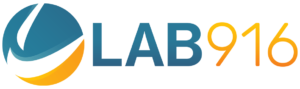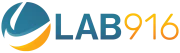There isn’t a person in the world of online retail who isn’t familiar with Amazon. After all, Amazon is the fastest-growing and most influential eCommerce company. It generates billions of dollars of profits every year, sustaining itself as the world’s most valuable brand. The customer loyalty it has earned over the years can be credited to the brilliant promotional tactics and offers Amazon provides. Amazon Promotional Balance is one of these strategically developed features.
Anyone shopping on Amazon will notice a wide range of ongoing promotions. Today let’s dissect these promotional offers and try to get a clearer picture of what is promotional balance.

What is Promotional Balance?
Amazon Promotional Balance is the total balance of accumulated gift cards, promotional codes and credits on your Amazon account.
You can access this balance through your Amazon account as it is listed in your Amazon wallet. The promotional balance can be applied to purchase most items. However, there might be some restrictions on certain promotional codes. The best feature of this is that you can combine it with both credit and debit cards. Let’s learn more about what is promotional balance and how you can leverage it.
How to Check Your Promotional Balance

To access the Amazon promotional balance, all you have to do is log into the Amazon account and view your payments. The Amazon wallet will display your stored methods of payment including checking accounts, credit cards and debit cards. There is a section for rewards and balances just underneath the regular payment methods.
The rewards and balances section is where you will find any available promotional balances like Amazon gift cards, promo codes and other credits. You can store these balances directly in your Amazon wallet. Then just easily add the balance to any eligible purchase on Amazon to buy your favorite items. However, if the price of the item you want to buy surpasses the promotional balance, you will be charged on your preferred credit or debit card instead.
How to redeem an Amazon Promo Code

Amazon and the third-party merchants on Amazon offer several promotional codes on the basis of the products and discounts. You can redeem these promo codes in a similar way to redeeming Amazon gift cards.
After adding the eligible items to your shopping cart, follow the checkout prompts. An order review page will pop up. There you will find the option to apply your promo code. Type in the code and get brilliant discounts on your purchase. Most purchases also offer the opportunity to apply both promo codes and gift cards at the same time. However, you can not add the promo balance to another gift card.

How to redeem an Amazon Gift Card
Redeeming an Amazon gift card is as easy as it can get. All you have to do is add it to your Amazon promotional balance and start shopping!
Start by logging into your Amazon account. Select the option saying “Gift Card.” The prompts will tell you to provide the claim code. The claim code is a card specific code on the back of the physical Amazon gift card. If you have an e-gift card, the claim code will be in the email containing the e-gift card.
Once the claim code has been provided, Amazon will apply the balance to your promotional balance. This is how simple it is to redeem your Amazon gift card. After this, you can start shopping right away. You can also check your remaining gift card balance and promotional balance at any time.
However, the gift card promotional balance will automatically apply to your next eligible Amazon purchase unless you uncheck the box next to your gift card promotional balance payment while checking out. So Amazon also provides you with the opportunity to save your gift card for later use.
Another important thing to remember is that even if you forget to add your gift cards to your Amazon promotional balance, you can redeem them later by providing the claim code during checkout. To do this, go to the “Review Your Order” page, and type in the gift card claim code in the “Gift Cards and Promotional Codes” section. This will add the gift card balance for you to confirm your purchase. Be sure to check balance of Amazon gift card.
What can you buy with Amazon Promotional Balance?
Most Amazon promotional balances will let you purchase a wide range of products on Amazon at a discounted rate. However, if an Amazon promotional balance comes from a special discount placed on a handful of products by Amazon or the third-party merchant selling the products, then you can only apply it to the eligible products.
With valid products, your discount will be applied when you use it. A pop-up note will appear if a certain promotional balance is not appropriate for a certain product.
There is an advantage to using Amazon gift card promotional balances in this regard. This allows you to buy almost all products for sale on Amazon.
Things to be aware of while using Amazon Promotional Balance
Let’s sum up some of the important things about Amazon Promotional Balance so that you can use it to your advantage.
- It comes with its own set of terms and conditions. While most of us dread going through the long pages of terms and conditions, it would be wise to go through the current conditions Amazon uses.
- It can only be applied to the eligible items.
- Amazon uses promotional credits to promote its in-house products.
- Do not apply the promotional balance to things you might end up returning. Once you use your it on an item, you cannot redeem the balance back even after returning it.
Some promotional rewards can be applied only till a specific time. So after the limited time is over, that promotional credit gets automatically invalid. The detail page should have information on the reward expiration dates.
Conclusion

Although Amazon does not allow you to use the promotional balance on all items, you will still find a variety of products you can use it on. You can always find what’s trending on Amazon and check to see if any of it is eligible for a promotional balance. Promotional rewards and credits are also offered immediately to customers who select “No Rush Shipping” for orders.
As a seller you can even custom create your own promo codes. Some businesses have started using these codes to increase their sales on Amazon as it helps third-party vendors to draw more traffic to their businesses. To gain some more insight on how to optimize these promo codes you can check out the Amazon seller forums.
This kind of Amazon balance has proved to be an efficient way of attracting more customers. The convenience with which customers can avail of these promotional offers is yet another reason why Amazon is everyone’s favorite online retailer.