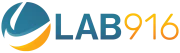Amazon product photography is essential if you want to sell your products and grow your business on Amazon marketplaces. You’ve likely heard the Chinese proverb that a picture is worth a thousand words and amazon is no exception. Good photos are required for good selling.
When customers see product photos, the photos speak to them. It is common practice to use a picture as a product identifier because it conveys the impression of a high-quality item.
However, you must understand how to improve product images to attract more customers and increase sales. If you want to use photos most effectively, read this article for professional product photography details.
What is Product Photography?
Product photography refers to unique photography used for business purposes. The photographs are taken to display the product in the best possible light so that it is representative of how it appears to the naked eye and appealing to the customer.
These visuals help customers to buy the things depicted. They include product details and overall features that aren’t included in the written content or product descriptions. The goal is to give potential purchasers a complete picture of the goods.
How Does Product Photography Increase Conversion Rate?
The quality of the product’s photographs reflects the brand’s image and contributes to forming the initial impression. This is an excellent selling opportunity for every seller. Each image should be engaging and professional enough to inspire the highest level of interaction.
This is why perfect product photography leads to a higher conversion rate. Here we’ve identified some major points to take into consideration:
- Images Are An Important Part of Branding
Product photography is undoubtedly one of the most effective ways to promote “branding.” It also connects it to a robust web presence. Your product’s photograph style must be consistent, ensuring that your company has a digital persona.
- People are More Likely to Buy When They See High-quality Images
Many Amazon product listings contain low-quality images, and the likelihood of those listings producing sales is substantially lower than those with higher-quality images. The concept behind shooting beautiful photographs is that you don’t always need to describe them in writing.
Why Amazon Product Photography Is Important?
The most significant component of your Amazon listing is the product pictures. It aids in the development of your brand, the expansion of sales, the development of client trust, and the avoidance of unfavorable reviews.
Photos provide the most immersive view of the goods when people shop online. High-quality images significantly impact customer impressions and sales of your products and brands.

Customers can check products before purchasing when they visit a ready-to-sell store. But, they can’t check product quality when they do online shopping. Actually, your products are sold through product photographs, and this is how you would like the buyer to feel about your brand.
Amazon sees an increase in sales of photography-related products. Just take a look at the following statistics:
- Product visuals are more essential to 63% of buyers than product details.
- 53% of shoppers think product pictures are more important than ratings and reviews.
- The average buyers read only 20% of the content on a website page, but they view every image of the products.
If someone scrolls over Amazon search results, they’ll click on the product photo that catches their eye. This is why the primary picture is so critical, as it’s the first impression the buyer will have of your products—as a result, taking your product photos properly will provide you with a significant advantage over the competitors.
Which Equipment Do You Need For Product Photography?
For every e-commerce website, each product photograph is a deal clincher. The best and most effective way to do this task is to hire a professional photographer or expert team from any company.

However, leasing a studio and hiring a professional can be costly if you have a limited budget. So, with a lightbox and some equipment, you can do this easily at home.
The instructions below focus on natural light photography. However, you can also utilize a lightbox to photograph tiny products.
You’ll be wondering how easily you can transform your extra bedroom, basement, or living room into an incredible photography studio to capture high-quality product photographs for Amazon.
Let’s dive into the equipment you need for product photography –
-
Choose A Perfect Camera
Nowadays, almost everyone has a DSLR camera. This is the best option for DIY photography. Buy one from a reputable manufacturer that provides manual exposure settings in addition to the auto features.
You can get many affordable DSLRs on Amazon to help you with product photography.

If you cannot afford a DSLR camera, use you phone’s camera. But, you should avoid using the macro mode feature when taking a picture on your phone.
If you require a close-up view, position the camera nearer to the product, so the visual quality won’t be compromised.
-
Use a Manageable Tripod
A tripod keeps the camera steady during the shooting process. This equipment ensures that your camera doesn’t shake when taking photographs, and you won’t get any blurry images. Tripods also allow you to photograph your products from any angle.

A professional photographer generally uses a tripod. So, when you capture photos yourself, you’ll see the difference between your products’ before and after images.
-
SD Card
The SD memory card is the next piece of equipment in product photography. It’ll allow you to keep all your photographs and move them from your DSLR camera to your pc or laptop for additional editing and storage.

Although DSLR cameras always include a memory card, keeping a few extra cards on hand is a good idea because they are inexpensive.
-
White Background
The white background is required for Amazon product photography, and numerous backdrops are available. We recommend a flawless white paper roll because It has a flat, smooth surface and is easy to store.

A 10 – 15ft roll is needed for small to medium-sized objects because the large white sheet will be situated behind the product, resulting in a seamless background. Ensure the roll is around 50 inches in diameter to cover most of your products.
-
White Color Foam Board
When photographing products, a white foam board can be helpful. It aids in reflecting and enhancing available light. Purchase some white foam boards to perfectly reflect light from the windows onto your products.

This board will also help reduce product shadows and create additional light for a wider and brighter look
-
A Foldable Table
A decent folding table will help you. When prepping for product photography, having white paper rolls on hand as a paper background comes in handy.

This table can be of conventional height, allowing you to alter the tripod’s position and shoot from whichever position, angle, and height you desire.
-
Duct Tape and Clamps
The types of equipment mentioned above are required for your Amazon product photography. Duct tape and a couple of clamps will help you fix the white background roll, whether you are hanging it on the wall or on the table where your goods will display.

This keeps the product from migrating throughout the germination process. If feasible, utilize clamps to make the job easier.
-
Light-Filled Windows
Light-filled windows are one of the best sources of light we have identified from our long experience in Amazon product photography. That means you need access to the light-filled windows nearby your shooting location.

While shooting, you must leave enough space for the background, table, and movement. And to maintain this space, it’s necessary to clean up the area surrounding the window, including its frame and glasses.
Remember that more expansive windows provide a better shot because they generate extra natural light that allows the products to be photographed more accurately. Light through small windows can be a little directed.
If your products are small, a small window will be sufficient for your photography. But, if your products are larger, a brighter light source will be required. As a result, the demand for large windows must be considered while keeping the location to take photographs in mind.
How To Take Amazon Product Photography

Now you have all the necessary photography equipment; the next step is to set them up correctly. To do so, carry out the procedures in the following order:
Step 1: First, position the foldable table close to the window.
Step 2: From underneath the table, roll out a sheet of plain white paper to make a smooth and standard curve extending to the wall.
Step 3: Use the duct tape or clamps to attach the paper roll to the wall or on the table.
Step 4: Angle the white foam board so that natural sunlight from your window reflects on the product.
Step 5: Set the tripod to the proper height.
Step 6: Mount the camera on the tripod.
Step-7: Finally, start shooting product photographs and testing with various angles to identify what produces the best results.
Keep Focus On Amazon’s Technical Requirements Before Shooting

Before starting photography, pay attention to some of Amazon’s technical requirements. These specific requirements must be fulfilled when photographing Amazon products.
- Image files should be saved in JPEG, TIFF, GIF, or PNG formats.
- The color mode of the image must be CMYK or RGB.
- It is best to double-check your camera settings before starting the photo shoot.
- Try to shoot images in RAW mode; this makes it far easier to eliminate blur and edit later in various photo applications.
- The standard recommendation is for photographs’ height or width is at least 1000 pixels.
- There’s no need to include dashes, spaces, or other characters in the name of your photograph.
- Understand the naming protocol for Amazon product photos, including the product identifiers, such as ASIN, SKU, etc.
Image Standards For Amazon
Amazon has several picture standards that must be met for photographs with product identifiers that do not include a variant code and images with the MAIN variant. These image criteria are as follows:
For the main photo:
- The image should be shot professionally (or at least look like it was)
- Images shouldn’t have extraneous or distracting elements.
- The product may not contain any drawings or illustrations.
- Each image must be expertly illuminated, scanned or photographed, and focused correctly with clean edges and accurate colors.
- Images from music, DVDs/Videos, and books must appear on the front cover and take up the entire picture space.
- Using promotional stickers, cellophane, or jewel cases is not permitted.
- The photo frame must be filled with all other products to a minimum of 85%.
- White must be used for the background consistently.
- The complete item must fit inside the frame.
- There shouldn’t be any text, inset graphics, or additional images.
- Offensive or sexual materials are not permitted.
For additional photos:
- Each photograph should be related to the products being offered.
- You can only use other items or products to exhibit how your products will be used.
- Every photo must be expertly illuminated, scanned or photographed, and focused correctly with clean edges and accurate color.
- You can use backgrounds or other settings for 1-2 photos.
- The props and goods must take up at least 80% of the photo frame.
- It’s forbidden to submit any close-up or cropped photos.
- Offensive or sexual materials not permitted.
Product Positioning and Image Quality
When a product photo goes live on an Amazon listing, it will fit inside a square frame. When trying to do something into a frame, it is advisable to allow some space around it. As a result, cropping does not affect the image quality.

Get used to all the available space by carefully utilizing the frame and without cluttering the products. There are various viewpoints on adding ‘padding’ features.
White backgrounds are preferred by certain sellers, while others choose colorful padding. A white background is frequently used because it offers the product a clean, bright, and professional appearance.
New photographers might use a few tips and tactics when it comes to the photo quality captured;
- High-quality images are advised to make your products stand out.
- One of the most significant problems that lower the overall quality of product photos is a lack of adequate lighting.
- Inappropriate colors can make the goods appear unappealing, reducing buyer attention.
- Professional photographers can apply studio lighting or natural light.
- Figure out the best angles for a particular time of day within the confines of the space you’ve allocated for photography.
How Do You Add Photos to Amazon Product Listing
Using the steps that are provided below, you will be able to add product photographs to your Amazon product listing;
Step 1: Use “Product Tool” to add the products to your listing.
Step 2: Use the “Manage Inventory Tool” to change any uploaded photographs or add new ones.
Now continue to the following steps;
- To access the inventory, select the tab titled ‘Inventory’
- You’ll find a button labeled ‘Edit’ in the upper right corner of the screen
- Launch the screen in the seller backend that is labeled ‘Edit Product Information’
- After that, you’ll go to the offers page
- To access the image, select the ‘Name’ tab
- Click the option labeled ‘Choose file’
- Choose the picture file corresponding to the image you wish to upload
- It is necessary to repeat the same process for each image slot
- When you’re finished make sure you click the button to save your changes.
Aspect Ratio Of Amazon Images
The aspect ratio of a photograph refers to the proportional relationship between each photo’s width and height.
Photo (Width: Height)
According to our tests, the Amazon website doesn’t provide any information regarding the technical criteria for an aspect ratio or the number of pixels that should be present on the longest side to enable the zoom-in capability.
It simply stated that it might be either height or width, depending on which was desired. However, you can learn more about Amazon’s aspect ratio.

Here are the details you’ll need to know:
- Videos are shown in a horizontal 16:9 widescreen format
- Photos are scaled to be a 1:1 square format
Image Optimization Of Amazon Product
In addition to taking high-quality product images, optimizing them is critical. Amazon’s algorithm considers CTR (click-through rate) and CR (conversion rate).
Amazon’s A9 algorithm will improve your product’s rank in the search engine results if visitors click and buy it more frequently than other products on the Amazon marketplace.

Credit: ephotovn
This indicates that your CR and CTR both affect brand ranking. However, it is critical to note that high ranks are not guaranteed by high-quality photographs alone. This is when the term “Optimization” comes into play.
To achieve an optimum image, keep the following elements in mind:
- Make Use of All of the Photographs in Your Product Listing
Amazon offers 9 spaces, so use them all. Include product photo shots from several perspectives, showing details, close-ups, and usage.
Amazon ranks Amazon products with more photos, so your primary photograph must be front-facing without packaging. Keeping the shot clear and prominent gives customers a clear vision of what they’ll get.
Secondary images may include photos that enhance value or help purchasers understand the product features. You can include the product’s intended purpose and action images here.
Infographics are another great way to use excess image space but make sure they’re sold on the product’s quality.
- Maintain Excellent Image Quality
We constantly emphasize the importance of maintaining excellent image quality because it is critical to increasing conversions and allowing Amazon and users to zoom in on your images.
Make sure that each image is appealing. An 85% fill-in ratio is recommended for your main product photo, which should be set against a white background.
On the other hand, it’s pretty acceptable for secondary photographs to include backgrounds and action shots that represent how to use your product.
- Images Should be 1000 x 1000 Pixels in Size
Keep your primary image zoomable, and you’ll give consumers more reasons to understand your products. As previously stated, the preferred file format is.jpg.
However, .gif and .png files can be used as well. Furthermore, digital graphics that resemble your goods – 3D rendering featuring your label – are acceptable. Once submitted, check how your photographs appear on your Amazon product listing page.
Image Formatting for Thumbnails
When it comes to the formatting of thumbnail images, we emphasize the following:
- Your branded photos should have premium, high-quality, and contemporary designs and be taken from every angle.
- Image copy that emphasizes your brand, various characteristics of the product, and distinctive qualities of the product as a whole.
- Photos that are pixel-perfect and are sized by Amazon’s recommended guidelines
- A one-of-a-kind and individualized branded thumbnail design can be implemented across the board for your company.
Amazon Product Photography Tips

If you don’t have a raw talent for photography, it’s generally best to contact an Amazon product photography agency to perform this job. However, you have the freedom to take this work into your own hands.
Now, to take clean, attractive, and professional Amazon product photographs, you need to keep a few final pointers in mind;
1. A Successful Plan is the First Step
You can begin by developing a successful plan. Determine how your Amazon product photographs will relate to your internet presence and how these products should appear. It could be a logo, features, or color palette.
When prospective purchasers browse your listings, none of the photographs appear as though they were taken from other websites. You must maintain consistency.
2. Use Only White Background
Amazon uses a white background to display its products. So you can assume that a white background is appropriate for product photography. Although a few products look their best in naturalistic environments, others might not look as well as they do outside.
If you aren’t a professional photographer and are uncertain whether the option can bring in more sales, it’s best to try it on your own to determine which option is the most successful alternative.
3. Set The Proper Lighting
Appropriate lighting may easily change a dull-looking product into its best form and aid in sales conversion.
Most products seem best when photographed in natural light. So it’s up to you to identify which level of light best suits your products to make them more clean and detailed.

Credit: Powersoft
4. Maintain A Good Image Resolution
Product pictures need to be taken with a professional camera and high-resolution lenses. The light shouldn’t be too faint or bright when photographing the product. Maintain a modest level so buyers can make a more informed purchasing decision.
Before buyers click on your product images, first you should click on your product photos to ensure that they look stunning and never blurred. After examining each image, product specifications must be provided.
5. Pay Close Attention to Product Size
The product size is something that every seller should consider, and it should not be photographed to appear too small or too large.
Suppose you click on your product, and the size shows up very small, there’s a lot of white space around it, and you may miss a few essential information.
However, if you click on your product and its size shows very large, some of its characteristics may be out of sight.
These issues ultimately lead to a negative purchasing experience and may impact your rankings. As a result, keep the Amazon photo aspect ratio standards in mind while arranging a shot.

Credit: shift4shop
- Take Photos of Products from Every Angle
Customers want to look at things from every angle before buying it, which is the new trend in retail. However, honesty is quite essential in boosting the selling of your products.
Keep in mind that buyers won’t be able to touch the thing they wish to purchase. So they will need to investigate every aspect of the product thoroughly through the photos that you take.
Additionally, they’ll be able to examine the product’s consistency or the stuffing before placing their order. As a result, this will assist them in deciding whether or not to purchase it.
- Add Your Product Details
When selling products on Amazon, it is critical to show all of the product’s details. Product details refer to all of the accessories that come with the product. When taking product detail shots, using the zoom-in function will be beneficial.

- Use a Tripod or Any Solid Surface
To give the exact picture to your potential purchasers, you must reduce the chance of camera movement.
As a result, a good tripod or anything with a sturdy surface should be employed. It could be a textbook or a big box. Then your product will appear clear and bright, and precisely, however you like to represent it.
- Don’t Add Extra Items to the Product
Capturing extra items with your Amazon product may mislead your buyers and leave them unsatisfied if they do not receive what they saw when they ordered it.
As a result, it’s critical to show buyers only EXACTLY what you’re selling.
LAB 916 Amazon Product Photography Examples
We’ve assisted multiple Amazon-based clients with Amazon product photography, ranging from small startups to world-class brands. We provide high-quality product photography for Amazon through an established, organized, and well-equipped in-house studio.
Some of the notable clients with whom we’ve worked are listed below. Take a look.

What We Did:
- Developed high-quality images of products for multi-platform e-commerce use.
- Photographed various angles of the product with and without labels.
- Color-matched product for 12 alternate color options.
Stats & Ratings:
- Category: Home & Kitchen
- 4.7 Star Rating
- #1 Best Seller Badge
Rapid Brands Cali Feeder

What We Did:
- Photographed high-quality product images on a white background to improve the existing listing and incorporate updated packaging.
- Shot all angles of the product with and without packaging.
- Included feature highlight shots to communicate the product’s key functions.
Stats & Ratings:
- Category: Pet Supplies
- 4.3 Star Rating
Looney Prooney

What We Did:
- Photographed and rendered premium product imagery for a new listing.
- Shot fruit product and edited for real size comparison with bag packaging.
- Included back of the packaging for nutritional and ingredient information.
Stats & Ratings:
- Category: Grocery & Gourmet Food
- 4.6 Star Rating
- Amazon Choice Badge
Foam Pro

What We Did:
- Developed high-quality images on a white background to drastically improve pre-existing listing images.
- Shot and Rendered plastic packaging for legibility and premium feel.
- Edited to remove blemishes on product packaging.
- Created close-up images to highlight foam roller features.
Stats & Ratings:
- Category: Tools & Home Improvement
- 4.5 Star Rating
- Amazon Choice Badge Badge
Sweet Yards

What We Did:
- Photographed and edited high-quality product packaging images on a white background.
- Staged product to include seeds and packaging in a single shot.
- Edited for color consistency between angles.
- Created close-up images of seeds.
Stats & Ratings:
- Category: Patio Lawn & Garden
- 4.3 Star Rating
How Do We Help You Get Good Photography?

Amazon product photography is an absolute must for your brand but we realize that not everyone wants to buy a DSLR and learn to do this on their own, and that’s totally fine! You can sell online by displaying appealing product photographs without needing an internal workforce or purchasing your own DSLR.
If you’re looking for a trustworthy photography service for your Amazon product photography, Lab 916 can help. Lab 916 is your complete Amazon and omnichannel expert, collaborating with your business to bring your products to life on the Amazon platform.
Our team will bring your product to the next level by developing high-performing images that highlight the key selling points of your product and increase conversions.
Whether you’re new to Amazon or your current images are just not cutting, we’ll photograph and process high-end product shots that can be used across your e-commerce portfolio.
Our team of highly skilled photographers and Photoshop gurus are ready to transform your listing with pixel-perfect images that stand out against competitors.
Our photography service includes:
- 4+ angle product shots
- Expert editing with touch-ups and color correction
- High-resolution web and print compatibility (delivered web-ready, print upon request)
- Fully compatible with seamless platform integration (Amazon, Shopify, Walmart, eBay, Target, Etc)
- Options for transparent clipping path, color variation options, and enhancements (Shadows, reflections)
- Royalty-free deliverables available in JPEG, PNG, or TIFF file formatting
- Amazon-ready images that meet specifications
Final Words
We hope you find our information beneficial for your Amazon product photography. Photography of any product is simple, especially if you understand the basic requirements.
To gain more knowledge, you can read professional articles discussing their personal experiences with product photography and image optimization.
Our Lab 916 experts believe that as a product seller, you can quickly get everything done with a DSLR camera. Although professionals also use Photoshop, the results will be different in Photoshop.
If you have a DSLR camera and follow our guidelines, you can take great pictures of your products and get them listed—the result: building more trust and gaining confidence from the customer.