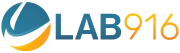As an Amazon seller, Amazon inventory management is one of the most crucial aspects of running a successful business. Proper inventory management can help you keep track of your stock levels, minimize waste and excess inventory, and ensure that you always have products in stock and ready to sell.
However, managing inventory on Amazon can be challenging, especially for Amazon sellers who are just starting out on the Amazon marketplace. In this blog, we’ll go over the basics of Amazon inventory management or Amazon FBA inventory management including why it’s important, common issues clients face, the benefits of effective inventory management, and how to set up your Amazon inventory system.
What is Amazon Inventory Management?
Amazon inventory management is the process of tracking and managing the stock levels for products you’re selling on the Amazon marketplace. It helps you ensure that you can meet customer demand with the right amount of inventory in stock.
This includes Amazon FBA inventory management practices like forecasting demand, determining reorder points, and calculating safety stock.
Why is Amazon Inventory Management Important?
Effective Amazon inventory management is crucial for the success of your business on the platform. It can help you avoid lost sales due to stock shortages and overstock, improve efficiency and profitability, and provide a better customer experience.
Well-managed inventory can also help you better forecast demand and plan for restocking, which can be particularly important for seasonal products or those with fluctuating demand.
5 Common Amazon Inventory Management Issues
There are several Amazon Inventory Management issues that Amazon Sellers may face. Here is a brief overview of some of the common issues sellers face with Amazon FBA inventory management:
1. Excess inventory
Excess inventory, or having too much stock on hand, can be a major issue for Amazon sellers. It can lead to storage and handling costs, as well as potential losses if the excess inventory needs to be liquidated or discounted.
Carrying excess inventory in an Amazon fulfillment center can rack up some major fees once your units become considered ‘long-term’. Amazon will tack on the aged inventory surcharge to your monthly storage fees if you aren’t monitoring your inventory.
Trouble with Amazon excess inventory? Check out our blog for tips on what to do With excess or unsellable inventory.
2. Low stock levels
Low stock levels, or running out of stock, can also be a problem for Amazon sellers. If a customer wants to purchase a product that is out of stock, they may look elsewhere or choose a competitor’s product.
3. Stranded or dead stock
Stranded or dead stock refers to products that are stored in the warehouse but not connected to a live listing. These items are available but not selling and therefore taking up valuable storage space. This can be a major issue for Amazon sellers, as it can lead to increased Amazon storage costs and potential losses if the products need to be liquidated or discounted.
The worst part about stranded inventory is that even if your products are not listed for sale, you will still be charged monthly storage fees for each unit.
One of the major issues sellers have is that they don’t know they have stranded inventory because Amazon doesn’t send out alerts for it. However, you can use the Fix stranded inventory tool to actively check this section.
4. Unsellable Inventory/Spoilage
For sellers of perishable products, spoilage can be a major issue. If products are not stored or shipped properly, they may go bad and become unsellable.
5. High storage costs
High storage costs can be a burden for Amazon sellers, especially if they have a large inventory or sell products that require special storage conditions.
To help reduce storage costs, it’s important to optimize your inventory levels and consider using offsite storage or fulfillment centers to store and ship your products. It’s also a good idea to regularly review and analyze your sales data to identify any products that are not selling well and consider discontinuing or discounting them to reduce your storage needs.
The Amazon FBA Inventory Tool can show inventory-specific metrics, actions, and recommendations across restock, excess, aged, unfulfillable, and stranded inventory types in a single view to simplify FBA inventory management.
Amazon Inventory Management Best Practices
Let’s go over some best practices for inventory management on Amazon, including tips for managing stock levels, avoiding overstock and stock shortages and maintaining accurate inventory records.
1. Managing Stock Levels on Amazon
A key aspect of inventory management on Amazon is managing stock levels. You can do this by regularly reviewing and updating your inventory levels, using demand forecasting and determining reorder points to manage your inventory, also consider factors such as lead time and safety stock.
If you have FBA, you can use the FBA inventory tool to help you determine stock levels.
2. Avoid Overstock, Stock Shortages, or Unsellable Inventory
To avoid overstocking or accumulating unsellable inventory, it’s important to follow proper storage and shipping practices and to regularly review and rotate your inventory to ensure that products are not expiring before they can be sold.
Excess inventory can be bad for your overall IPI score (inventory performance index). If you aren’t managing this properly, Amazon can reduce your inventory storage limits and charge you monthly and long-term storage fees.
3. Maintain Accurate Amazon Inventory Records
Maintaining accurate inventory records is crucial for effective inventory management on Amazon. This includes tracking and updating your inventory in real time, as well as choosing the right inventory management system for your business.
4. Track and update your inventory in real time
Tracking and updating your inventory in real time is essential for ensuring that you have accurate and up-to-date information about your stock levels. This can help you avoid overstocking or running out of stock, and can also help you identify any potential issues or discrepancies in your inventory.
**If you have Amazon FBA, make sure to take advantage of Amazon’s tools for tracking and managing inventory.
5. Communicate with your suppliers
Establishing clear communication with your suppliers can help ensure that you have the products your customers want in stock and help you avoid stock shortages.
Put effort into understanding the lead times in your supply chain. You should have an accurate idea of how long it takes to manufacture, ship, and get to Amazon.
6. Analyze your data
Regularly analyzing your sales and inventory data can help you make informed decisions about your inventory and identify any issues or trends.
These tips will help ensure that your Amazon inventory management system is effective and help your business thrive on the platform. Now, let’s get into some more details about demand forecasting, reorder points, safety stock and lead times!
Key Factors in Amazon Inventory Management
There are Amazon FBA Inventory management key factors to consider when managing your inventory on Amazon. These include:
1. Demand forecasting
Predicting future demand for your products can help you plan for restocking and avoid stock shortages or overstock.
To forecast demand on Amazon, you can use tools such as the Restock Inventory Tool or the Inventory Planning Tool, which use data such as sales history, seasonality, and trends to predict future demand. You can also consider using demand forecasting software or consulting with experts in the field to help you forecast demand for your products.
2. Reorder points
Determining the right reorder points for your products can help you plan for restocking and avoid stock shortages.
To determine your reorder point, you’ll need to consider factors such as your average daily sales, lead time, and safety stock. You can use tools such as the Amazon Restock Inventory Tool or the Amazon Inventory Planning Tool to help you forecast demand and determine reorder points on Amazon.
3. Safety stock
This is extra “safety” inventory that is kept on hand in case of any unexpected spikes in demand or disruptions in the supply chain. Calculating the right amount of safety stock can help protect your business against unexpected events that could lead to stock shortages.
To calculate safety stock, you’ll need to consider factors such as your average daily sales, lead time, and the likelihood and impact of potential disruptions. Safety stock is typically calculated as a percentage of your average daily sales or as a fixed number of units. It’s important to regularly review and update your safety stock levels to ensure that they are sufficient to meet your needs.
4. Lead time
Lead time is the time it takes to receive a new shipment of inventory and restock it. Managing lead time is important for ensuring that you have a consistent supply of products.
To calculate lead time, you’ll need to consider the time it takes for your supplier to process and ship your order, as well as account for any additional transit time. To minimize the impact of lead time on your inventory management, you may want to consider using multiple suppliers or keeping safety stock on hand to cover unexpected spikes in demand or disruptions in the supply chain.
5. Inventory management system
An inventory management system is a tool or software that helps you do all the above.
It helps sellers track and manage inventory levels, sales, and orders in real-time.
Choosing the right inventory management system for your business helps update your inventory in real-time and makes it possible to automate reordering and restocking processes like we’ve mentioned above. Overall, it’s an important tool for Amazon sellers because it helps you improve efficiency and profitability.
Some popular inventory management systems for Amazon sellers include the Inventory Dashboard, the Restock Inventory Tool, and the Inventory Planning Tool.
Setting Up Your Amazon Inventory System
Before you can start managing your inventory on Amazon, you’ll need to set up your Amazon inventory system. This includes determining the right inventory level for your business and organizing and storing your inventory.
Determining the Right Inventory Level
One of the most important aspects of an Amazon inventory management system is determining the right inventory level for your business. This means finding the sweet spot between having too much inventory, which can lead to waste and excess costs, and having too little inventory, which can lead to stock shortages and lost sales.
To determine the right inventory level, you’ll need to consider factors such as your sales history, the demand for your products, and the lead time for restocking. You can also use safety stock and reorder points to help you manage your inventory levels.
Organizing and Storing Your Inventory
Once you’ve determined the right inventory level, you’ll need to start organizing and storing your inventory. This includes deciding on the best location for your inventory and choosing the right storage solutions.
Inventory Storage Options For Amazon Sellers
As an Amazon seller, you have a few options for storing your inventory. The right storage solution will depend on your specific needs, budget, and the type of products you sell. You should also consider the size and weight of your products when choosing storage solutions, as well as any potential safety or security concerns. Here are a few options to consider:
Self-storage
If you have a small volume of inventory and don’t mind handling the storage and shipping yourself, you may want to consider using a self-storage facility. Self-storage facilities offer a range of unit sizes and can be a cost-effective option for storing your inventory.
Fulfillment centers
Amazon offers a range of fulfillment options, including fulfillment by Amazon (FBA) and fulfillment by merchant (FBM).
- Amazon FBA allows you to store your inventory in Amazon’s fulfillment centers and have Amazon handle the storage, shipping, and customer service for your products.
- Amazon FBM allows you to handle the storage and shipping of your products yourself, but still have access to Amazon’s fulfillment network.
Offsite storage
If you have a large volume of inventory or sell products that require special storage conditions, you may want to consider using offsite storage or a third-party fulfillment center. Offsite storage facilities offer a range of unit sizes and can provide specialized storage solutions such as temperature-controlled units or hazardous material storage.
Overall, when choosing a storage solution for your Amazon inventory, it’s important to consider factors such as cost, accessibility, security, and the type of products you sell. You should also consider the impact of your storage solution on your shipping and fulfillment processes and how it will affect your customers’ experience.
Amazon Inventory Management Technology
Technology can play a key role in helping Amazon sellers manage their inventory more efficiently and accurately. In this section, we’ll go over some of the benefits of using inventory management software and other tools, as well as some of the top platforms and tools available for Amazon sellers.
The Benefits of Using Inventory Management Software
Inventory management software can provide a range of benefits for Amazon sellers, including the ability to track and update inventory in real time, automate reordering and restocking processes, and generate reports and analytics to help you make informed decisions about your inventory.
Inventory management software can also help you integrate your inventory management with other key business processes, such as accounting, sales, and shipping. This can help you streamline your operations and improve efficiency.
Choosing the Right Inventory Management System / Software
There are a variety of inventory management systems, tools, and techniques available for Amazon sellers to use to track and update inventory in real time. The right system for your business will depend on your specific needs and budget.
1. Manual systems
This includes paper-based records or spreadsheets, and can be done by physically counting and recording inventory levels or using tools such as the FBA Inventory Health Report to view and update inventory levels. It can be a simple and cost-effective option for small businesses with a limited number of products.
However, manual systems can be prone to errors and may not be suitable for larger businesses or those with a high volume of sales.
2. Computer-based systems/ software
Computer-based systems such as inventory management software can provide more advanced features and capabilities than manual systems. However, they may require a larger investment and may not be as flexible or scalable as cloud-based systems.
The Inventory Dashboard is a computer-based system that allows sellers to view and update their inventory levels, track sales and orders, and receive alerts for low stock or reorder points right in Amazon seller central.
3. Cloud-based systems
Cloud-based systems such as those offered by Amazon’s own inventory management tools, can provide real-time updates and the ability to access and update inventory information from anywhere. However, they may require a subscription fee and may not offer as many advanced features as some computer-based systems.
4. Barcode scanners
Barcode scanners allow sellers to quickly and accurately scan and update inventory levels. For example, the ScanPower app allows sellers to scan and update their inventory using a mobile device.
Top Tools and Platforms for Amazon Inventory Management
There are a variety of tools and platforms available for managing inventory on Amazon, including Amazon’s own inventory management tools. Some of the top options include:
Amazon’s Inventory Management System
Amazon offers a range of tools and services for managing inventory on its platform, including the Inventory Dashboard, the Restock Inventory Tool, and the Inventory Planning Tool. These tools can help you track and update your inventory in real-time, automate reordering and restocking processes, and analyze your sales and inventory data.
Inventory Dashboard
The Inventory Dashboard tool allows sellers to view and manage inventory on Amazon. It provides an overview of your inventory levels, including available, reserved, and in-transit quantities, as well as information about your sales and restocking needs. With the Inventory Dashboard, you can easily track your inventory and make informed decisions about your restocking and fulfillment strategies.
Restock Inventory Tool
The Restock Inventory Tool is a tool that helps you plan for restocking your inventory on Amazon. It uses data from your sales history and current inventory levels to recommend reorder points for your products, helping you avoid stock shortages and overstock. You can also set up alerts to notify you when it’s time to restock specific products.
Inventory Planning Tool
The Inventory Planning Tool is a tool that helps you plan and optimize your inventory on Amazon. It uses data from your sales history and current inventory levels to recommend the optimal levels of safety stock and reorder points for your products. It also provides insights into your inventory trends and helps you identify any potential issues or areas for improvement. With the Inventory Planning Tool, you can better manage your inventory and improve efficiency and profitability.
Multichannel Inventory Management Software:
Multichannel inventory management software allows you to manage inventory across multiple sales channels. This can include Amazon, eBay, and your own website. Some popular options include Sellbrite, Skubana, and Multichannel Order Manager.
Inventory Management Software for Small Businesses:
If you’re a small business with a limited number of products, you may want to consider using inventory management software specifically designed for small businesses. Some popular options include Stitch Labs, TradeGecko, and Orderhive.
Amazon Inventory Management for Seasonal Products
Managing inventory for seasonal products can be particularly challenging on Amazon, as demand for these products tends to fluctuate throughout the year. In this section, we’ll go over some tips for managing inventory for holiday and other seasonal products, as well as strategies for avoiding overstocks and stock shortages during peak seasons.
Tips for Managing Inventory for Holiday and Other Seasonal Products on Amazon
One way to manage inventory for holiday and other seasonal products on Amazon is to use demand forecasting and reorder points to help predict demand and plan for restocking. You should also consider factors such as lead time and safety stock to help ensure that you have the products your customers want in stock.
It’s also important to keep an eye on your sales data and adjust your inventory levels as needed. This can help you avoid overstocking or running out of stock during peak seasons.
Strategies for Avoiding Overstock & Stock Shortages During Peak Seasons on Amazon
There are several strategies you can use to avoid overstocks and stock shortages during peak seasons on Amazon. These include:
1. Expediting your restocking process:
If you do run out of stock during peak season, you can try to expedite your restocking process by working with your suppliers to get products shipped as quickly as possible.
2. Sourcing products from different suppliers:
If you’re having trouble getting products from your usual suppliers, you might consider sourcing them from different suppliers. This can help you avoid stock shortages and keep your business running smoothly.
3. Offering similar products as substitutes:
If you do run out of a particular product, you might consider offering a similar product as a substitute. This can help you continue to meet customer demand and avoid lost sales.

Final Words
In this blog, we’ve gone over the basics of Amazon inventory management and how it can impact the success of your business on the platform. We’ve covered a range of topics, including tracking and updating your inventory in real time, choosing the right inventory management system, handling overages and shortages, and using technology to manage your inventory.
We’ve also discussed strategies for managing inventory for seasonal products and managing inventory for multiple channels. Finally, we’ve outlined some best practices for inventory management on Amazon, including managing stock levels, avoiding overstock and stock shortages, and maintaining accurate inventory records.
By following the tips and strategies outlined in this blog, we hope you can help ensure that your inventory management is effective and helps your business thrive on Amazon.
If you are struggling with inventory or marketplace management drop us a line!