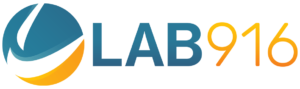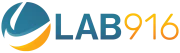Statista estimates that the total amount of data generated, stored, transmitted, and consumed in 2020 exceeds 64 zettabytes (ZB), or approximately 64 trillion gigabytes (GB). This figure is predicted to expand to 181 ZB by 2025.
So what does that mean for you? You can use the vast majority of this information for your business in some way, and it can help you improve your product, connect with customers, and conduct a risk analysis. However, you’ll need the right tools to process and evaluate it.
This is where Amazon Web Services (AWS) tools such as Amazon EMR come into play. In this blog we’ll share what EMR is, its features, benefits, how it works, and how that can help you. You’ll then be capable of assessing whether it’s worth incorporating into your big data approach or not.
What Is Amazon EMR?
Amazon Elastic MapReduce (EMR) is the business’s leading big data cloud platform that simplifies handling massive data quickly and cost-effectively. It processes enormous volumes of data by using open source technologies like

Credit: AWS
Amazon Elastic MapReduce (EMR) automates time-consuming activities like provisioning capacities and optimizing clusters, making establishment, operating, and expanding your significant data contexts simple.
It utilizes the Hadoop framework (open-source), to disseminate and analyze your data across a customizable cluster of Amazon EC2 instances.
Web indexing, log analysis, data warehousing, financial analysis, special scientific modeling, machine learning, and bioinformatics are some applications that use EMR. That means, every year, countless EMR clusters are launched.
How Does Amazon EMR Work
Amazon EMR comprises several layers, each in charge of a specific duty in the computing cluster. These layers are as follows:
- Storage: This layer contains a collection of file systems. HDFS, EMRFS, and more file systems are available.
- Cluster Resource Management: This layer is responsible for cluster resource management and the deployment of executing data-related jobs.
- Data Processing Frameworks: This foundation layer is responsible for data processing and analysis.
- Applications and Programs: Amazon EMR enables a wide range of applications, including Hive, Pig, and, in particular, the Spark Streaming library, to supply various capabilities as needed.

Credit: Magenest
Now, the following part will show how Amazon EMR works;
- Incoming data will process in EMR first, and after that, these processed inputs/data will save as files in an underneath file system that the user has predetermined.
- The Amazon Web Services (AWS) systems Amazon S3 and HDFS are examples of these underlying file systems.
- Overall processing sequence will go from one step to another to process the data.
- The final step includes writing the data output in a particular location, which in this case is a bucket on Amazon S3.
Features of Amazon EMR
The features that are included in this tool will make the following activities easier and more manageable for developers and administrators:
-
The EMR Studio
This platform assists developers in writing code. Also, it’s intended to be a fast and straightforward way to construct and test apps. EMR Studio allows developers to create and build automation tools, as well as a debugger.

Credit: AWS
-
Expense
A 10-node EMR cluster of Amazon costs $0.15 per hour, and companies only pay for the period their cluster is operational. They can reduce costs even further by establishing EMR clusters of Amazon with Spot Instances, letting people bid on available EC2 capacity and pay only for the resources used.
-
Elasticity
EMR divides computation and enough storage for individualized scaling and takes advantage of Amazon S3’s tiered storage.
Instances may process the data and information at every level and are provisioned, maintained, and monitored automatically. AWS Auto Scaling allows customers to raise or reduce instances based on their usage.
-
Reliability
Amazon EMR keeps track of clusters to verify that resources are used efficiently. Besides that, it collects and interprets metrics using the Amazon CloudWatch service.
In addition, it can monitor a cluster’s health and usage, and help detect troublesome nodes or workloads. Moreover, it provides load balancer services, which efficiently guide traffic to trustworthy nodes as well.
-
Security
Amazon EMR introduces security features, including automatically establishing EC2 firewalls that permit only essential traffic on the network to the premises. Amazon Virtual Private Cloud is used to launch clusters.
Encryption on the server or the client side can make key management much easier. Amazon Web Services’ Lake Formation and the Apache Ranger have the ability to modify database controls.
-
Flexibility
EMR customers can use scripts to select clusters and integrate 3rd-party software collections. Customers can also modify programs without having to restart the clusters.
Benefits of Amazon EMR
From easy use to flexibility, EMR has many benefits we’ve explained below. Let’s have a look at its core benefits.

-
Simple to use
EMR Studio is an IDE or Integrated Development Environment (IDE) that facilitates the development, visualization, and debugging of R, Scala, Python, and PySpark-based data engineering and data science applications.
-
Low Price
EMR pricing is straightforward and consistent: you spend a per-instance cost for each second used, with only a one-minute nominal charge. A 10-node EMR cluster can launch for less than $0.0014 per hour.
You can reduce the price of instances by choosing Amazon EC2 Spot for transitory workloads and Reserved Instances for persistent workflows.
-
Elasticated
EMR decouples computing and storage, allowing you to expand each separately and take full advantage of Amazon S3’s tiered storage. You can use EMR to deploy 1/100/1000 compute instances, even containers for data processing at any scale.
Auto Scaling (which maintains cluster) has many uses. It allows you to raise or reduce the number of instances automatically, but you only spend for what you use.
-
Reliable
Reduce the amount of time you invest configuring and maintaining your cluster. EMR is cloud-optimized and constantly monitors your cluster, retrying failed processes and replacing underperforming instances.
Clusters are easily accessible and failover seamlessly in the case of a node failure. EMR provides:
- The most recent reliable open source software deployments.
- Removes the need for you to maintain upgrades and bug patches.
- Results in reduced issues and much less effort to manage and maintain your environment.
-
Security
EMR customizes the EC2 firewall settings efficiently, controls access to the network to instances, then deploys clusters inside an Amazon Virtual Private Cloud (VPC). Both server-side and client-side encryption can utilize this with Amazon’s Key Management Service (KMS).
EMR makes it simple to activate additional encryption options such as in-transit and also at encryption and Kerberos-based strong authentication. Data access controls on databases and tables, including columns, can implement using Amazon Lake Formation or Apache Ranger.
-
Flexible
You have total command over your EMR clusters and individual EMR jobs. EMR clusters can be launched using bespoke Amazon Linux AMIs and readily configured utilizing scripts to install additional third-party software products.
EMR allows you to modify applications on existing clusters without restarting them. You may also tailor the execution environment for particular jobs by defining libraries and runtime prerequisites in a Docker container and delivering them along with your task.
Amazon EMR Can Be Used In The Following Cases
You can see some use cases for Amazon Elastic MapReduce (EMR) below.

Credit: AWS
-
Learning by Machines
Leverage EMR’s built-in machine learning technologies, such as Apache Spark MLlib, Apache MXNet, and TensorFlow, for flexible machine learning techniques. And use customizable AMIs and bootstrap operations to add your chosen libraries and tools to construct your own predictive and prescriptive toolkit.
-
Streaming in Real Time
Using Apache Spark Streaming and the Apache Flink, you can develop long-running and easily deployable data stream pipelines on EMR by analyzing events from Amazon Kinesis, Apache Kafka, or any other data stream sources in real-time.
-
Extraction, Transformation, and Loading (ETL)
You can use EMR to conduct data transformation workloads (ETL), including aggregation and joining of massive datasets fast and cost-effectively.
-
Clickstream Investigation
Using Apache Spark and Apache Hive, evaluate clickstream data through Amazon S3 to segment consumers, identify user preferences, and provide more effective adverts.
-
Genomics
EMR can be used to efficiently process massive volumes of genomic data and other substantial scientific data sets. Amazon Web Services provides free access to genomic data for researchers.
Possibilities For Amazon EMR Deployment
Amazon Elastic MapReduce (EMR) is a cloud service that can deploy in a variety of environments, such as the following:
-
Amazon EMR over Amazon EC2
Amazon EC2 makes it possible for Amazon EMR to process massive amounts of data in a short amount of time. Users have the option to customize EMR so that they can benefit from On-Demand, Reservation, and Spot Instances.
-
Amazon EMR on the Amazon Elastic Kubernetes Service (EKS)

Credit: Github
Users can collaborate while running Apache Spark apps on the same EKS cluster using the Amazon EMR UI. An organization can share computing and memory resources across all its apps, and use a Kubernetes tool to monitor and control the underlying infrastructure.
-
Amazon Elastic MapReduce Running on AWS Outposts
The use of EMR within an organization’s data center is made possible by AWS Outposts. Because of this, it is simpler to set up, deploy, maintain, and scale EMR in environments that host locally.
Why Do You Use Amazon EMR
You may have questions about why you need to use Amazon EMR. The explanation is below;
- It saves your money and your time.
- It allows you to focus on data transformation and analysis rather than maintaining compute resources or fully accessible apps.
- You can rapidly deploy as much/as little capacity as you want on Amazon EC2 using EMR and established scalability rules to manage and change the compute demand.
- You can configure CloudWatch alerts to remind you of developments in your infrastructure so that you can take immediate action.
- You can always use EMR to deliver workload to Amazon EKS clusters when you utilize Kubernetes.
- If you’re using EC2 or EKS, EMR’s optimized execution times speed up your analytics and save you money and effort.
FAQs
-
What is Amazon Web Services (AWS)?
Regarding cloud computing, Amazon Web Services (AWS) is the most complete and widely used solution available today. Many enterprises, including fast-growing, massive firms and prominent government agencies, like Netflix, Airbnb, Air Asia, and BMW, rely on AWS to serve nearly any workload.
-
How can you get started with Amazon EMR?
Check out how can you get started with the EMR tool on Amazon;
- To signup up for this tool, go to http://aws.amazon.com/emr and select the “Sign Up Now” option.
- When using Amazon EMR, you should sign up for Amazon EC2 and Amazon S3.
- You’ll be prompted to join these services if you have not previously done so during the Amazon EMR signup procedure.
- Also, you should refer to the documentation after signing up, which contains the Getting Started Guide – the best location to start with the services.
-
Does Amazon EMR support third-party software?
Yes. You can use Bootstrap Actions to run third-party software products on your cluster. On the other hand, you can also use the Hadoop shared cache technique to upload dynamically compiled executable code.
EMR 6. x now supports Hadoop 3, allowing the YARN NodeManager to deploy containers immediately on the EMR cluster host, even within a Docker container.
-
Can you upgrade your own packages on EMR clusters?
Yes, you can. When it comes to installing updates or upgrading to new packages on your clusters, you may make use of Bootstrap Actions.
Conclusion
Amazon’s successful businesses are well-known, and Amazon’s web services are now much more popular. With the growing role of information technology in today’s society, AWS has positioned itself as a prominent contender in the cloud computing market, offering diverse computing options for businesses in desperate need of digital solutions.
Amazon EMR (Elastic MapReduce) is an AWS product specializing in massive data collection, processing, and analysis. We hope you now thoroughly understand this tool and will prioritize it with your other Amazon functionalities. Best wishes!