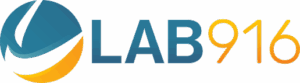Amazon is undoubtedly the most efficient place to highlight your distinctive value proposition. It is one of the most well-known eCommerce retailers with a massive seller and client base in its marketplace. While you may sign up as a seller there at any moment, learning how to set up your products in an Amazon Brand Store will help you grow your business significantly.
Customers can discover and learn more about brands and their product offerings through Amazon Stores. A “Store” gives a business the ability to develop a specific and in-depth buying experience. This helps to boost engagement. Therefore, by gradually improving business-related KPIs like traffic, sales, and engagement, a brand can improve the customer experience.
So let’s take a look at how an Amazon Brand Store functions and how it can be helpful for your business-
What is Amazon Brand Store?
An Amazon marketplace-native digital storefront is called an Amazon Brand Store. These stores are created by Amazon sellers using preset templates that can be altered to incorporate a brand’s colors, photos, and copy. In short, anything that represents the brand personality.
One of the numerous advantages of Amazon brand stores is that they display their products in a place that is mostly isolated from the competitors. When a customer enters an Amazon Brand Store, they are only looking at your products.
Brand Stores can also be utilized in conjunction with Amazon advertising and social media marketing. For the first few years, it was challenging to locate an Amazon Brand Store naturally. There was no “shop by Brand Store” option, and it was difficult to find links to Brand Stores. Amazon has taken attempts to make Brand Stores more visible since it appears to have realized that this experience was not optimal for either buyers or merchants. Such initiatives include:
- Instead of just providing the brand name, links to brand stores within listings now say “Shop”. This helps customers have a better idea of what to expect when they click the link.
- Shoppers may be directed to brand stores by sponsored brand ads.
- Sponsored Brand Videos will soon be able to link directly to Brand Stores, according to Amazon.
Features of Amazon Brand Store
- Distinctive Design: With Amazon Brand Stores, you can choose your design from a variety of templates with various store layouts and adjustable features. Any template that presents your brand to customers in the “best” way possible.
- Customization: To enhance your consumers’ shopping experiences, you can showcase a hand-selected or dynamic group of products with enticing optional multimedia material.
- Integrated Promotions: You are free to use the social media sharing buttons and other built-in social features connected to a variety of integrated promotional extensions, such as Headline Search Ads. Traffic to the store is increased by this.
- Creating several pages: A maximum of three tiers in Amazon Brand Stores allows you to showcase both your brand and your products. Depending on the requirements of your company, you can alter the buying experience.
- Self-service Builder: Stores provide you with an easy-to-use builder. This encourages you to create the most engaging setup. The templates are easy to use and straightforward. They can be streamlined to produce an outstanding experience and are freely available.
- Rich media: Including rich media and information, such as graphics and text helps to elevate the buying experience. A seller only needs to go into their Amazon Marketing Service account and choose the Stores page to launch their own Amazon Brand Store.
- No coding is necessary: You don’t need to be skilled in coding or programming to make one. There are a variety of templates to select from. Without creating a single line of code, you can promote your business and products on Amazon for free using text, photos, and videos.
Who is eligible for Amazon Brand Store?
It is free and accessible to vendors, agencies, and sellers. Keep in mind that opening a store doesn’t require you to run ads on Amazon.
Basically, if your brand or brands have been successfully registered on the Amazon Brand Registry, you are qualified for an Amazon Store. Distributors are also able to create a brand register on behalf of a brand they represent to become eligible for an Amazon Brand Store.
If none of the options are accessible, you can still alter the URL and set up an old-style seller storefront in your seller profile. You’ll receive a page with only your products on it.
Advantages of Amazon Brand Store
There are several advantages to having an Amazon Brand Store that will add value to your business.
Here are some:
1) It establishes the authenticity of your brand
People are more likely to view you as an authentic brand than as a reseller of low-quality goods when you display your products on your Amazon Brand Store. In the long run, this increases your trustworthiness and facilitates increased sales.
2) It assists in finding several products on a single page
If you have a wide range of goods to sell, the Amazon Brand Store is what you need. It facilitates your product organization and offers your clients a seamless shopping experience. Simply set up a shop and put all of your goods on display. Additionally, there’s a likelihood of you selling more items. This happens because clients can purchase numerous items directly from one location.
3) It improves your organic rankings on Amazon
Brand store pages not only increase your visibility and sales but also help you improve your organic rankings. You can improve your ranks in search results and surpass your rivals if you have a Brand Store for your Amazon business.
4) Aids in promoting new items to current consumers
You have access to this as an additional benefit when you create an Amazon Brand Store. You can market products to current clients in addition to acquiring new ones. You can inform your customers about the newest products by sharing your Brand Store on social media.
5) Makes mobile shopping more convenient
Did you know that you could make your Amazon Brand Store mobile-friendly? Customers will find it simpler to purchase your goods directly from their phones as a result. Your products now look just as lovely on a mobile device as they would on a desktop screen thanks to improved responsive design.
6) You may use it as an Amazon landing page
You may utilize your Brand Store as a dedicated landing page on Amazon instead of making individual landing pages for each of your products. You can send your customers to your Brand Store with Sponsored Brand advertisements so they can browse your exclusive selection of goods there.
How do Amazon Brand Stores work?
It’s simple and easy to operate Amazon.
1. Highlighting your brand’s history and products
You can make it easier for customers to find your product line and related products on Amazon.
2. Create your brand store however you like
Without knowing any code, you can build a fully personalized, rich, and multi-page store using pre-designed templates or drag-and-drop tiles.
3. Register for your own domain name on Amazon.com.
Using an easy-to-remember and distinctive Amazon URL, you may encourage customers to visit your Amazon Store through advertisements and other marketing initiatives conducted outside of Amazon.
4. Make use of Store Insights to enhance your marketing efforts
You can clearly determine the sources of traffic to your listings, and sales from your Amazon Store thanks to insights. When you have access to these metrics, you’ll be able to improve and thrive.
How to create an Amazon Brand Store
Given that you have signed up for the Amazon Brand Registry program, creating an Amazon Storefront is not only free but also a straightforward procedure.
Here is how to create an Amazon Brand Store step-by-step:
Step 1: Create a seller account for professionals
The first step is to open a professional seller account. You can choose the items for your web store and purchase your online store on Amazon after providing your basic information, including name, password, email address, payment information, and business contact information.
Amazon will call you at the business contact number you have supplied to confirm your legitimacy. Therefore, make sure everything is typed accurately every time. When it comes to the approval procedure and allowing you to sell on its marketplace, Amazon is picky.
It has stringent criteria for proofreading and documentation. Eliminating fake sellers and sellers who attempt to influence organic rankings across several accounts safeguards both the merchants and the buyers.
You need the following information in order to create a professional seller account:
- Name (as per the income tax return)
- Complete address
- Telephone number
- Active Email ID
- Company’s legal structure (LLC partnership, sole proprietor, corporation)
- State of registration
- Federal Tax Identification number
You need to keep these close at hand for identity verification:
- Names, first and last
- DOB (Date of Birth)
- ID from the government, such as a driver’s license number
- Country of issue
- A high-resolution photo of the front and back of your ID
- Statement of your bank account
Charge:
You must provide your credit card information so that Amazon can utilize it to charge your $39.99 monthly fee.
Mode of Payment:
A U.S. bank account number is required.
Step 2: Sign up for the Amazon Brand Registry
You must now submit an application for the ABR (Amazon Brand Registry) program in order to open an Amazon Store after Amazon has approved your professional selling account.
The ABR program offers a variety of options for defending and promoting your brand on Amazon. This also includes:
- reputable presentations
- even the “gated or limited” selling categories can be accessed
- improved advertising and marketing features
As a result, after registering your brand, you may add improved material, such as lifestyle photographs, brand messages, and many other assets, to each product page. Keep in mind that only a brand that has registered can manage all of its product pages. Amazon’s Brand Services will assist in removing imitation sellers and sellers that violate your brand’s trademark.
One of the main advantages of Brand Registry is its ability to construct a branded storefront, even though a service like Brand Analytics offers precise insights and stats on Amazon’s customers.
You must submit the following information in order to apply to the ABR program:
- The United States Patent & Trademark Office records of your brand name
- Serial number for your company (USPTO registered)
- A list of the nations where your products are produced and sold
- Your brand name on your product
- Picture of your product label
- Image of your product(s)
Step 3: Use a suitable template to create your store’s homepage.
Once you have registered your brand with ABR (Amazon Brand Registry), log into Seller Central or go to Stores > Manage Stores from the Ad Console.
When you do this, a list of your brands that are eligible for store development will be displayed to you. Select an item from the list. Then carry out the other instructions that Amazon gives you. Choosing a template can help you construct your homepage.
Step 4: Build your store pages in step four.
It’s time to build other pages for your store based on your best-selling products, catalog categories, offers, discounts, and more after you’ve established the homepage. Your shop pages should be constructed in a manner that is quite similar to that of your own eCommerce website.
When creating the page, pay close attention to even the smallest details. Make sure the navigation is simple enough for customers to quickly and easily find what they’re looking for. Here, convenience in shopping is essential. Therefore, be sure that your pages are created in that manner.
Step 5: Add the content tiles to each page in step five.
The next step is to add content tiles to each page after you have created a correct hierarchy for your pages (remember that they should be user-friendly with simple navigation).
Content tiles are essentially a representation of the content that visitors to your website can interact with on each page.
These consist of:
- Images
- Product grids Titles (example: bestsellers)
- Galleries
- Videos
- Navigation
Step 7: Uploading your items
Once the design layout of the various pages is complete, it’s time to add your products. Each store has a product inventory. This is a large selection of goods from which customers can choose.
Your store is no different. Additionally, you’ll need to fill your store with goods that you intend to sell. Unlike other stores, the advantage over here is that you may upload your whole product inventory at once. You just have to assign ASINs (Amazon Standard Identification Number) or UPC Codes to every product. Then, it is only a matter of copying and pasting. Amazon makes this task straightforward because you can easily search the ASINs that you are selling on their Marketplace already.
Step 8: Submit the store pages you’ve generated for approval before publishing.
You quickly inspect all of your pages after you have properly built them to ensure there are no errors. To view your designed page, select the Store Preview option.
Verify for:
- Grammatical mistakes
- Spelling errors
- Image or branding inconsistencies
- Navigation, product pictures, and content tiles problems
Send Amazon your newly developed pages so they can review them.
Creative Guidelines for Amazon Brand Store
Here are a few of the best practices we suggest for a successful Amazon Brand Store experience:
Utilize a lot of high-quality images
Brand Stores are intended to be pleasant visual experiences. An online shopper should be intrigued as soon as they land on your Amazon Brand Store website. That entails photos for your brand in addition to images of professional caliber for your products. Customers should be aware of your brand’s history and core values, and photos and videos are crucial in conveying this information.
Make a page for “about us”
Your Brand Store should have an “About Us” section or page. What is your tale? What makes your company unique? Why should customers believe in you and use your services? The brands that please their customers are the most successful, and building a relationship with them is essential to doing so.
Make a logical navigation menu
Sort your pages and subpages according to interest, category, product line, or age. For instance, Toys & Games and Baby businesses may set up their Amazon Brand Store by age. This is because customers frequently use that search term while looking for items in those categories. The organization of a sports company’s story may be based on the type of product—apparel, supplements, or accessories—or the sport—running, climbing, baseball, or football.
Arrange your Brand Store in a method that will be the simplest for your customers to use. The secret to Amazon’s success is that it is “consumer-oriented.” Learn from their example.
Include Your Entire Catalog
Surprisingly, several brands, even after creating their Amazon Brand Store, neglect to link all of their product listings to it. Because clicking “Shop” on one listing will take you to the Brand Store but hitting the same link on another listing will take you to a search results page. This results in a bad user experience.
Making sure your Brand Store is connected to each and every one of your listings will help you provide a consistent experience for your customers. The only situation in which this rule does not apply is if you have a single listing that sells terribly. In this case you might not want to display it next to the other listings in your catalog that do well.
Utilize Your Online Store as a Marketing Tool
Brand Stores are a really beneficial resource for your Amazon business. But their effectiveness comes through when combined with other marketing initiatives. Amazon Brand Stores perform amazingly well with sponsored brand ads, sponsored brand videos, Amazon posts, social media advertising, and influencer marketing,
Amazon Brand Store Templates
There are three distinct templates, and they change according to the goods you offer-
- The Marquee works best for companies that sell a wide range of goods. You can highlight categories and be more precise with the details. See the illustration below.
- The Showcase offers a lot of room for graphics and photos of product details. For brands who want the flexibility to develop a content-rich experience, it is fantastic. Brands are able to showcase a variety of collections, and there is enough room to supply both textual and graphic details about the products.
- The Product Grid is the most straightforward design, allowing you to display prices, exhibit a variety of products, and give customers the choice to share your business on social media.
Conclusion
As you probably have figured by this point, setting up an Amazon Brand Store can significantly benefit your company. You may go from being a regular seller on Amazon to being a well-known brand with the help of this free, interactive tool. Even if creating a brand store requires some time and work, it is totally worthwhile, especially if you want to make a good profit.