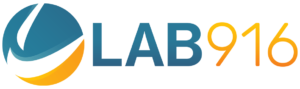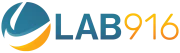Amazon Account Suspended is no joke on Amazon. As a seller on Amazon, your revenue and reputation could be in trouble if your Amazon account is suspended. While Amazon does allow vendors to appeal, getting the account reactivated can be unpleasant and difficult. However, Amazon suspends accounts for a reason.
A key reason is that if Amazon receives negative feedback above 1% from your consumers indicating “missing items” or “wrong item sent,” they may suspend your Amazon seller account temporarily, or vice versa.
In this helpful article, we’ll walk you through the steps you should take if your Amazon account has been suspended, avoid this unexpected situation, and file an appeal against the suspension.

What Does Amazon Account Suspended Mean?

In a nutshell, account suspension means you’ll no longer be able to market or sell anything on the site. When a seller violates Amazon’s policy initiatives, terms, and conditions while conducting their selling activities, it is an “account suspension.”
Thousand of people face Amazon suspension every year for a certain period of time. Throughout this suspension time, neither of your Amazon product pages will be visible or accessible to the audience on the website. Your existence on Amazon is effectively eliminated, but don’t worry, you can file an appeal to remove the suspension and return your account. 10% of people reinstated their Amazon account within 24 hours, while the rest of them waited for 3 to over 5 days approximately.
Sellers are always notified when Amazon suspends their accounts. You can strategize your appeal following the type of Amazon account suspension that has been imposed on you.
There are different kinds of account suspensions on Amazon:
- Account Deactivated

A deactivated Amazon Seller account will prevent you from selling on Amazon in the future. If you think Amazon made a mistake or violated policies, you must contact Amazon and file an appeal within 90 days. This usually happens when an account is linked to another previously banned from using Amazon.
- Account Suspended

This signifies that your Amazon Seller account is no longer operational. You’ll need to contact Amazon to find out why this is happening, as you may have done something incorrectly on purpose, or there may not be much of a reason.
To get your account back, you’ll need to develop a plan of action to fix the problem with Amazon.
- Account Denial

The Denial type is a difficult situation. This is because it occurs after you have already submitted an appeal with Amazon for reactivation and your appeal has been denied.
Although, there’s some opportunity for you to revise and resubmit your Plan of Action if you so want.
- Account Ban
In the case of this suspension, there’s no possibility for an appeal. The ability to sell on Amazon will be removed, and any appeals emails you submit won’t be viewed by Amazon at all, despite your efforts.
What is The Reason for Amazon’s Account Suspension?

Although Amazon is a private equity firm, it’s subjected to stringent laws. Below we’ve covered some major reasons you may check;
- Your Amazon account may get suspended if you don’t properly reach Amazon’s standards, such as; bad reviews, pre-fulfillment withdrawal or cancellation rate, and delayed shipment rate.
- If you don’t fulfill Amazon’s seller performance requirements, or if you breach any one of their selling regulations, your Amazon account may be suspended.
- Both selling banned products and not adhering to Amazon’s standards might result in an Amazon account suspension.
- Even when you’ve violated the standard of performance or selling policy, you’ll receive a suspension notice outlining the ASINs of the implicated products.
- You should understand that not all things you can sell on the Amazon marketplace. Your concern is necessary on the role of Amazon restricted products so that you can avoid these products from the products category.
Whatever the reason, if your Amazon business account gets suspended, you will get notified through email. Unfortunately, you’ll be unable to sell on the Amazon marketplace until the suspension is canceled.
How to Avoid Amazon Account Suspension?

Having your account suspended can be avoided. We’ve outlined several precautions you can take to avoid this traumatic encounter in the section below;
- Understand Amazon’s key business Concepts
As an Amazon seller, if you want to be successful in the Amazon marketplace, you should first comprehend and adhere to the company’s rules.
Customers’ ownership, preoccupation, consistently high standards, and trustworthiness stand out as the guiding characteristics in the event of the Amazon account suspension. They assist sellers in the area in understanding how Amazon operates as a cohesive group.
- Pay Attention to Performance Metrics
Amazon has strict standards for achieving its performance metrics, which are based on its founding principles of leadership and management. A suspension won’t be a problem if you manage to keep up your performance metrics.
Here seem to be three of the most important metrics to monitor:
Order defect rate: This metric assesses your online store’s capabilities to provide a positive user experience. It comprises three parts: the A-Z guarantee complaint rate, the negative customer feedback rate, and the service fee rate over long- and short periods.
On-time delivery: Orders that were self-fulfilled and delivered on time to customers.
Late shipment rate: When self-fulfilled orders haven’t even been confirmed as having been dispatched by the estimated ship date, this is the percentage of those orders.
- Maintain Supervision Over Your Listings
The fact that many sellers can sell the same thing on Amazon doesn’t make it impossible for a listing rewrite to happen. This occurs whenever a detail page for each of your products contains information not provided by you; rather, it was upgraded by Amazon or the other seller and is displayed on the page.
Consider the possibility that someone with authority over your details page updates your product picture, descriptions, or title without your knowledge. Customers may receive the wrong product as a result of this modification.
This could result in a temporary suspension of your account if Amazon receives customer complaints regarding “missing things” or “sending the wrong items.”
Online stores must guarantee that all of their Amazon ASINs are periodically audited to keep track of this. Your online store will look more professional if you do this.
In addition, listing some products on Amazon necessitates getting Amazon’s approval beforehand. If you find out that one of your items is prohibited, you can avoid a temporary suspension by taking it off the chart.
- Enhance Your Ability to Communicate
If you want to avoid suspension, all you have to do is be open and honest throughout the procedure. Amazon policy warnings on your account should be your priority if you want to stay on Amazon’s radar. If you receive an email reminding you to look at a customer complaint, do so.
This will improve your connection with Amazon’s policy team, but it will help you identify products that may need to be removed from your Amazon store.
Asking for feedback from your clients frequently can help prevent suspensions in the first place by ensuring that you are providing a high level of customer service or experience in the long run.
- Do Not Wait for Amazon to Contact You
Before Amazon needs to contact you, you need to be able to discover any concerns with your seller account and alert Amazon of them.
By doing so, you’ll establish your credibility as a merchant and demonstrate that you’re aware of the issue in your account. You should be prepared to contact your Amazon account manager if you get that suspended notification immediately.
- Piggybacking Isn’t Acceptable
Don’t piggyback on common product concepts if you want to escape Amazon’s negative side. Piggybacking is the act of joining in on the success of another seller’s listings by becoming an additional vendor. The goal is to prevent having to go through a long setup process.
Amazon isn’t the only one paying attention to this. Sellers can flag you as a fake if they see you piggybacking on their listings. You may discover people endorsing this method, don’t be astonished if your Amazon account becomes suspended.
How to Appeal Against Amazon Account Suspension?
Having an account suspended or if you see Amazon suspending your business account beyond your concerted effort, go through Amazon Account Audit, and pay special attention to each ASINs that have previously received policy warnings.
You must carefully review the suspension notification to determine which rules you violated. You should go with Amazon’s laws and agreements pages and your Seller Central performance metrics to determine which policy or rules you violated.
If you require any additional information about your suspension, you should consider submitting a support ticket to get it clarified.
Make a note of the reason for the suspension in your appeal:
- Don’t be critical of Amazon’s product quality assurance procedure.
- Tell Amazon that you are devoted to providing excellent customer service and recognize that selling on their website is a privilege.
- Accept responsibility for your actions and express regret for the pain you have caused the customer.
To maximize your chances of winning your appeal, your desired Plan of Action should be detailed and based on the findings of your internal investigation.
This is a critically crucial component of your appeal strategy. Keep in mind that if the investigators require additional information, your appeal would be delayed because time is money, as they say.
Your Plan of Action should pinpoint why customers were dissatisfied with the performance of the goods and include appropriate solutions to ensure that it doesn’t happen again in the future.
Suppose you’re a seller who’s been banned due to shipping issues. You might want to mention that you’re relocating your business to FBA to resolve the problem. Check out the proper shipping requirements FBA.
As soon as you’re prepared to submit your appeal, navigate to the Performance Warning or performance section of Seller Central, and locate your suspension notice. After that, click the “Appeal” button, followed by the submission of your Plan of Action. Then wait for their response.
Tips for Creating an Effective General Plan of Action (POA)

Since your Plan of Action necessitates some deliberation and consideration, don’t respond immediately by using the “Appeal” button. As an alternative, present a compelling argument for which Amazon should reinstate your account.
For a more successful Plan of Action, consider the following seven suggestions:
- Maintain a professional demeanor and refrain from making any comments criticizing Amazon’s processes or the slowness of their personnel or from expressing your disappointment and heartbreak at having lost the account.
- Keep it basic and straightforward, and provide them with facts. Concentrate on policy issues rather than performance indicators.
- Instead of using paragraphs to explain your comprehension of what went wrong and the steps you’ve taken to remedy it, use bullets or statistics to communicate your understanding.
- Include a brief beginning paragraph that rapidly demonstrates to the reader that you have a general understanding of what transpired and how you have already resolved the situation.
- Don’t include any redundant information or opinion about the account evaluation process or Amazon in your submission. Concentrate on the particular information that pertains to your fixes.
- Don’t hold it against the buyers if you’ve gotten policy warnings. Start with the premise that there should be a legitimate cause for the complaints and make your way backwards.
- Make certain that the Plan of Action addresses all of the factors that contributed to the suspension.
FAQs
- What happens if your Amazon account is temporarily disabled?
Upon receiving notification that your seller account has been suspended, you’ll be unable to sell on Amazon until the suspension has been lifted. That may take several days if your account has been suspended as you’ve failed to meet Amazon’s seller performance requirements or violated one of Amazon’s selling regulations.
- How long does Amazon keep your account suspended?
What is the duration of Amazon suspensions? Suspensions can last from a few hours to several months, depending on how thoroughly they are administered. In an ideal situation, you will file an appeal for reinstatement, and they will accept your Plan of Action on its first attempt.
- Is it possible to regain access to a suspended Amazon account?
It can only be possible when your Amazon account reinstated. For the most part, the only option for you to accomplish that is to submit an appeal. To receive your findings when attempting to have your account reactivated, you must wait for a specified period.
- How do I get in touch with Amazon if my account has been locked?
Amazon is unable to provide support to customers who have been locked out. If you or any of your authors find themselves locked out, call an expert to come and help you. Unfortunately, Amazon is unable to provide locked-out help for security reasons.
Final Words
Every Amazon seller’s worst nightmare is having their Account Suspended. However, now that you’re aware of the ins and outs of Amazon Seller account suspension, we believe, you can tackle the suspension.
When drafting your appeals, maintain a professional demeanor and avoid being accusatory. Maintain a constant eye on your account’s health and thoroughly examine your company reports and audits to ensure that you continue to be a successful Amazon seller.