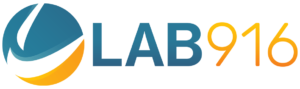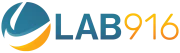If Amazon is a teenager, then Walmart Seller Central is still a child trying to grow. Being one of the most saturated online marketplaces for eCommerce, Amazon might not be your call if you are just starting as it can take a lot of time and money for your brand to grow on the channel.
On the other hand, Walmart is an ideal option to begin with since the competition and platform features are currently more limited than Amazon. Depending on your customers, your products may perform better on one selling channel than the other but at the very least, selling on multiple channels increases your brand awareness, and revenue stream and limits your brand’s dependency on one channel.
In 2009, Walmart introduced its Marketplace as an online counterpart to its traditional retail outlets. Today, many people shop at Walmart’s online marketplace daily. It is also one of the biggest private employers, with 2.2 million employees across the globe.
So, if you plan to join the seller central Walmart crowd but have queries like “How to start selling on Walmart Marketplace?” “How Walmart Marketplace works?” “What are the criteria and benefits?” Here’s what you need to know!
Brief Introduction to Walmart Marketplace Seller Central
Similar to other bigger names in the world of eCommerce, Walmart Marketplace is a great opportunity for independent vendors. You can quickly and easily expose your products to a massive market by selling them via Walmart Seller Central.
To access its customer base of around 400 million monthly users, Walmart allows third-party retailers to list their wares on Walmart.com. It is one of the leading multichannel retailers in the United States. Walmart presents a fantastic opportunity for eCommerce merchants looking to expand their businesses.
Reasons to Sell on Walmart
Here are five outcomes you would benefit from selling on Walmart’s online marketplace.
1. Delivering with Efficiency and Ingenuity
The concept that you can hand off the responsibility of handling order fulfillment to a giant like Walmart is excellent. You may keep all of your inventory at a Walmart fulfillment center, just like you can with Amazon. Walmart fulfillment takes care of everything, from packaging to labeling to shipping.
2. Constantly Low Levels of Competition
Amazon’s massive size is a major draw for businesses looking to sell their wares online. But if you plan to sell at the Seller Central Walmart, you’ll have less competition. However, so many other variables are at play determining whether you are the ideal candidate or not.
Since Walmart n is picky about who it allows to sell on the platform, there is less competition. Their hiring procedures might be time-consuming and strict. Nevertheless, it’s a benefit to you as the outcomes are legitimate.
3. Enter Exclusive Community of Sellers
Walmart is selective regarding those who apply as a seller. Unlike Amazon, which is full of various seller categories, Walmart works with successful sellers only.
For those with negative reviews and a lack of experience, Walmart Seller Central might not be the ideal place. As a result, you have a better opportunity to win the race.
4. Target Your Marketing to The Ideal Audience
Take advantage of Walmart’s one-of-a-kind database of shopper interests, behaviors, and purchases to reach your desired demographic. The marketing strategy at Walmart works efficiently.
Whenever the customer enters a keyword for any of your relevant products, Walmart ensures that your sponsored ad pops immediately. The high visibility and high-priority mechanism increase your chances to sell better.
For better visibility, the premium sponsored ads ensure your brand name and logo pop right in front of the buyer.
5. Visitors Abound
The Walmart website consistently receives a lot of traffic. Between April and September of 2021, there were over 400 million searches on Walmart.com monthly. Why not profit from these inquiries by providing the information or services they sought?
Those 400 million monthly users represent a massive audience. So you can easily expose your brand and product for successful purchases.
Are You Eligible to Sell on Walmart Seller Central?
The Walmart Seller Center lays out strict criteria for product acceptance. To sell on the Walmart Marketplace, you must:
- Be a legitimate American company.
- Moreover, your storage facility must be situated in the US.
- Foreign companies should provide a DUNS number.
- Find ways to get positive feedback on your products from other sources.
- Be appropriate for sale as part of the company’s existing product lines.
- Make fair pricing for your product.
Steps to Sell Products on Walmart

Now that you know why it’s a good idea to sell on Walmart Central, let’s go over the steps to set up shop there:
1. Start with the Walmart Seller Central Application
If you want to sell via the Walmart Seller Central login system instead of Amazon, you’ll need to submit a request first. Walmart must acquire additional information about your business to fulfill your inquiry. This takes place through an application process. The tax identification number, physical address, and product descriptions are all examples of such data.
Here is the full rundown of prerequisites:
- A W9 or W8 as well as an EIN Verification Letter. This will play an important part in verifying your US business address
- US Business Tax ID (Unacceptable Social Security number)
- Location of the business or mailing address
- Implementation strategy for your product catalog
- US business address
- Main catalog sizes, product types, and other relevant data
- Your catalog shouldn’t have things that Walmart won’t sell
- Evidence of past prosperous online trading
Quick note: The application can be processed and granted within as little as 10 to 15 minutes. If you want Walmart to consider your application, you must give them accurate information. It’ll help things along if you fill out your application completely and submit it all at once.
2. Head Towards Registration
Your application is complete; now it’s time to sign up for a Walmart marketplace account. This is a straightforward process. To begin, keep an eye out for the registration link. The team will send it to your email. Following that, finish the 6-step registration process.
Here’s a breakdown of the process:
- Register as a vendor on Walmart Seller Central login marketplace by making up a username and password.
- Simply type in your business’s official name and address.
- Read the Walmart Retailer Agreement carefully before agreeing to its terms.
- Prepare a W-9 form for tax purposes. Put in your full name along with your mailing address, and tax ID number.
- To accept online payments, Walmart has teamed up with companies like Payoneer and Hyperwallet. Both options are reliable as a means of accepting money for your goods.
- Choose from Value, Standard, Expedited, and Next Day shipping options and their associated pricing models. Specify the areas where shipping is possible.
Listing and testing your products is the last step in becoming a Walmart merchant. It is critical to upload and test your products to find any bugs that could harm your customer’s buying experience.
Create your product listings, which include all relevant details and prices. Then, add your product types and integrate into the appropriate items.
3. List, Test, and Go Live
Before going live, the final stage of becoming a Walmart Seller Central vendor is to list your catalog. Next, you will run some test orders. Once your consumers are ready to start shopping, they’ll be able to do so easily. Credit goes to your product testing.
In the testing phase, you will follow a pattern. You will place an order, confirm its receipt, cancel it, choose your shipment method, and receive a refund. Once everything is complete, Walmart will do the last review before making your product available to customers. There could be a delay of approximately two days before your products start showing up in organic search results.
4. Choosing Your Integration Method
When you integrate, you’re also taking care of your stock at Walmart Seller Central. This involves processing orders, fulfilling them, managing inventory, etc. It also includes developing product listings that include photographs and other graphics.
You can integrate by utilizing either Walmart’s Application Programming Interface (API), Bulk Upload, or a hybrid of both. Feeling uneasy about conducting integration on your own?
Don’t worry!
Simply find a list of integration solution specialists on Walmart’s website and deal with them instead.
Integration partners are businesses that help online retailers by providing either individual or bundled solutions. They can set up products, handle inventory and order fulfillment, determine prices, and do much more. Lab 916 Dedicated Walmart team is full of experts to help you find integration partners.
Integrators can also vary in type. Here are the major ones:
- Specialty Solution Providers
This type of service provider concentrates on doing one or two things really well. In a marketplace, vendors have numerous options for handling their merchandise creation, price, inventory, orders, shipping, fulfillment, and payment processing. You can choose the specialist of any single process that seems a challenge.
- Connected Content Solution Providers
Service providers in the field of connected content focus on improving catalogs and other forms of content. The process encompasses everything from creating first-rate photos, rich media, to overseeing syndication and monitoring metrics for your product listings.
- Full-Service Solution Providers
A marketplace account requires a wide variety of services, and you can avail of them all from these integrators. Their in-house personnel can answer any issues or queries you may have concerning your account. They can assist with the following: item setup, inventory management, order fulfillment, pricing, and office assistance.
- Agency Solution Providers
Agency Solution Providers offer advisors. It is very important that they primarily focus on your firm’s return on investment (ROI). The advisor will be able to highlight where you are lacking and how to improve.
Not Sure Which One to Choose?
Here’s a checklist of some of the most common yet vital questions to consider. Especially, when deciding to choose the right kind of integration partner:
- Which skills do you need but do not possess?
- How much of my company’s capabilities can I afford to have outsourced?
- Where do I stand with the service provider?
The Lab 916 research team has compiled a list of 9 questions to ask potential integration service providers. This is in case you’ve come to the conclusion that outsourcing is your only option.
- Do they provide item integration, variation, and swatch support, if possible?
- Whether order cancellation, refunds, and shipping services could all be incorporated into one seamless process?
- Do they provide services for dynamic product repricing and price promotion?
- Is it possible to integrate inventory?
- Can they update the eCommerce information simultaneously on several marketplaces?
- How much do their services cost on a regular basis (monthly support, setup costs, etc.)?
- When can I reach someone for help? What methods of contact do they have (telephone, email, live chat)?
- What is their SLA or response time?
- Can you access account managers and/or specialized agents?
Receiving Payment from Walmart Seller Central
Important information about getting paid through Walmart is as follows:
- Usually, the team makes payments to sellers every week.
- When customers make purchases at Walmart, the retailer will automatically withdraw a referral fee.
- Walmart’s sales periods run from Sunday at midnight through the next Sunday at midnight. They make payments by noon on the following Wednesday.
- Walmart records sales for shipped orders exclusively.
All these matters if you want to effectively plan your Walmart business’s weekly, monthly, and yearly cash flow.
Tips for Boosting Sales on Walmart’s Seller Central Marketplace
To get your products up, running, and looking great on the site, Walmart Seller Center is surprisingly user-friendly. But before you start selling, there are a few things to think about.
According to one of our Lab 916 Walmart expert, having a plan for success is the most critical factor. The following are some guidelines to follow:
1. Ensure Your Listings on Walmart Seller Central are Optimized
The inclusion of your firm on the Walmart website is a game-changer. Customers will decide whether or not to purchase depending on the information provided in your listing.
Fortunately, Walmart makes it simple to recognize a high-quality listing. However, it uses a complex algorithm to calculate a Listing quality score between 0 and 99. Walmart displays this rating on both the store’s catalog and individual item pages.
To achieve this final score, you must evaluate four factors:
- Material and ease of finding it
- Ratings and reviews
- The deal itself
- Customer service after the sale
The Seller Center’s Listing Quality Dashboard is where you can keep tabs on your quality score as a seller.
Make sure your listing is interesting and informative to attract customers. To help sell your products, including in-depth descriptions and professional photos. Check your listing using Walmart’s Marketplace Listing Quality tool to make sure it meets their standards.

2. Do Regular Health Checks
A little-known feature of Walmart is the Unpublished Items Dashboard. The information you obtain there will be beneficial to your sales efforts.
In order to check the status of your listings, go to the Unpublished Items dashboard. You may check that they are live and available to buyers, as well as spot any items that mysteriously disappear. This can happen for various reasons.
See this video if you’re unfamiliar with the Unpublished Items Dashboard or would like a refresher. You’ll learn:
- Where to access the Unpublished Items Dashboard.
- How to use it
- How to swiftly fix problems with unpublished items and listings.
- How to appeal to and publish content while maintaining user confidence and site security.
3. Fulfill the Requirements of the Walmart Seller Central Account
Walmart’s Seller Central cares about your business and wants to equip you with the tools you need. Your success depends entirely on the level of service you provide to your customers. Your Walmart Seller Central login account could be suspended if you don’t.
Well, that is no excuse to give away the store in exchange for success. Instead, focus on giving your clients consistent service.
On the other hand, shipping is also very important, and shipping charges will always be different. However, time is a crucial component in this case. In contrast to Amazon, Walmart’s major disadvantage is that it does not typically provide next-day shipping.
There is a two-day shipping option, but it is insufficient to cope with Amazon Prime’s offerings. Because of this, it monitors your shipping schedule to ensure that you don’t miss any window(s) for delivery.
4. Maintain High Standards of Client Satisfaction
You may increase positive product reviews and returning consumers by providing a satisfying shopping experience for your clients. Below are some easy techniques by the Lab 916 team to impress your consumers when they make a purchase:
- Assist your clients in making educated purchasing decisions by giving them detailed, precise product descriptions.
- Take all necessary steps to ensure a smooth order fulfillment procedure. Make a fallback strategy in case something goes wrong.
- Respond as quickly as possible to concerns from customers.
- Your store can also benefit from a Frequently Asked Questions (FAQ) page to help orient new customers.
- Include supplementary instructions, such as sizing charts.
Putting effort into satisfying clients will increase your Walmart Seller Central reputation and bring in more buyers. For more information on this, you can always get in touch with the Lab 916 Dedicated Walmart team anytime!
5. Optimize Your Listings Indicators of Walmart’s Seller Central Listing Quality
You can easily improve the performance of your listings and gain insight into how your customers interact with your products. Simply, use the data provided in the listing quality dashboard.
Go to “Analytics and Reports” and click “Growth Opportunities” to view your listing quality dashboard. Browse products that are currently popular or those that have been sold and sent by Walmart. You may find a plethora of data right on your dashboard.
For example:
A. Quality Index for Listings
Content and discoverability, quality provided, and user ratings plus reviews are all taken into account here.
B. Qualities Observed After a Purchase
Percentage of problems reported or items sold that had a passing grade after purchase constitutes post-purchase quality.
C. Professional Seller Accreditation
It will show you where you stand in your pursuit of the Pro Seller badge. Not only this but also how you’re doing thus far along that path.
You may see what factors contributed to your current Listing Quality Score when entering Walmart seller central login system. Once you log in and view your score:
- Select a score range
- Enter a product’s title, SKU, or item ID
- You can also do a search to get a complete list of problematic items
Upon finding a product of interest, you may learn more about its:
- Sales rank
- Listing quality statistics
- Ratings and reviews
- Content issues
- Offers
- Post-purchase comments by clicking on Details.
The tab labeled “Issues” will show you exactly what factors into a low Listing Quality Score. In order to see what actions will have the greatest impact on your score, check out the Offer section.

6. Optimize Product Prices
If you’re selling on Walmart Seller Central, the pricing of your item is crucial. Being the lowest-priced bidder increases your chances of getting the Buy Box. It is important to keep your profit margin in mind while determining your prices.
As per the Lab 916 team, get your prices down to where the competition is. Before deciding on sale pricing, think about the whole cost of your product plus shipping.

7. Pay Attention to the Important Details Throughout
Incorporate searchable, feature-related words into your product descriptions. It could be the product’s unique qualities, such as its major characteristics. This could go in the short description of a product on a store shelf. Lab 916 explains how to do it the best way:
- You should highlight the benefits of distinguishing features of your product in the shelf description area.
- Utilize bullet points to list three to five of these benefits here.
- Don’t describe a shelf using information that already exists elsewhere.
- Include product keywords here.
- Prioritize writing customer-friendly, helpful copy for your shelf labels.
- In the brief description, you can use between 500 and 1,000 characters.
- Place it directly beneath the shelf label, this is the area in question.
- Include the search terms; once again, clarity and readability should be your top concerns.
- Put this entire area to use by keeping the client reading.
- Ensure the brief summary is well-spaced, detailed, and easy to read.
- Rather than filling it with fillers, focus on making every word count.
- You can add brand names, product names, styles, and features here.
The big description comes after the short one, so be sure the client keep scrolling down the page. Don’t leave anything out. A thorough description of your goods will ensure that the buyer has no more queries. Your character count can be anywhere between 1,000 and 4,000.
Utilizing this area by listing 10 or more of the top characters can help you develop a feature-benefit outline. Please don’t steal text from the preceding paragraphs. Also, you want to ensure this part of the article provides the reader with actionable information.
The goals should help them reach their objective. Make sure to avoid overtly sales-y language while still being personable and engaging with your audience.
8. Make Use of Sponsored Goods in Your Walmart Seller Central Marketing
The CPC (cost-per-click) advertising platform of Walmart allows vendors to take charge of important things. It can be their own marketing initiatives and budgets. Sponsored Products is an advertising platform that helps you reach customers efficiently while they are shopping on Walmart.com.
Retailers can take advantage of this service whenever they like. It’s not constrained to the holiday season or to pushing a specific product range. Both automatic and hand-crafted campaigns exist when you enter Walmart seller central login system. Walmart’s technology can match advertising with appropriate search queries through the use of automatic campaigns.
The vendor can select keywords in manual campaigns and bid on customer search queries. You can perform bidding which is directly related to product discovery on Walmart.com. Try to use both strategies to increase brand awareness and sales.
Walmart’s Advertising Formats
Lab 916 Walmart team explains the four distinct types of advertising spaces available at Walmart:
a. In-Grid Searching
Positions 1–12 on the first, second, and third pages of search engine results are for the cost-per-click advertisements. You can tell, this is prime real estate for an advertisement due to its placement. Your product must fulfill all of the following conditions if you wish to include it in the Search In-grid:
- For an organic search to be successful, you must list the product inside the first 128 results.
- The products must triumph. Products competing for the Buy Box must have a higher organic search ranking than those now displayed.
- Your products need to be where people are actively looking for them.

b. Buy Box Placement
Products that are relevant or go well with each other will have a Walmart Buy Box shown next to them on the respective product description pages. This, too, is a popular section of Walmart’s online store.
Upsells are a great way to increase revenue, and customers will likely see your ad just before they complete their purchase. Ads in the Buy Box, like those in the product Carousel, can only be purchased through automated marketing campaigns.

c. Carousel Product Display Optimization
At the bottom of search engine results pages (such as those displaying recommended products that were recently viewed or purchased), you’ll see a carousel of advertisements.
Walmart’s algorithm solely determines the Product Carousel placement, in contrast to Search in-grid placement advertising.

d. Search Brand Amplifier
Advertisements in Search on Brand Amplifier can significantly boost your company’s visibility and, ultimately, your sales. At the page’s footer, you can promote branded or contextually relevant products featuring your company’s name and/or logo.
The only stipulation is that only first-party vendors, unlike third-party sellers, can purchase advertisements on the search Brand Amplifier.
9. Diversify Your Client Base with the Help of Fast Seller Central Shipping Options
For an online store to succeed, shipping times and costs play a vital role. The variety of fast shipping choices provided by Walmart Seller Central is user-friendly for merchants. You can experiment with various shipping configurations until you find the one that best suits your company’s needs.
By taking part in the TwoDay program, you’ll be doing a favor for both yourself and your clients. Do you have any products in your catalog that you can ship in two days or less? It will be highlighted on Walmart.com with eye-catching “free 2-day delivery” labels.
This gets a lot of clicks, increases the number of Buy Box wins, and boosts revenue. According to the Lab 916 team, merchants participating in the two-day promotion may experience a 50% organic increase in conversion.
The Three-Day Program is another excellent choice. When free 2-day shipping is out of the question due to costs, 3-day shipping is the next best option. According to Walmart research, sellers find a 30% organic bump in conversion for items with a three-day delivery promise.

10. Earn Your Spot in the Limelight with the Pro Seller Badge
The Pro Seller Badge is a new feature of the Walmart Marketplace. Although all sellers on Walmart Seller Central must pass a rigorous vetting process, plus they must adhere to strict criteria in order to sell on Walmart.com. But the Pro Seller Badge highlights the finest of the best products available.
Products bearing the Pro Seller Badge earn a guarantee to arrive in a timely manner. Plus, the buyer can return for no cost, both online and in-store.
When buyers see “Sold & delivered by [Seller Name]”, they can hover over it. As a result, this directs them to learn more about the requirements that earned it this distinction.
Listing Quality determines your eligibility. The experts review it twice a month. For consideration, it must be a minimum of 50% for 60% or above of sellers’ hot products.
Oftentimes, Badges on the Walmart Seller Central are given out and taken back. Well, it bases on the criteria that are always displayed in the Listing Quality Dashboard.

11. Work on Better Returns to Win the Hearts
Seller Central Walmart is in a special spot to facilitate in-store and online returns for customers. The Walmart Enhanced Returns program gives Marketplace sellers the flexibility to increase customer satisfaction while decreasing costs.
Walmart’s Returns Shipping Service (RSS) is a cost-effective method of producing labels for returns. So, by using this in-store service, you can avoid paying any additional fees for returns or customer support.
12. Find Out What People Think About Your Items
Obtaining product reviews should be your top priority right from the start of sales. This is not simple, however, contacting your clients through the website is simple. The trick is to maintain a steady pace.
Recommendations can be a game-changer when trying to outsell the competition. They have the same worth here as they do on Amazon. With this in mind, here are some suggestions by our Lab 916 Walmart expert:
- Aim to respond to all customer emails within 24 hours.
- Put forth effort into keeping a good rapport with as many customers as possible.
- Hire a reliable fulfillment service.
- Always keep your customers updated with timely and precise tracking information.
- Be prompt and provide the promised quality of delivery.
Walmart vs. Amazon
Well, both allow you to list your products, which might increase your exposure to potential buyers. Remember that Walmart Seller Central customers normally don’t use both platforms. This is because they don’t want to pay for Amazon’s Prime membership.
If you compare listing fees and other expenditures, you’ll see that Walmart Seller Central Marketplace is the more cost-effective option. Also, it is far easier to understand what you are likely to pay when you sell something. It’s great that there’s no cost associated with adding your products to the catalog.
Despite the expanding size of the Walmart market, competition is quite low at the moment. However, it’s well worth trying to pass the barrier and receive an invitation from the Walmart seller central login portal.
Keep in mind that trying it out won’t put you in any harm. Despite the fact that completing the application would take some time (but no money).
Can you achieve the same level of success at Walmart as you would on Amazon?
The answer to this question is conditional. Moreover, it depends on the nature of your wares and the level of competition present on both platforms. You should investigate potential markets to see if your products will do well in either.
Or, better yet, try asking for assistance!
Lab 916 is willing to assist you in evaluating your choice. Get in touch with us today if you’re curious about Walmart vs. Amazon!
eBay vs. Walmart Seller Central
In case you were wondering what sets Walmart’s Seller Central marketplace apart from eBay, here are some key distinctions:
- Sellers on eBay are able to manage their own listings. It is up to the vendor to decide what to write, what photos to use, etc. Sellers may now emphasize the benefits of their products and align their listings with the ethos of their brands.
Walmart, like Amazon, lists all identical products under a single listing. It makes things difficult for individual vendors to differentiate their wares from the crowd (save for price and reviews).
- Low barrier to entry – Like Lab 916 Dedicated Walmart team discussed earlier about Amazon; anyone can join eBay. Success in today’s competitive economy requires you to prove yourself.
Your success or failure depends on how well you execute the task at handle it. Well, this is quite an oversimplification. If you want to do business with Seller Central Walmart, you must be one of the best online merchants.
- Similar to the quality of your customers, the vendors you’ll be up against at Walmart Seller Central are likely to be of a similar caliber. This is due to the store’s stringent screening process.
Walmart’s marketplace sees a considerably low frequency of underselling, false accounts, phony reviews, and other dubious actions than eBay does. So, as per the expert Lab 916 team, joining Walmart seller central login is a wise option always!
Benefits of Selling on Walmart Seller Central
The objective of any retail business should be to bring in as many potential customers as possible to increase revenue. However, if you exclusively sell through your website, you will limit yourself. Moreover, the leads will drop dramatically to customers who are already interested in your company and products. Not only this but many people will never see your website.
Well, nobody wants that, right?
With this in mind, Lab 916 presents you with the perks of choosing Walmart Central as your selling partner:
1. Only Pay for the Things You Sell on Walmart Seller Central
Let’s have a price discussion first. Walmart’s low pricing is good news for customers and merchants alike. Walmart seller central login has a no-hassle pricing structure with no up or ongoing costs. It just requires a modest percentage of each sale as a referral fee.
This charge averages out to about 15% across all categories. That’s true for numerous sectors, including fashion, home & garden, beauty products, and health. For example, the referral fee for consumer goods and cameras is 8% rather than the standard 10%.

2. Gain Respect and Credibility
Consumers always believe in Walmart Seller Central. The majority will prefer Walmart since the company has been well-known for many years. Moreover, resolving client issues has been a consistent strength for Walmart.
Walmart’s credibility and customer base transfer to you when you sell via Walmart seller central login. Customers will have more faith in purchasing from you if they know Walmart Seller Central backs your company.
After seeing your brand on Walmart’s site, customers may feel more comfortable exploring your webpage. It will aid in attracting new customers and retaining existing ones.
3. Stretch Your Horizons with Walmart Seller Central
There are thousands of people who regularly purchase at Walmart.com. They appreciate its ubiquitous presence and a seemingly unlimited selection of products. According to ComScore, the site currently has over 120 million unique visits every month.
An enormous perk of selling on seller central Walmart is the opportunity to capitalize on the massive foot traffic. You can easily do this by exposing your products to a sizable audience. Also, by opening up a whole new pool of potential buyers via the website and mobile app.
Keep in mind that the Walmart seller central login Marketplace vendors have been hand-picked. In order to gain acceptance, you must provide excellent customer service and sell reasonably priced goods.
Willing to know how it may change your life? Lab 916 is here to help!
Few others are selling the same thing as you, so your listings will get more attention. Also, you’ll be in good company with other professional sellers and Walmart’s own brand products.
4. Enjoy Quick and Simple Check-Out
When making a purchase, especially from a mobile device, customers don’t want to wait around for a lengthy checkout process. Thankfully, Walmart’s streamlined purchasing process makes it simple for prospects to acquire goods.
Walmart’s updated checkout system saves customers time and effort. What’s more, you may rest assured while using their checkout system. Customers can shop with more peace of mind at Walmart because all transactions are encrypted.
Customers can shop confidently when you list your wares on seller central Walmart. Moreover, no need to worry about the safety of entering their credit card details. Thus, people are more likely to actually make a transaction.
At the end of the day, it causes a rise in sales for your company, and that’s what you dream of!
5. Amazing Analytics Tool Availability
Using analytics tools associated with Walmart seller central login, you may track your products’ performance in the store. It is possible to track sales data to learn more about how prospects use your products. The tools are useful for enhancing listings on any platform, not only Walmart Marketplace.
Analytical tools can also boost campaign results. You can take steps to improve your campaign and increase conversions for your business. For example, posting sharper images or switching your subcategory.

6. Increase Your Number Of Successful Walmart Seller Central Sales
The primary advantage of selling on Walmart Marketplace is increasing your conversion rate. Target customers who shop at Walmart are highly qualified prospects. Earning the buy box is a goal of many marketplace sellers doing business on Walmart.
You may be familiar with Amazon’s buy box if you’re a seller on Amazon. A fast strategy to beat the competition and get customers to buy your products is to offer them a discount.
Currently, the business offering the lowest price gets Walmart’s buy box. You can also obtain a buy box with this strategy. Try boosting your conversion rate by keeping an eye on the prices of your opponents. Also, why not provide a discount to win the buy box?
It’s possible, though; it is a transitory success. Seller Central Walmart is considering to develop an Amazon-style method of competing for the “buy box”. Customers are compelled to buy more when they are given more details about the items they are considering. It ensures the best possible quality at a price that anybody can afford.
7. Adopt a Growth Mindset
When you work with a major retailer like Walmart, you gain access to cutting-edge eCommerce solutions. Some top examples are sophisticated listing of quality goods, advertising choices, and expedited delivery programs. All this can naturally increase conversion by as much as 50 percent.
You can immediately observe the positive effects of analytics on your eCommerce business. Also, it will allow you to make better decisions now and in the future.
Navigating Walmart Seller Central’s Upgraded Dashboard’s User-Friendly Interface – The Technical Side
The Walmart Seller Central Dashboard come up with new rules to accommodate the growing cloud of sellers. Meanwhile, the Lab 916 team presents you with a detailed tutorial below. It will cover all the major components of this enhanced dashboard to help you get around:
- Stock and Items
- Handling Orders
- Analytics
- Walmart Fulfillment Services (WFS) (Important Note: If the vendor is conducting fulfillment on their own, you will not see this part. Only until your WFS contract has been accepted and approved will it appear on your dashboard.)
Let’s go through each of these components in detail. It will help you maximize their utility, get your listings up, and attract buyers in no time.
1. Items & Inventory
You may check your feed status, add new goods to your Walmart seller central login catalog, and more. Perform all this from the comfort of your desktop by visiting the Items & Inventory section of Seller Central Walmart. Once you’ve logged into Seller Center, this section is one of the first you’ll see on the left sidebar.
Some important parts are:
- Manage Items:
On the Manage Items page, vendors can have a bird’s-eye view of their whole catalog’s worth of items and the data that pertains to them.
- Items in Process:
Any products you submit for consideration by Walmart Seller Central will be reviewed. This part of the Seller Central Walmart displays all goods currently under evaluation. Everything you’ve ever tried to upload but failed to do so should be displayed here.
- Item Setup & Maintenance:
So, you’re all set to expand your Marketplace offering. You’ve found the proper location too! Here, vendors may list things and the Walmart will fulfil them. You’ll also see the option to “Maintain Items,” which lets vendors update their catalog’s items in bulk.
- Bulk Updates:
Multiple pages in Seller Central Walmart Bulk Update section covers the most popular updates. These are Bulk Inventory Updates, Bulk Lag Time Updates, Bulk Price Updates, and Bulk Return Rules Updates.
- Feed Status:
Your Feed Status page will update on the rogress of your uploads. This will happen whenever you add new products, promotions, inventory, prices, or delay times.
- CAP Settings:
As the largest retailer in the world, Walmart Seller Central has built its reputation on providing affordable prices. In order to do this, Walmart may occasionally cut the prices of eligible items. These will be the items you are selling by Marketplace sellers in order to maintain a competitive edge.

2. Handling Orders
Certainly, you will spend a lot of time in the Seller Central Walmart Order Management area. So, let’s go through the whole book with Lab 916, and see what’s on each page:
a. Navigating Order Page
The Orders page is where retailers can respond to, fulfill, or reject customer orders. You may easily separate Seller Central Walmart Fulfilled Orders from Partner Fulfilled Orders. The Quick Filters in the upper left corner of the screen will allow you to do this.
b. Acknowledge & Ship an Order
In Walmart, you may choose among three options for confirming and fulfilling customer orders. They are; Using Excel Spreadsheet, the Seller Center UI, and The API Automated Feeds.
c. Order Cancellation and Acknowledgement
There are a few scenarios where you may need to cancel a customer’s order. Possible reasons will include the item being temporarily out of stock. Or it can be an error in the item’s price or the customer’s decision to cancel the order before it ships. Maybe they no longer want or need the product? An order acknowledgment is a prerequisite to cancellation, so keep that in mind as you move forward.
d. Returns & Refunds
You can see the three return stages boxes in the expandable Insights section at the page’s top. Initiated, Received, and Completed returns will all have their respective counts shown here. Meanwhile, you can see the information on the respective box, orders’ current status, previous status, and return status by clicking the corresponding View Returns link.
e. Adjustments
Even though it infrequently happens when you enter the world of Walmart seller central login. Order changes allow retailers to provide customers with either full or partial refunds for various reasons. Delivery delays, non-receipt, defective or damaged goods are all common causes for refunds or replacements.
f. Disputes
Before any dispute processes, two things must occur. To begin, after the client processes a return, you can no longer contest it. In addition, there must be a minimum of 48 hours between the time you provide the refund and the time it is requested. Keep in mind, that there’s a deadline for filing a dispute. For any problematic return, make sure to file it within 45 days of receiving it.

3. Analytics
To help vendors identify areas of success and growth, Walmart provides a wealth of useful metrics. Let’s examine this in greater detail:
- Overview: The Overview page is one of the most frequently accessed by vendors. It provides a snapshot of their marketplace’s overall health. The summary sheds light on financials, Order Defect Rate (ODR), Fulfillment KPIs, orders, and payments.
- Performance: The information on “Your Performance” page is extensive. It has numerous charts and other graphics to aid vendors in understanding the patterns.
- Growth Opportunities: Growth Opportunities is one of the most fascinating sections of Walmart. Here, Walmart equips marketplace sellers with the relevant data and resources. As a result, sellers make the right decisions every time. Ultimately, this increases their product catalog and boosts sales.
- Shipping Profile: Here you can adjust all of a vendor’s shipping settings, including fulfillment locations (both seller- and WFS-based), carrier accounts, and label templates.
- Payments: Reports and Search Transactions are two different menu options for this section. The first is where you will go to access settlement reports for the chosen payment term. The second is where you can navigate through Purchase Order # or Sales Order #. You can look up any order placed within the last 90 days.
4. Walmart Fulfillment Services (WFS)
The Walmart Fulfillment Services program and Amazon’s FBA program are very similar. It allows sellers to have Walmart handle the packing, shipping, returns, and customer service for their online purchases.
To clarify, directly delivering products to a fulfillment center via Walmart seller central login allows the platform to dispatch orders and notify customers without any involvement from the vendor.
According to Seller Central Walmart, this initiative lets vendors prioritize sales growth. In the knowledge that their customers would receive speedy shipping and helpful service.
Seller Center’s Email Notifications Settings
Even if you aren’t constantly checking the Walmart Seller Center dashboard, you can still get notifications of new orders. These notifications will come into your account via email. You can check this by following the below steps:
- In the Seller Center, click the Settings button near the top of the page to configure your notification preferences.
- Under “Administrator Choices”, select “Notification Settings”.
- Select the checkbox for “Email”
Open Orders will cause you to get emails whenever someone places a new order waiting for your approval. Check that the correct email address is associated with your notifications. Then choose how often you’d want to receive them in the box that appears right below.
Is there any need to alter the email? To edit your partner’s contact information, click the “Manage Contacts” button on their profile. While you can save many email addresses as contacts, you can use only one to receive alerts. To confirm your changes, select Save.
Walmart Marketplaces QuickHelp
Walmart has a wealth of resources within the Seller Center. You can easily access it by simply using QuickHelp. You will find QuickHelp just below the search bar in the right-hand corner of any screen in the Seller Center. In short, making it very easy to get answers as you browse.
A search bar labeled “How Can I Help?” will pop up when you hit the link. When entering keywords into the search box, you can be as wide or particular as you want.
Possible examples of such materials include:
- Videos – This will pop up in a box within the Seller Center, where you may view it without leaving the page.
- QuickStart Guides – You can read them in the pop-up window and view them in a new tab. You can also save or print them for later use.
- Walkthroughs
- Automations
- BizQuizzes – These are information-packed micro courses that are developed just for salespeople.
Click the screen while the mouse is outside the QuickHelp window to close it.
FAQs
1. For whom is Walmart Seller Central intended?
Here we’ll go over the pros of selling at Walmart so you can make an informed decision. It will soon become clear that Walmart’s online marketplace serves:
- Proven eCommerce veterans who are selling successfully on multiple platforms.
- Companies with no problems in independent shipping, fulfillment, customer assistance, and refunds.
- Those eCommerce companies whose business model is primarily on big sales volumes at low margins.
2. Is there any kind of limit to what you may sell through Walmart’s Fulfillment Services?
Yes, but only if your goods fulfill these standards set by Walmart’s Fulfillment Services:
- You can only ship the products to Walmart fulfillment facilities from within the United States.
- Nothing that needs refrigeration or that requires a license to sell.
- There is a 150-pound weight cap on all orders.
- The allowed maximum length and width for a product are 108 inches and 165 inches, respectively.
Get in touch with Lab 916 today to find out how our Walmart marketplace experts can help your company.
3. If I want to sell at Walmart, do I need a UPC or a GTIN?
Any product that you wish to sell on Walmart.com must have a Product ID (GTIN, UPC, or EAN). You can get a Product ID for a product you’ve made by contacting any of the numerous agencies handling such requests. Moreover, use the GS1-approved GTIN, UPC, or ISBN when selling an item.
The GS1 website has all the information which is important in order to certify your items’ GTINs. Be aware that there are additional options for obtaining GTINs online. Make sure the site is GS1-Certified before making a purchase.
Please go to the Walmart Seller Central Help Knowledgebase for additional information on GTIN requirements.
4. Can I just sell in particular categories without Walmart’s approval?
In order to sell in the following departments at Walmart, you must first receive approval from their Partner Support team:
- Fragrance
- High-End Labels
- Software
- Mobile devices and add-ons
- Halloween and various seasonal products
- Custom Content
- Jewelry and precious metals
- Personal Protection Equipment (PPE)
On the Partner Support page, click “Items/Inventory” and then “My item is unpublished” to submit your request for approval. Be sure to specify which products or labels you want to carry in your request.
5. What are Walmart’s commission and charge structures?
In exchange for referring customers to Walmart, vendors receive a commission. Unless you take advantage of Walmart’s fulfillment service, you won’t have to pay anything more. The referral fee averages between 8% and 15% in most fields.
Walmart’s Referral Fees for Contract Categories will tell you how much you can expect to make from referrals. This applies to each merchandise category.
6. What are Walmart Seller Central picture specifications?
To sell Walmart products, you must provide at least four high-quality photos. Also, make sure your product photos adhere to these standards:
- You can save the images in JPEG, PNG, or BMP format.
- Rendering Model for Colors or RGB
- The maximum file size should be less than 5 MB.
- To set the stage, have a perfectly white background (RGB 255/255/255).
- High-Quality Images Should Be No Less Than 2000×2000 Pixels. Your image must be at least 1000×1000.
- Do not leave a lot of empty space (more than 50 percent) around the product.
- Extras that aren’t purchased with the product shouldn’t be visible.
- Photos should not include anything that would get you in trouble with Walmart’s Prohibited Products Policy.
- No placeholder images
For a complete list of picture criteria and guidelines, please refer to Walmart’s Knowledge Base.
7. The Typical Fee Structure for Walmart Seller Central Vendors?
Surprisingly, Walmart’s fee structure for its online marketplace is extremely easy to understand. You can calculate the Referral Fees as a sale price percentage. Above all, it varies from 6% for “Personal Computers” to 15% for “Watches,” “Tools & Home Improvement,” and “Sporting Goods.”
This is the only cost that sellers must pay. You can find the complete Walmart Referral Fees structure on their website as follows:

Lab 916 Will Get You Started Selling on Walmart Seller Central Marketplace
The use of multiple sales channels is a fantastic strategy for raising brand awareness and attracting more potential customers. Putting your wares on Walmart’s online marketplace will boost their visibility and attract more potential buyers. Set up your Walmart Marketplace account with the aid of the Lab 916 team today!
We’re one of the top-hustling digital marketing firms capable of boosting your eCommerce revenues. With approximately 450 specialists, we have the know-how to assist you in managing your campaign. For that reason, let us develop a special marketing strategy for your eCommerce company.
Lab 916 is the firm to work with if you want results. Well, the team here is eager to see your eCommerce business reach new heights.
Are you still doubting us? Ask the customers!
Read over a thousand happy customers’ comments to realize how hard we work to see our customers grow.
Summary
Finally, you have all the information to conquer Walmart’s online storefront. The Walmart Marketplace is a great option if you want to sell goods online. Well, the biggest reason is it offers numerous benefits. All of them are mentioned up top!
Clearly, a wealth of data is available to aid in developing your company and brand at Walmart. If you have the information, you can put it in the best possible light. In case you’re just starting with Walmart’s online marketplace, ensure you are full of knowledge and basics.
In an eCommerce business, the smallest details may make a huge difference. However, forgetting to submit a required piece of paperwork during the Walmart account opening process is a common cause of delay. We hope the above information is adequate to enter the marketplace well-prepared.
Do not miss out on the above killer strategies if you are already a part of Walmart Seller Central. The above guide by the Lab 916 team is publicly available. But as with most things in life, they are not completely explored by thousands of Walmart sellers.
A company can grow rapidly with the help of Walmart’s fulfillment service (Walmart Fulfillment Services, or WFS), a sizable customer base, and low operating costs. Therefore, increasing sales and income by 100% with negligible risk.
Walmart’s Marketplace is a great choice if you’re looking to expand your eCommerce business. Apply now if you are a vendor with both high-quality products and market expertise.
Contact Lab 916 Dedicated Walmart team today, and let your eCommerce game begin!