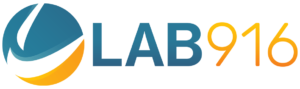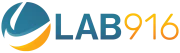Every Amazon product has an Amazon product detail page. Whether you are an Amazon seller or vendor with a product inventory, the product details page is critical. It’ll help to list your products on the Amazon marketplace and ensure that your customers can locate them without difficulty.
Suppose you don’t optimize your product listing. In that case, you’d be missing appropriate keywords, rich A+ content, and high-quality images. Without these components, it’s possible that your products won’t sell as well as you expected.
In this blog article, we will go over the entire detail page to ensure that you have a basic understanding of how to use it most effectively.
What is An Amazon Product Detail Page?
The Amazon product detail page is where buyers browse and look at information for products before buying them. Ensure you provide all the information that your potential customers could want on the product detail page.
For example, a buy box, product details, customer reviews, images, and videos, are some important details that appear in the product details page.

Customers use this data to make purchases, and Amazon makes use of it to highlight the most ominous offers for customers. Amazon uses a formula that considers factors, including seller productivity, pricing, sales history, fulfillment options, and other crucial factors.
There’s lots of space on Amazon for you to describe and highlight your product details. It could be in your headlines, descriptions, bullet points, photos, and other content. Essentially, this is the place where you’ll be exposing your product to a targeted audience.
How to Create a New Amazon Product Detail Page
Amazon Seller Central makes it easy to create a new product detail page. Follow these simple steps to get your new product listing up and running.
- Access or sign in to your Seller Central account.

- Select the Inventory tab and then “Add a Product.”

- Click “I’m adding a product not sold on Amazon” if you sell a brand-new item on Amazon.

- Next, select a category for your goods.

- Finally, you’ll be able to add all your product information and photographs!

Optimizing Elements of An Amazon Product Detail Page
Amazon’s product detail page has some core elements that display product details. You must optimize these elements to help your business and your customers make the most of your product detail page. You can group these items for your convenience.
1. Brand Name
Brands constitute a significant source of recognition. Your Amazon store will link to your brand name, and customers will go to your Amazon store when they click on the brand name.
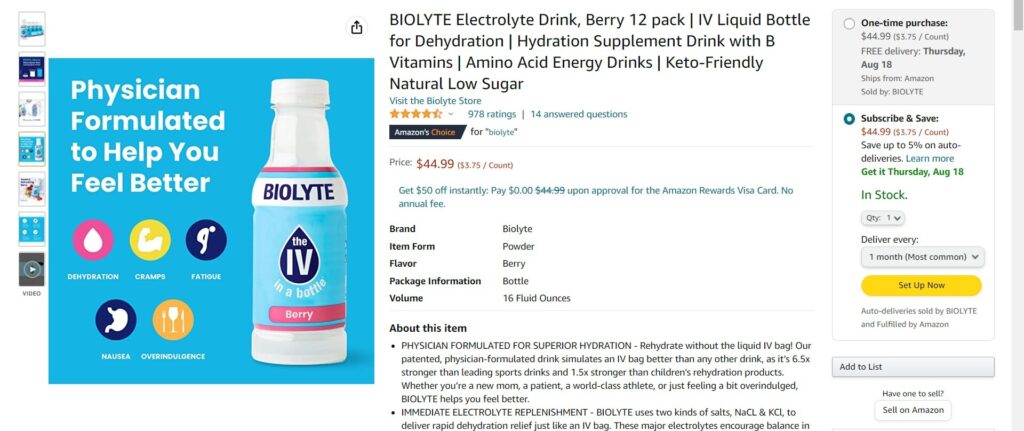
Why You Need to Optimize: Highlighting the brand name is necessary to show off on the product page– both in images and as a link to your store (if you have one). It should be clear so that people can easily see it and become more familiar with your brand. This will help drive traffic to your store as well.
2. Title
Customers will see product-identifying information when they navigate the search results. These titles are the direct link to your product detail page.
Why You Need to Optimize: The information in a title is going to be the difference between a customer clicking on your product details or skimming past your product. You should optimize the title length of 200 characters. Choose a title structure that reflects your product name and its main features.
3. Product Reviews/Ratings
This number appears below the title and brand name. It displays your product’s rating and the number of reviews it has earned.
Tips For Reviews: You can’t directly influence or “optimize” the number of reviews or the rating of your product on Amazon. But you may put measures in place to help raise your review count. This is one of the MOST important elements of your listing details. When making purchases, customers frequently consult reviews on the products. Check out The Ethical Guide to Getting Your First Reviews for details about how to get reviews the right way.
4. Variations
If you offer many alternatives, such as sizes and colors, make sure to include them on your product details page so customers can select the option they like.
Why You Need to Optimize: Including all sizes and available colors for each product gives the customer all of the information they need to make a buying decision. We’ve seen several reviews from customers who were not aware of other size and color options when making an initial purchase. This will help you to avoid returns and order issues while also allowing customers to find their preferred product hassle-free.
5. Bullet Points
For each product, you can include up to five bullet points. Here you can describe the characteristics and benefits of the product in more detail.
Why You Need to Optimize: Product information is simply not effective in paragraph style. It may lose readers’ interest in the first view.
For bullet points, you should include relevant, high-search-volume keywords and write persuasive copy that talks about your product. This allows potential buyers to understand your product. Make sure to include all relevant information, so potential purchasers don’t go elsewhere.
6. Thumbnail Images
Your detail page can display up to 7 product images featuring your main photo. Make sure to take seven high-quality thumbnail images at every angle, including the main product image. You can upload this image while creating the product details page. Learn more about the benefits of thumbnails here.

Why You Need to Optimize: Customers can’t see or touch your product directly, so an excellent visual display of what they’ll receive is a must. Product images and infographics can assist customers in comprehending the benefits of your item and help them visualize themselves utilizing it.
7. Product Video
Videos showcase your product in greater depth, giving the customer a more in-depth, real-world understanding of how it works.
Why You Need to Optimize: Short videos that show your product in use or call out unique features can increase your product value from low to high. It improves the overall experience for the customer, and it may even maximize sales of your products and the conversion rate.
8. Price
Each product’s pricing will show on the product detail page after the product name. It’s necessary to include a valid product price on the detail page. This will help people quickly see if the product is within their budget or not.
Tips For Pricing: Product pricing is another important aspect of your product’s success. If you price a product too low, you can suggest that your products lack quality.
On the other hand, listing your products at higher prices for no good reason could drive away customers. Having a sound pricing strategy will help you stay both profitable and competitive. Always do your research to offer prices that accurately value your product and work to make your business competitive.
9. Buy Box
This display includes an Add to Basket button that shoppers can use to add the products to their shopping cart. A product must first meet the eligibility requirements for placement in the Buy Box.

Check how the Buy Box works to learn more.
Why You Need to Optimize: Eligibility for Buy Box depends on a healthy and professional seller account. It’ll be more challenging for a buyer to buy your goods if it’s not listed in the Buy Box, so this is something you want to attain. Additionally, you cannot advertise your product on Amazon without it.
10. A+ Content
This is a separate section where you can go into greater depth about your product. You can generate A+ content with photos and custom themes if your brand is registered.
How to Optimize: An A+ content description is necessary for your product page. You can construct modules with graphics and intriguing material from configurable themes. This content will help you establish your brand identity apart from the competition.
11. Customer Questions & Answers
Anyone who has a question about your product can ask it here. Previous buyers and sellers are invited to respond to inquiries on the detail page.
How to Optimize: If a potential buyer asks a question on your product page, react quickly so they can decide to buy. Try to answer and respond as much as possible. If you see FAQs, answer them and add them to your listing. When customers can’t find answers in your listing, they inquire.
12. Product Details
Product details mainly describe product specifications, the date it was first available, top seller rank, manufacturer, ASIN, and reviews. In this section, customers can gauge the product’s popularity and authenticity.

Why This Area Is Important: Without filling out the necessary information to include in the product description, customers may question your product’s value. It’s necessary to optimize those features to gain more trust from customers and showcase where your product is ranking among competitors.
13. Customer Reviews
Customer reviews appear at the bottom of your product details page. Here, visitors can read the feedback given by previous customers.
How to Optimize: Feedback is a necessary element that you should encourage and include on your product detail page. It’ll help potential customers explore your brand or product popularity from a purchaser’s POV.
Also, it provides high chances for users to make purchases after seeing the feedback. Welcome both good and bad reviews and feedback, and check this section to help you improve your customer experience.
Optimization Tips from The Experts
Our experienced Lab 916 team has devised some tried-and-true methods to enhance the product detail page further. Note the following methods;
1. Take Advantage of Amazon’s Space
Amazon offers plenty of space to express your product details. You have to take advantage of this opportunity. For example, Amazon allows up to 200 characters in the title area. Use this area thoroughly to provide as much information as possible, but make sure to avoid keyword stuffing.
2. Optimize Your Product Page Carefully
The product page must be precisely optimized because that’s going to appear in front of your customer. Proper research on your keywords and competitors is essential for getting this area right.
It determines what aspects of your listing you should emphasize the most. If necessary, return to your list to change and refresh the material.
3. Avoid Keyword Stuffing in Your Title, Bullets, and Description
Keyword stuffing anywhere under the title, bullets, or description is an unprofessional and unsightly move. Not to mention, Amazon dislikes this strategy.
This doesn’t offer any value to customers and can make your listing look unattractive. You have enough room to incorporate all of the necessary keywords without stuffing them in one place.
4. Add Product Videos to Your Listing
Hire a skilled, professional video maker to develop a 15-60-second short video to include on your detail page. Short videos are a marketing technique to help advertise products. It gives customers all relevant information without requiring them to read it.
5. Hire a Professional Photographer
You must generate professional materials to stand out in today’s competitive marketplace.
Hiring a professional product photographer for your thumbnail product images will help make your products stand out and contribute to gaining buyer trust. Alternatively, you can learn how to shoot your product photographs to make them appear professional.
FAQs
1. What advantages do optimized product detail pages offer?
- Boost your SEO and revenue naturally
- Improve rank for new products and close sales
- Enhance customer loyalty and brand recognition
- Grow your profitability and conversions
- Reduce the cost of advertising
- Increase the effectiveness of your PPC marketing
2. Why does Amazon recommend moving the detail page?
The product detail page gets removed when false product information is included. It may violate copyright, trademark, etc. It may be correctable, although it’s frequently not. This topic will terminate automatically 180 days after the most recent reply. New responses are no longer permitted.
3. What makes a good product detail page?
A good product detail page has everything we mentioned above, including product features, high-quality product photos, reviews from other customers, ratings, etc.
Final Words
Selling products on Amazon may be an exciting experience. However, mastering the art of selling on Amazon can feel as challenging as getting a brand-new business tactic.
At that point, understanding the Amazon product detail page would be one of the most crucial aspects of developing a successful business on Amazon.
If you’ve read this blog correctly, it won’t be unfamiliar to you. Put an end to your struggles and do everything you can to optimize the product detail pages on your website.