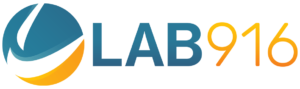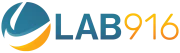When setting up your Amazon business, an important part of your financial plan should be calculating your Amazon selling fees. Knowing how to calculate Amazon expenses will help you determine a pricing strategy to keep your business profitable and sustainable.
Breaking down individual fees
Merchants and vendors on Amazon encounter selling fees depending on account type and inventory size. We’ll help you determine which fees apply to your business, and what percentage of your profits will be allocated to covering them.
Subscription charges
Sellers intending to move 40 or more items per month must enroll as professional sellers and pay $39.99 in subscription fees. Lower-volume sellers who sell less than 40 items per month do not pay a subscription fee.
Per-item fees
Individual sellers who do not enroll in a professional account must pay $0.99 for every item sold. If you are a professional seller paying subscription charges, you do not pay per-item fees.
Referral fees
All sellers pay a referral fee for every item sold, calculated as a percentage of the total sale or $1 to $2 per product, whichever is highest. Referral fee percentages vary according to your product’s category
Fulfillment fees
Sellers opting to take the FBA route will owe fulfillment fees to Amazon based on their product’s dimensions and weight. There are extra fees associated with having Amazon prepare or label your orders.
Closing fees
If a seller is in the media category (books, video games, DVDs, software, and gaming consoles) they will pay an extra closing fee of $1.80 per item sold.
Refund administration fees
In the case that a seller issues a refund to a customer, Amazon will refund the amount of the referral fee paid for the item minus the refund administration fee. This is either $5.00 or 20% of the applicable referral fee, whichever is less.
Using the Amazon seller fee calculator
To locate the Amazon selling fee calculator, use Seller Central to pull your total fees for one week under the Reports tab. Then, navigate to “All Statements View.”
You’ll be prompted to enter your product’s name or identifying number (such as UPC or ASIN). Enter your item price and the cost of the product. For sellers taking the merchant-fulfilled route, provide your shipping cost. For FBA sellers, provide the cost of shipping to Amazon. You will be provided with your estimated fees.
The results of the calculator are only estimates, but they should be accurate enough to help determine pricing strategy.
Understanding best practices
If you find that your fees exceed your profit margin or reduce it to a minimal amount, consider returning to the product research stage. If you find the fees associated with FBA are significantly higher, try opting out of FBA on certain SKUs to balance resource allocation with fee responsibility.
Avoiding returns is a best practice for any merchant, especially so for Amazon sellers subject to return administration fees. Sourcing a high-quality product and providing as much detailed information as possible on your product detail page keeps your returns to a minimum.