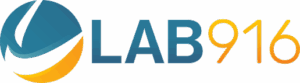As Amazon continues to attract more and more competition, carving out a successful e-commerce presence is becoming increasingly challenging. To set yourself apart from the competition and create strong customer trust and loyalty in 2023, you must have an optimized Amazon advertising strategy.
In this blog, we’ve rounded up the top 10 tips to help you maximize your Amazon Advertising strategy.
Tip 1: Audit & Set Goals To Recalibrate Your Amazon Advertising Strategy
Regarding Amazon advertising, it’s essential to start with an audit of your Amazon account and set granular goals considering all sales funnel stages. This means breaking down your goals into smaller, more specific targets that address each step of the customer journey – awareness, interest, decision, and action. This way, you get to segment each of your goals in a more systematic way.
Here are some samples of granular goals for your Amazon advertising:
Granular Goal #1: To Increase Brand Awareness & Improve Overall Listing Performance
If you want to increase brand awareness on Amazon, your granular goals may include optimizing your listings for added visibility.
You can start your recalibration process with a listing audit. Look at your sales and campaign performance reports and see which listings need to get optimal impressions and clicks. Once you have an idea of your low-performing listings, head to your Amazon Listing Quality Dashboard and run an Amazon Listing Quality Report for a more detailed look.
The Amazon Listing Quality Report tells you more about specific parts of your listings, like how accurate your titles and descriptions are, how good your product pictures are, what information is missing, and how your customers feel about your business.
By looking at this report, you can learn more about how their listings are doing and find where they can be improved.

Granular Goal #2: To Launch The Right Advertising Solution For Every Stage of The Customer Journey
Another granular goal you can set is choosing the most appropriate ad solution for each stage of the buying journey.
Stage 1: Awareness
Sponsored display advertising is helpful for the awareness stage, where the objective is to expose a new product or brand to potential clients. Sellers can target customers who have looked at or expressed interest in their effects on and off Amazon with these advertisements.
Stage 2: Interest
At the interest stage, when the goal is to get more people interested in a product or brand, sponsored products can work well. These ads appear in search results and product detail pages, so shoppers looking for similar products will see them a lot.
Stage 3: Desire
At the desire stage, when the goal is to make potential customers feel like they need something or want something, sponsored brands can work well. In a banner ad format, these ads have a custom headline, logo, and more than one product. It can also help build brand awareness and promote specific products.
Stage 4: Action or Purchase
Lastly, at the action stage, where the goal is to get interested shoppers to convert and buy, all three types of advertising can work: sponsored products, brands, and sponsored display ads. By focusing on people who are likely to purchase and optimizing campaigns for the highest conversion rates, Amazon sellers can boost sales and grow their businesses.
Granular Goal #3: To Make My Products Attractive To Shoppers
Similarly, suppose you want to persuade customers to buy your product over others on Amazon. In that case, you might create goals around pricing strategies or visual branding that set you apart from competitors.
When it comes to pricing, for example, you can audit your current pricing strategy by
- Comparing prices with competitor products – Understand how your product’s price compares to similar products offered by other sellers on Amazon.
- Track price changes over time – Monitor changes in price over time, both from you and competitors, so that you can adjust your pricing accordingly.
- Use automated repricing tools – Utilize automated repricing tools to keep track of changes in the market and allow for quick adjustments if needed.
- Keep an eye on conversion rate – Monitor your sales velocity and conversion rate to ensure that customers buy steadily.
- Test different strategies – Consider running tests with various pricing strategies to determine what works best for your business.
On the qualitative side of things, you can check your top competitor listings and storefront and adapt any visual best practices you can find to improve product thumbnails, A+ content, and overall business aesthetic.
Do they have engaging thumbnails that clearly show product benefits? How do their product images compare to yours? Are they leveraging A+ content to give customers a more immersive store experience?
By taking a granular approach to goal-setting and auditing your Amazon account regularly, you’ll be better equipped to achieve success in every aspect of your Amazon advertising strategy.
Tip 2: Optimize Your Product Portfolio & Maintain a Good Profit Margin
Before investing in Amazon advertising solutions, it’s essential to know which products are profitable and which ones aren’t. Conducting market research and analyzing sales data can help you identify products with high demand but low competition on Amazon, increasing your chances of success and profitability. By focusing on the most profitable products, you can maximize your returns and avoid selling at a loss.
Moreover, having a good profit margin is vital for maximizing sales and advertising costs on Amazon because it enables you to invest more money in advertising and promotion while still making a profit. What’s a good profit margin, then? The higher, the better, of course. But at least 20% is reasonable.
When you have healthy profit margins, it gives your business the stamina it needs to stay competitive. With sufficient profit margins, investing in advertising solutions can become affordable and sustainable, leading to overall losses rather than gains.
Additionally, having a good profit margin allows you to reinvest profits into your business by expanding your product offerings or improving your existing products. This can further increase sales and profitability over time.

Tip 3: Optimize To Efficiently Position Your Listings For Ads
It’s no secret that sellers need to optimize their listings for conversion to succeed on Amazon.
Optimizing your organic listings is crucial for positioning your products for ads. This involves making data-driven edits, such as updating product titles, descriptions, bullet points, and images to ensure they are compelling and relevant to potential customers. Doing so can increase your chances of appearing in search results and attract more clicks from interested buyers – especially when you start pushing them through ads.
Before optimizing your listings, clean up your existing PPC ad campaigns. Do an audit and review your campaigns’ performance metrics, such as click-through rates (CTR), cost-per-click (CPC), conversion rate (CR), and return on ad spend (ROAS). Based on these metrics, you should eliminate low-performing keywords and focus on those that generate the most clicks or conversions.
Choosing where to place ads is critical in recalibrating your Amazon advertising strategy. Amazon offers various ad placements, such as Sponsored Products, Brands, and Display Ads.
Each placement has its strengths and weaknesses; therefore, it’s essential to understand which placement works best for your product category or consult a PPC strategist to help you move forward.
Tip 4: Be Smart With Targeting
When it comes to optimizing your Amazon advertising strategy, targeting is everything. The more accurately you can target your ads, the more likely you are to reach the right audience and drive conversions.
Leverage Automatic Targeting
Automatic targeting is a feature that allows Amazon to choose which search terms and products to show your ads based on relevance. This type of targeting can be helpful for sellers just starting with advertising or those with limited knowledge of their target audience.
Automatic targeting helps identify high-performing search terms that be used for manual ad campaigns.
Do ASIN Targeting
ASIN (Amazon Standard Identification Number) targeting involves targeting specific products on Amazon rather than keywords or search terms. This type of targeting is best suited for sellers looking to promote complementary or competitive products within their product category. ASIN targeting allows you to get your products in front of shoppers interested in similar items.
Explore Category-Specific Targeting
Category-specific targeting enables Amazon sellers to target ads based on specific product categories on Amazon’s platform. This type of targeting is ideal for sellers looking to increase visibility and sales within a particular variety by reaching customers searching for related products.
Tip 5: Strategize & Spend Wisely
Spend your Amazon ad budget wisely by holistically planning your Amazon advertising strategy. Create ad plans that balance offense and defense strategies.
Offense strategies proactively reach new customers and expand your brand’s reach on Amazon; these include sponsored products ads, sponsored brands ads, display ads, and coupons & promotions. Defense strategies, on the other hand, are focused on protecting your existing customer base from competitors.
Here are some of the best defense strategies to consider:
- Amazon Brand Registry Protection: Registering your brand with the Amazon Brand Registry program helps protect against counterfeit listings and unauthorized sellers.
- Negative Keyword Targeting: Adding negative keywords to your ad campaigns can prevent your paid ads from appearing in irrelevant searches that could hurt your ROI.
- Monitoring Reviews & Feedback Scores: Keeping an eye on customer feedback scores and reviews can help identify potential issues with the product quality or customer service before they impact sales.
- Price Competitiveness: Maintaining competitive pricing is essential to stay ahead of competitors and attracting new customers. Use repricing tools to help monitor and manage pricing in real time in your respective niche.
By implementing a mix of offense and defense in your Amazon advertising strategy, Amazon sellers can create effective campaigns that drive sales while protecting their brand reputation on Amazon. Be sure to balance them, as investing too heavily in one area can leave you vulnerable to competition or limit potential growth opportunities.
For example, you focus solely on offensive strategies like Sponsored Product ads without implementing defensive measures such as monitoring reviews or feedback scores. In that case, you may lose customer trust, negatively impacting future sales.
On the other hand, if you only focus on defensive measures like Brand Registry protection without investing in offensive tactics like Sponsored Brands or Display Ads, you may not reach new customers.
Tip 6: Leverage Negative Keywords
Negative KW are search terms for which you don’t want your ads to appear. As we mentioned earlier, negative keywords(KW) can be a powerful tool for optimizing your Amazon advertising strategy.
Adding negative keywords to your campaigns can prevent your ads from appearing in irrelevant searches that could hurt your ROI and help improve the quality of traffic driven to your product listings. By preventing irrelevant clicks, you can increase the likelihood of conversions and reduce wasted ad spend.
Here are some examples of negative keyword uses on Amazon:
Product Variations
If you’re selling a specific product, you should exclude variations of that product as negative KW. For example, if you’re selling a red dress, you may want to exclude searches for “red dress shirt” or “red dress shoes.”
Competitor Names
While including competitor names in an advertiser’s negative keyword list may seem like an effective way to make a listing more competitive, it may actually have the opposite effect.
Since negative keywords are used to prevent a listing from showing up for unrelated search queries, adding competitor names to the list can lead to the ad being triggered for related searches, resulting in wasted budget and impressions. Additionally, using competitor names as a negative keyword can result in a higher cost per click due to increased competition from other advertisers who are still targeting the keyword.
High-Cost Keywords
High-cost keywords are search terms with high search demand and competition levels. They also have high levels of relevance to specific advertisements. Excluding these expensive keywords can help reduce your campaigns’ cost per click (CPC) by preventing your ads from showing up in expensive searches that aren’t likely to result in conversions.
To help you determine if a keyword is high-cost, its cost-per-click typically goes beyond 2.5% of your product’s selling price on Amazon.
Example: Say you charge $49.99 for a cordless hand mixer. You find out that the Amazon PPC cost for the “cordless hand mixers” keyword to get your product on top of the search results is $0.95 per click. $0.95 is less than 2.5% of your sales price, so that’s an excellent keyword to vie for and exclude from your negative keyword strategy.
But if you choose a more popular or broader keyword like “hand mixers,” which costs $1.99 per click or 4% of your product’s selling price. You can use this negative keyword in your campaigns to avoid appearing in these costly searches.
Typically, you’d like to use a relevant negative keyword above 2.5% of your item’s selling price to help keep your costs at bay.
Irrelevant Terms
Adding irrelevant terms is another way to prevent your ads from appearing in irrelevant search results. For example, if you’re selling pet food, you may want to exclude searches for “pet grooming” or “pet toys” since those searches aren’t likely to lead to sales.
Low-Converting Search Terms
Using low-converting search terms in your negative KW strategy can help improve the overall effectiveness of your campaigns by preventing your ads from showing up in searches that haven’t resulted in conversions.
Finding relevant negative keywords requires ongoing research and analysis.
Here are Some Strategies for identifying Relevant Negative Keywords:
- Use Amazon Search Term Reports: This report shows which search terms triggered impressions or clicks on your ads. Reviewing this data regularly can help identify irrelevant or low-converting search terms that should be added as negatives.
- Analyze Customer Reviews: Reading customer reviews can provide insights into what customers like (or dislike) about similar products. Look for common themes or phrases that may indicate irrelevant searches.
- Use Third-Party Tools or consult an Amazon PPC Specialist: Many third-party tools can help identify potential negative keywords based on historical data and trends. To skip the learning curve, seek the expertise of an Amazon PPC specialist to help determine the best negative keyword strategy for your campaigns.
Tip 7: Incorporate Amazon Native Ads Into Your Strategy
Amazon Native Ads are display ads allowing you to promote Amazon products on your website or blog. These ads come in various formats and can be customized to match the look and feel of your site. Here are some best practices to consider:
- Choose the Right Ad Format
Amazon Native Ads come in three formats: recommendation ads, search ads, and custom ads.
Recommendation ads are the most popular format and provide personalized product recommendations based on user behavior. Search ads allow users to search for specific products directly from your site, while custom ads give you more control over the design and placement of the ad. Choose the format that best fits your site’s layout and audience.
- Target Your Audience
To maximize conversion rates, target your audience with relevant products. Use Amazon’s targeting options to show products based on user behavior, interests, demographics, or specific product categories.
- Optimize Placement
Placement is critical when driving clicks and conversions with Amazon Native Ads. Place ads where they’ll be seen but not intrusive – near content related to the ad or in high-traffic areas like headers or sidebars.
- Customize Ad Appearance
Customizing ad appearance can help improve click-through rates by making them more visually appealing and integrated into your site’s design. Customize colors, fonts, borders, and other design elements to match your site’s look and feel.
- Test Different Variations
A/B testing different ad copy variations, images, placements, or targeting can help identify which elements drive the most clicks and conversions.
- Comply with Amazon Policies
Make sure you comply with Amazon’s advertising policies when creating native ads. Violating these policies can result in account suspension or termination.
Tip 8: Use Match Types
Match types define how closely a customer’s search query must match your keywords before your ad appears. There are three match types available in Amazon ads:
Broad Match: Your ad will appear for keyword variations, including synonyms, misspellings, related searches, and other relevant variations. You may know them as long-tail keywords, and they tend to be more focused or specific.
Phrase Match: Your ad will appear when a customer searches for the exact phrase or close variation of your keyword.
Exact Match: Your ad will only appear when a customer searches for the same term or phrase you’ve specified.
Here are some best practices for using match types effectively in your Amazon advertising campaigns:
- Use Broad Match to Capture More Traffic
Broad match is an excellent option to capture more traffic and find new keywords that convert well. However, be mindful of irrelevant clicks by regularly reviewing search terms reports and adding negative keywords as needed.
- Use Phrase Match to Increase Relevance
Phrase match allows you to target more specific queries while capturing keyword variations. This can help increase relevance and improve conversion rates.
- Use Exact Match for Precision Targeting
Exact match provides precise targeting but may limit reach compared to other match types. Use exact match strategically to target highly relevant keywords with high conversion potential.
- Regularly Review Search Term Reports
We cannot stress this enough: Regularly reviewing search term reports can help identify new and negative keywords that should be added to campaigns based on performance data. Make sure to do it!
Tip 9: Go Outside – Amazon DSP
Amazon DSP (Demand-Side Platform) is a powerful advertising tool allowing advertisers to reach audiences outside Amazon’s ecosystem. With DSP, you can display ads and video ads on third-party websites, mobile apps, and streaming services that can make your Amazon ad strategy more robust.
Here’s how you can maximize Amazon DSP:
Target Specific Audiences
With DSP’s advanced targeting capabilities, you can target specific audiences based on demographics, interests, or behaviors across the web. This allows you to identify new potential customers who may have yet to discover your brand on Amazon. Here are some examples of targeted audiences:
In-Market Shoppers
In-market shoppers have shown recent purchase intent for products or services similar to your offer. Targeting in-market shoppers can reach potential customers looking for products like yours.
Demographic Segments
Amazon DSP allows advertisers to target specific demographic segments such as age, gender, income level, education level, etc., based on the characteristics of your ideal customer.
Retargeting Audiences
Retargeting involves showing ads to people who have previously visited your website but have yet to make a purchase. By retargeting these users with relevant ads through Amazon DSP, you can increase the chances of converting them into customers.
Custom Audiences
Custom audiences allow you to upload your customer data, such as email lists or mobile advertising IDs (MAIDs), to target those specific individuals with your ads.
Affinity and Interest-Based Audiences
Affinity and interest-based audiences are groups of people who have shown interest in topics or categories related to your product or service offering, allowing for better targeting based on interests.
Contextual Targeting
Contextual targeting allows advertisers to place ads on websites and pages that match specific keywords or topics related to their product or service offering.
Utilize Lookalike Audiences
Lookalike audiences are groups of people who share similar characteristics with your existing customers or website visitors. By using lookalike audiences in your DSP campaigns, you can reach new potential customers more likely to be interested in your products.
Need more details? We’ve got a complete guide on how to maximize DSP to your advantage in this blog.
Tip 10: Keep Monitoring & Pivoting
Staying on top of your Amazon ad campaigns’ performance is the key to success and getting the best return on investment possible. Keeping tabs on crucial metrics like conversions and clicks gives you a good bird’s eye view of how well your ads are doing and allows you to make informed, accurate decisions to cancel underperforming ad campaigns.
Use optimization techniques to maximize bids in areas that are performing well while testing different ad formats, content, and targeting options based on what works best. Not only will this help ensure profits, but it also provides valuable data in the future to ensure success.
Start leveraging Amazon reports to pave the way for a successful Amazon Advertising strategy this 2023.
Scale with ease with our Amazon PPC & Advertising Management:
- Amazon ad campaign audit & reporting
- Strategic advertising planning
- AI-powered advertising optimization
- End-to-end Amazon ad management support with your dedicated PPC expert
Talk to an Amazon PPC Specialist today>